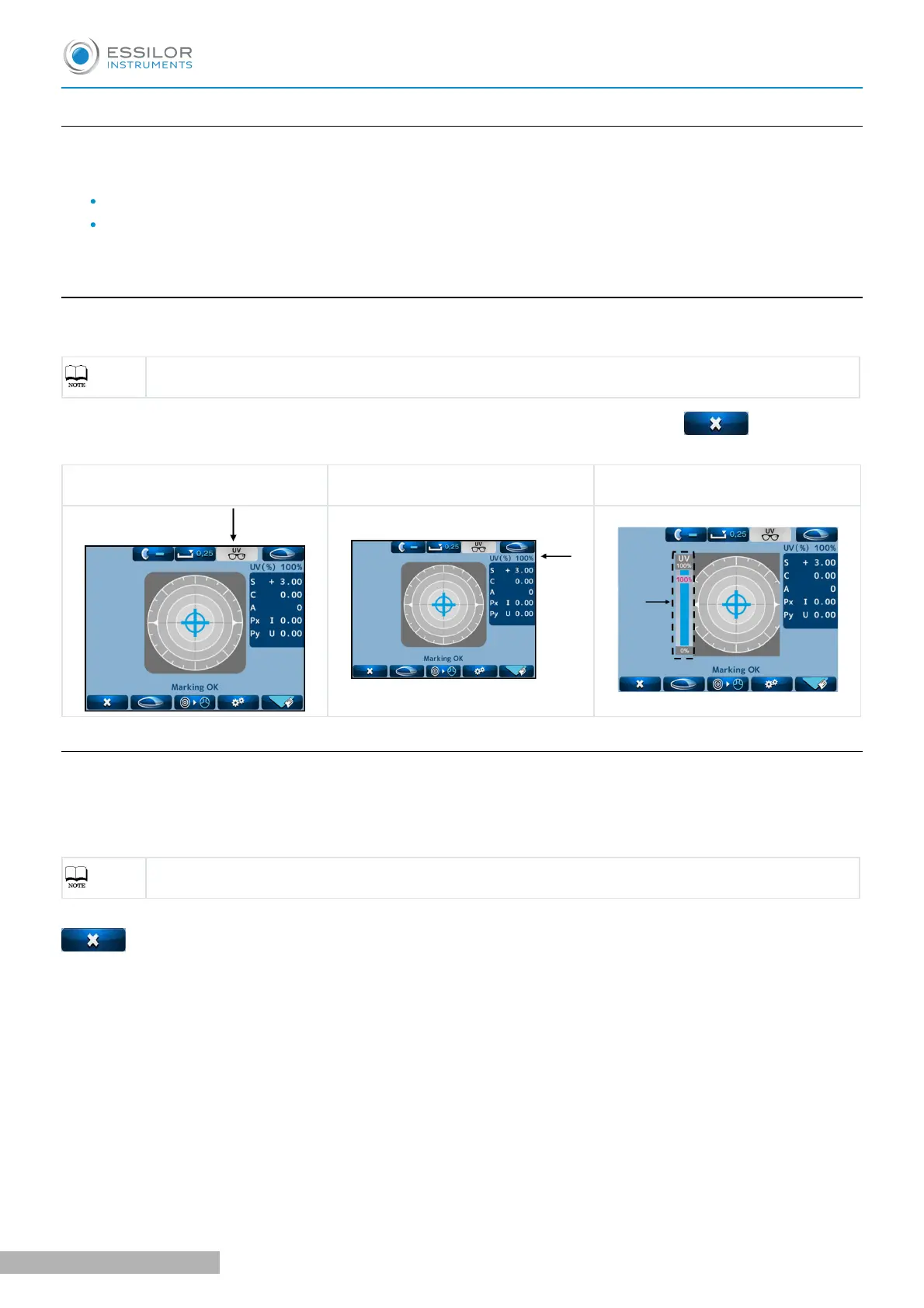a. Device setting
Before [UV] cut percentage measurement, please make sure what [UV / BLUE] is set to [UV] in the [Setup]
screen.
If [UV / BLUE] is set to [Off], [UV] cut percentage and [UV] cut percentage display area are not displayed.
If you want to display the [UV] cut percentage graph, set [UV Graph] to [On].
The graph display shows only the progressive lens measurement mode.
b. [UV] cut measurement after measuring degree
The [UV] cut percentage measurement is performed after achieving an alignment of the lens and pressing the
[Memory/Add switch] to store the measurement values.
At the time of progressive lens measurement, the [UV] cut percentage measurement is performed
after taking a measurement of far point.
In case of taking a measurement again, clear the measurement values first by touching .
The values are cleared in order of degree of lens and [UV] cut percentage.
[UV] display
[UV] cut percentage / Measurement
value
[UV] cut percentage graph
c. UV and BV cut percentage and CB transmittance measurement
Please make sure that [UV / BLUE] is set to [UV+BL] in the [Setup] screen before perform the [UV] and [BV] cut
percentage and [CB] transmittance measurement.
Press the [Memory/Add] switch to store the measured values after align the lens.
And then measure [UV] and [BV] cut percentage and [CB] transmittance.
In the case of progressive lens measurement, [UV] cut rate, [BV] cut rate, and [CB] transmittance
measurement are performed after taking a measurement of far point.
If you want to measure again, please perform the measurement after delete measurement value by pressing
icon.
USER MANUAL > MEASUREMENT
47 ALM800 - Auto lensmeter > V1 - 05-2020
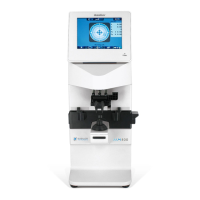