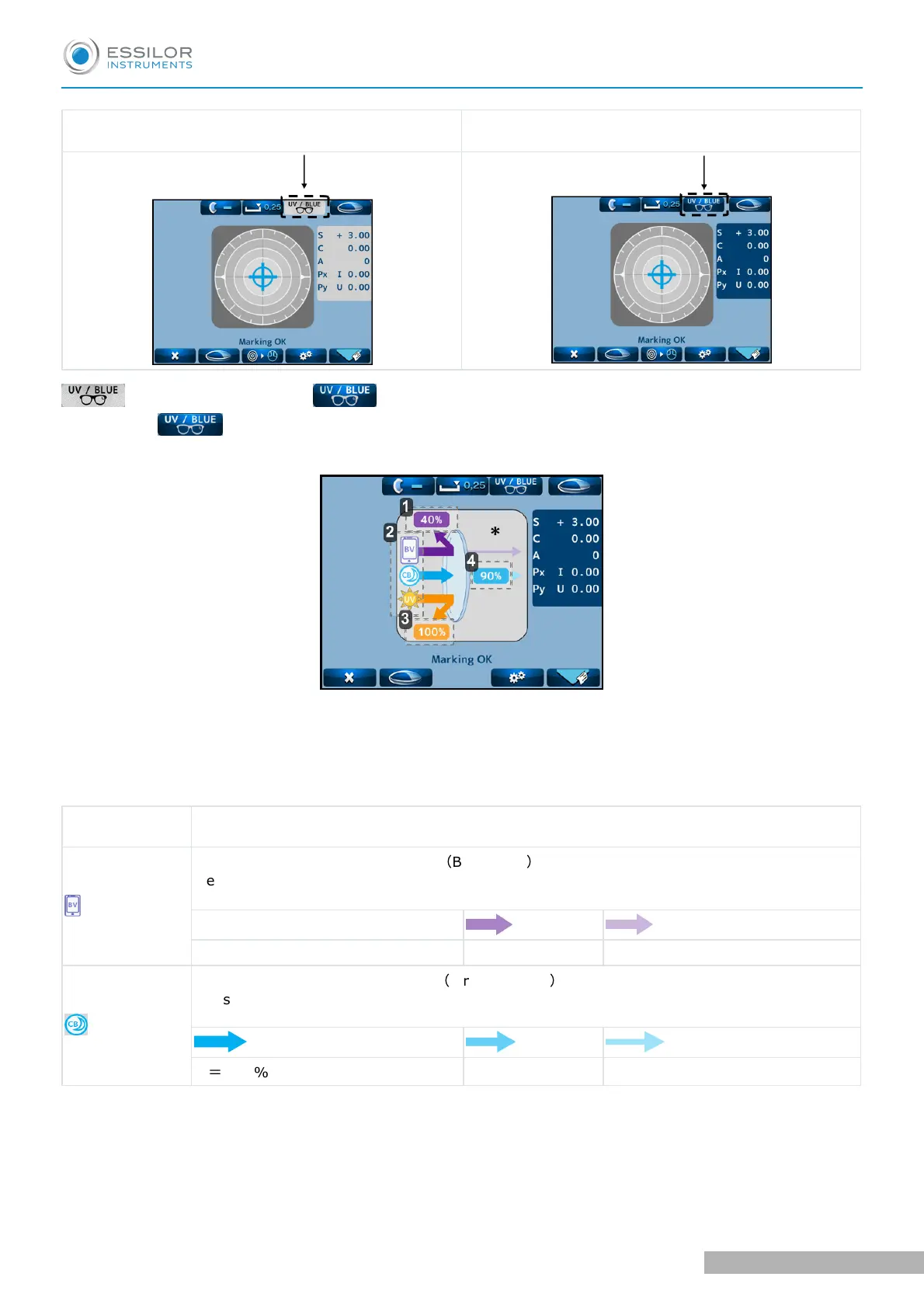[UV / BLUE] icon
(before storing measured values
[UV / BLUE] icon
(after storing measured values)
button will be changed to button after measurement. Then it is possible to touch.
By touching
, [UV/BLUE] screen is displayed and it is possible to check the [UV] and [BV] cut
percentage and [CB] transmittance.
[UV / BLUE] screen
1
.
Measurement result [BV]
2
.
Measurement icon
3
. Measurement result [UV]
4
. Measurement result [CB]
Measurement
icon
Description of icon
[BV] cut percentage measurement
(
Blue Violet
)
Measure the cut percentage of blue light which harmful to the eyes.
The measurement result [BV] are displayed and by the size and color of the arrow (*)
nothing
R ≦ 15% 16% ≦ R ≦20% 0% ≦ R
[CB] transmittance measurement
(
Circadian Blue
)
Measure the transmittance of blue light which need for the circadian rhythm to adjust. The
measurement result are displayed [CV] and by the size and color of the arrow (*)
T
=
100%
91% ≦ T ≦ 99% T ≦ 90%
USER MANUAL > MEASUREMENT
ALM800 - Auto lensmeter > V1 - 05-2020
48
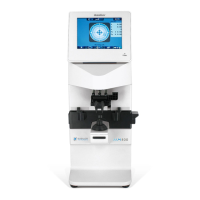