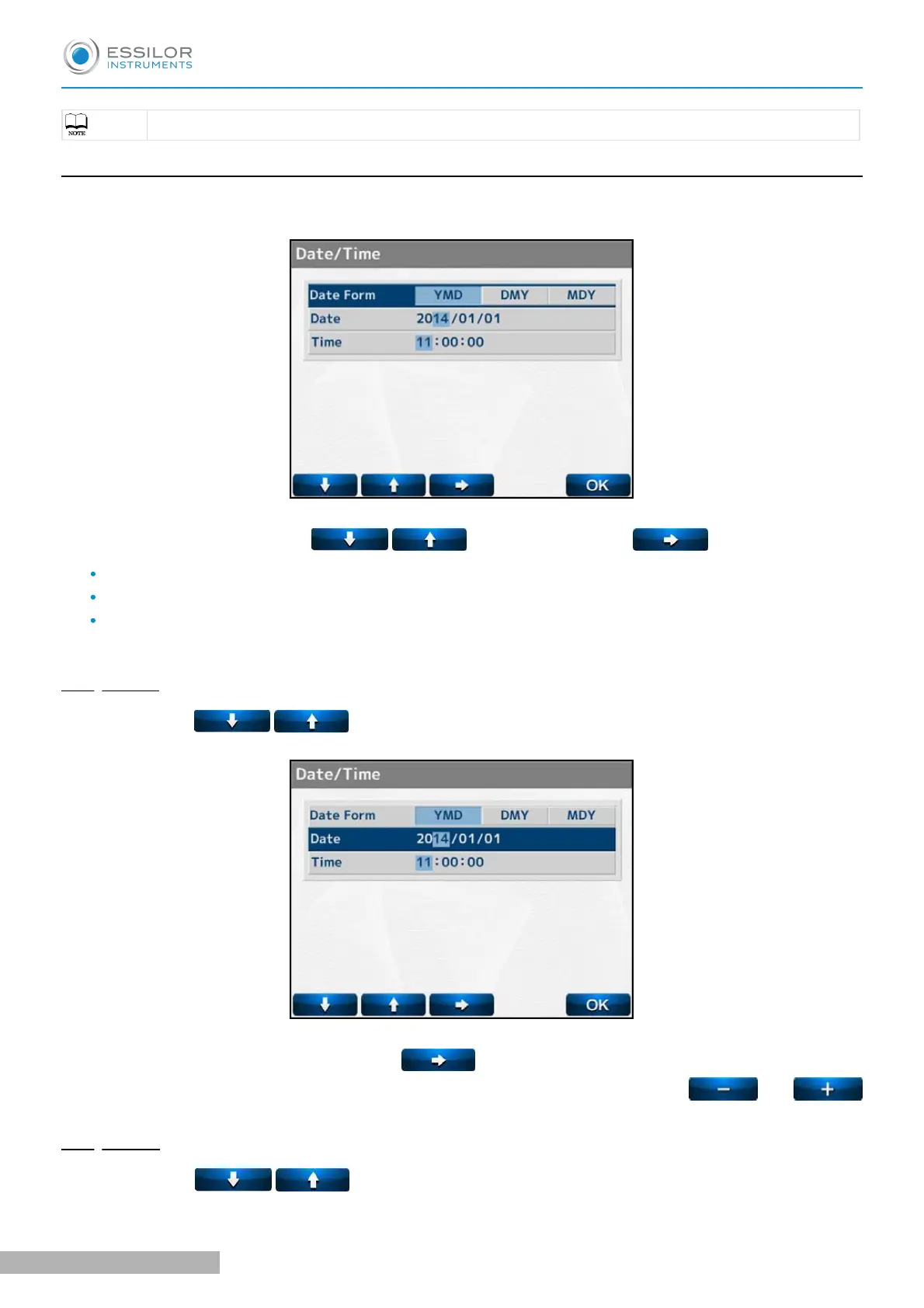Use a shield wire for a connecting cable to protect the output data from noise.
e
. [Date/Time] screen
The screen to set the date and time for printout and communication output.
Select the item to be changed with and set the detail with :
[YMD]: Year, Month, Day
[DMY]: Day, Month, Year
[MDY]: Month, Day, Year
The setting can be also changed by touching the screen.
Change of date
Select [Date] with
.
Move the cursor to the item to be changed with .
While the Memory/Add switch is held, the screen above is displayed. Make changes with
and
.
Change of time
Select [Time] with
.
USER MANUAL > BEFORE MEASUREMENT
31 ALM800 - Auto lensmeter > V1 - 05-2020
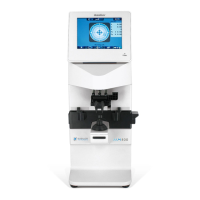