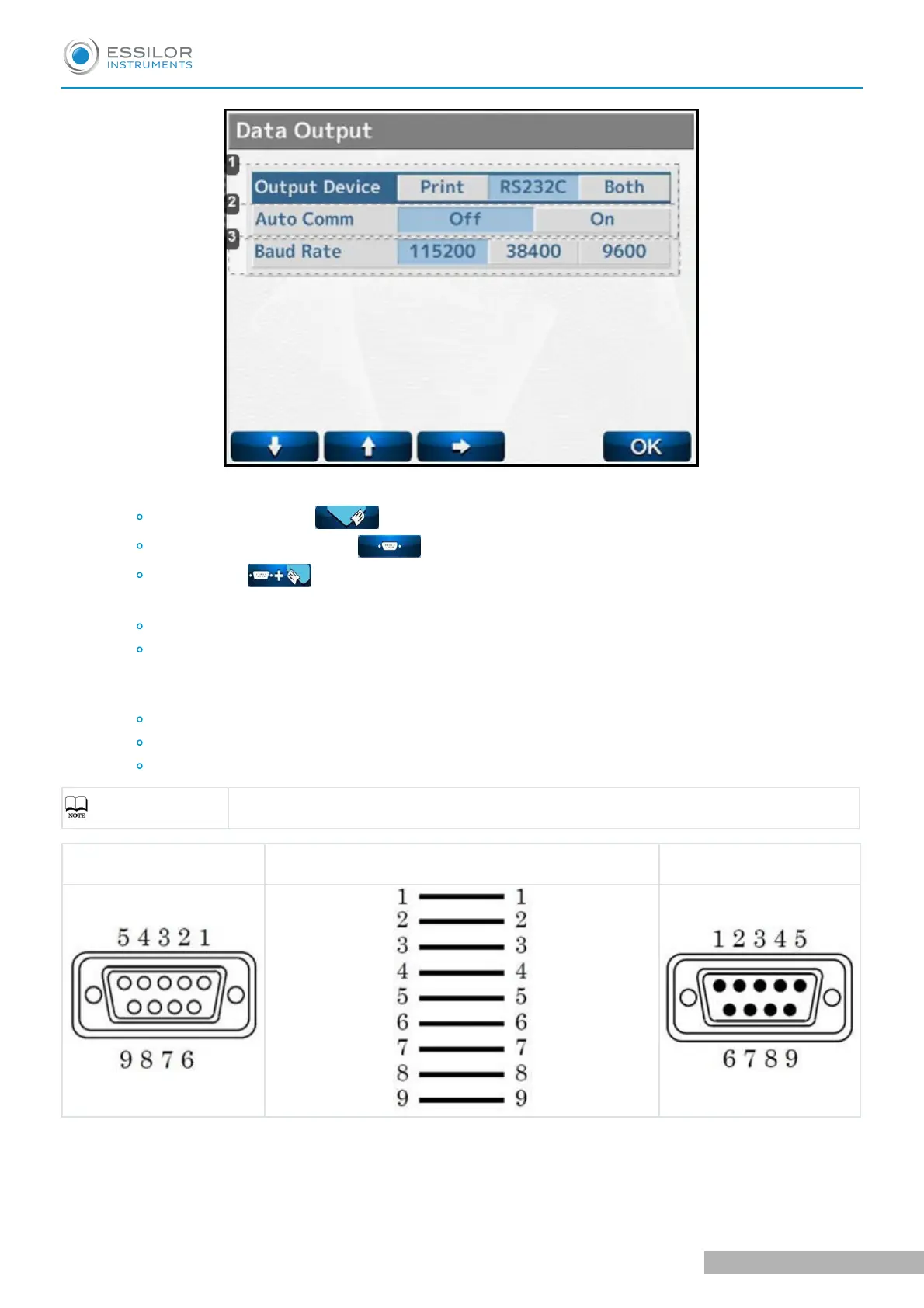1. [Output Device]
[Print]: Device printer
[RS232C]: RS232C terminal
[Both]: Both
2. [Auto Comm]
[Off]: Output by touching the measurement screen output icon
[On]: Measurement values are output continuously
3. [Baud Rate]
Communication speed, select from:
115200
38400
9600
In case of output from RS232C, the data is output only in english regardless of language
setting.
D-Sub: 9Pin (male) -
Lensmeter
Connection D-Sub: 9Pin (female) - PC
Use the straight cable (D-sub 9 pin: male/ D-sub 9: female) as the connection cable at the time of outputting the
measurement values by using the RS232C.
Contact your local distributor if you have anything unclear or any questions regarding operation and connection.
USER MANUAL > BEFORE MEASUREMENT
ALM800 - Auto lensmeter > V1 - 05-2020 30
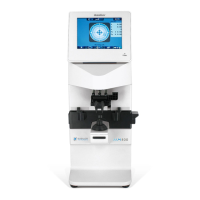