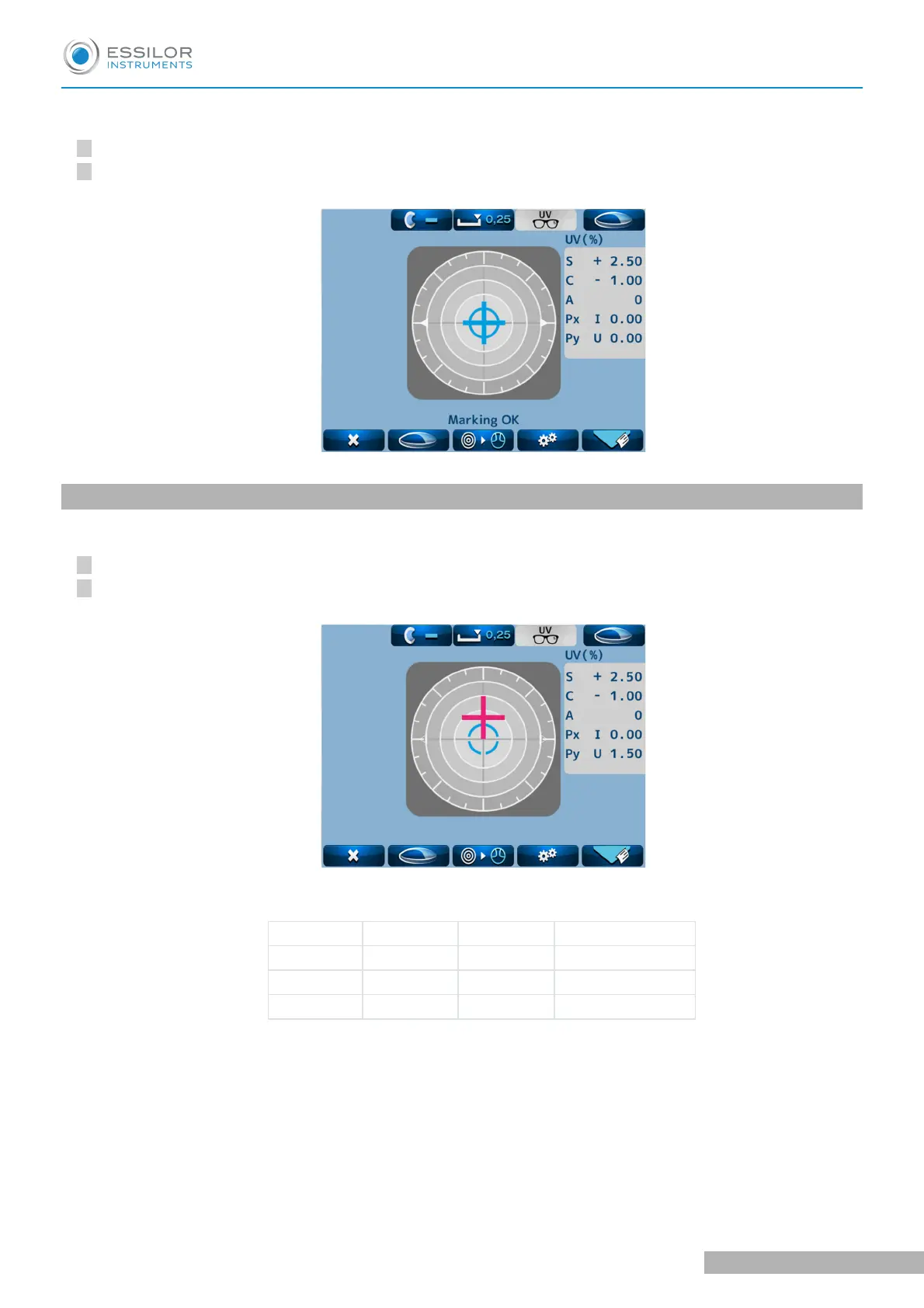2
1
2
1
Marking on the cylindrical axis
Move the lens so as that the axis mark aligned with 0° approximately.
To be more precise, align it so as that the axis value indicated becomes 0°.
3. Prism lens
In case that prescription is expressed in [X-Y]
Select [X-Y] from [Prism] on the [Setup] screen.
Move the lens so that the prism values displayed on the screen match with the ones on the prescription.
The meanings of the prism values displayed are as shown below.
Px I Base In Base inward
Px O Base Out Base outward
Py U Base Up Base upward
Py D Base Down Base downward
USER MANUAL > MARKING
ALM800 - Auto lensmeter > V1 - 05-2020
54
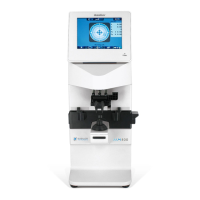