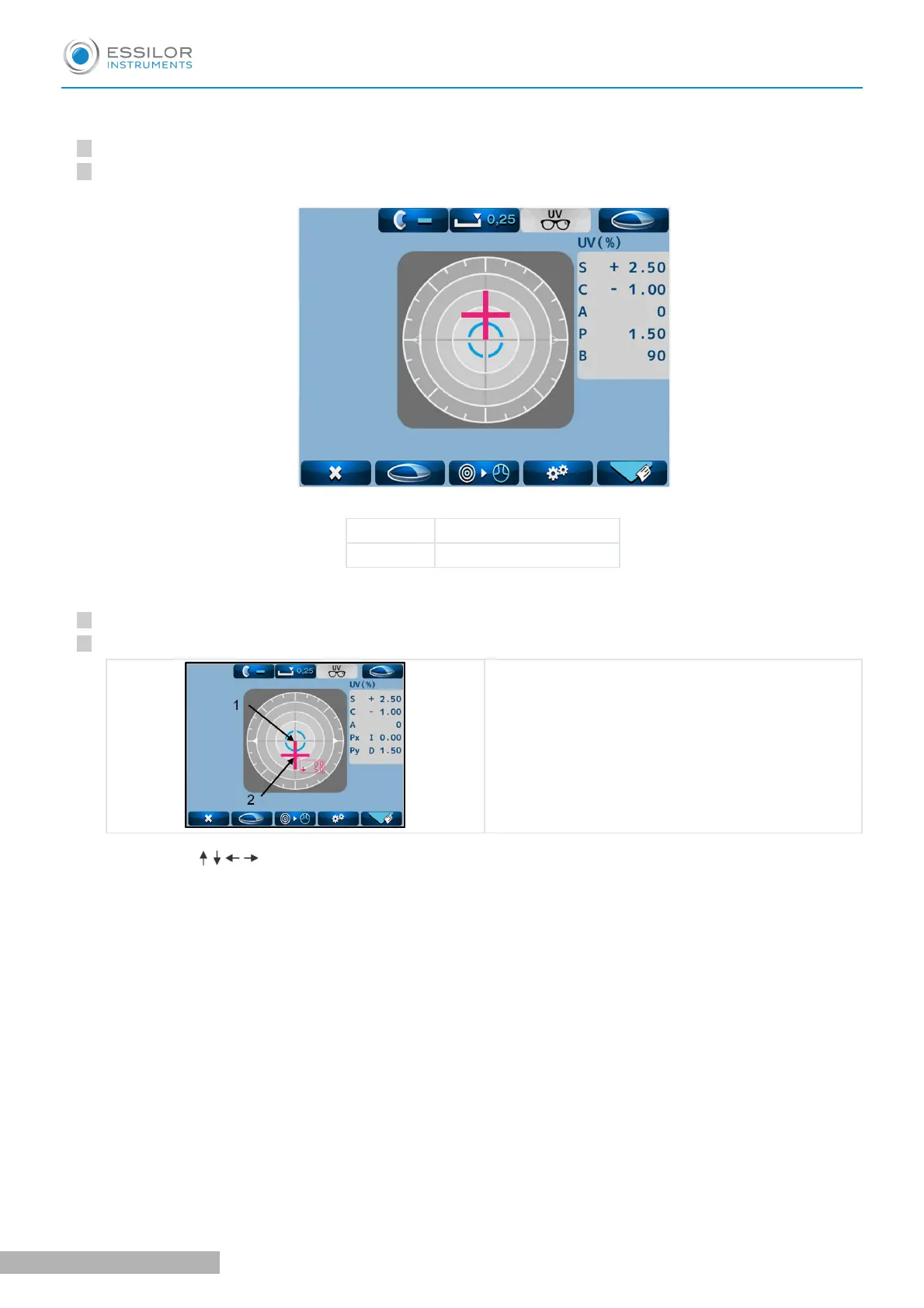2
1
2
1
In case that prescription is expressed in [P-B]
Select [P-B] from [Prism] on the [Setup] screen.
Move the lens so that the prism values displayed on the screen match with the ones in the prescription.
P Prism value
B Base direction
In case that prescription is expressed in [mm]
Set [Prism (mm)] as [On] on the [Setup] screen.
Move the lens so that the prism values displayed on the screen match with the ones in the prescription.
1. Optical center
2
. Measurement position
The arrows (
) indicate the direction of the measuring position on the lens from its optical center.
USER MANUAL > MARKING
55 ALM800 - Auto lensmeter > V1 - 05-2020
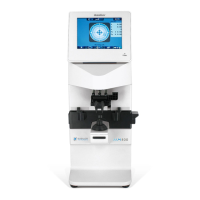