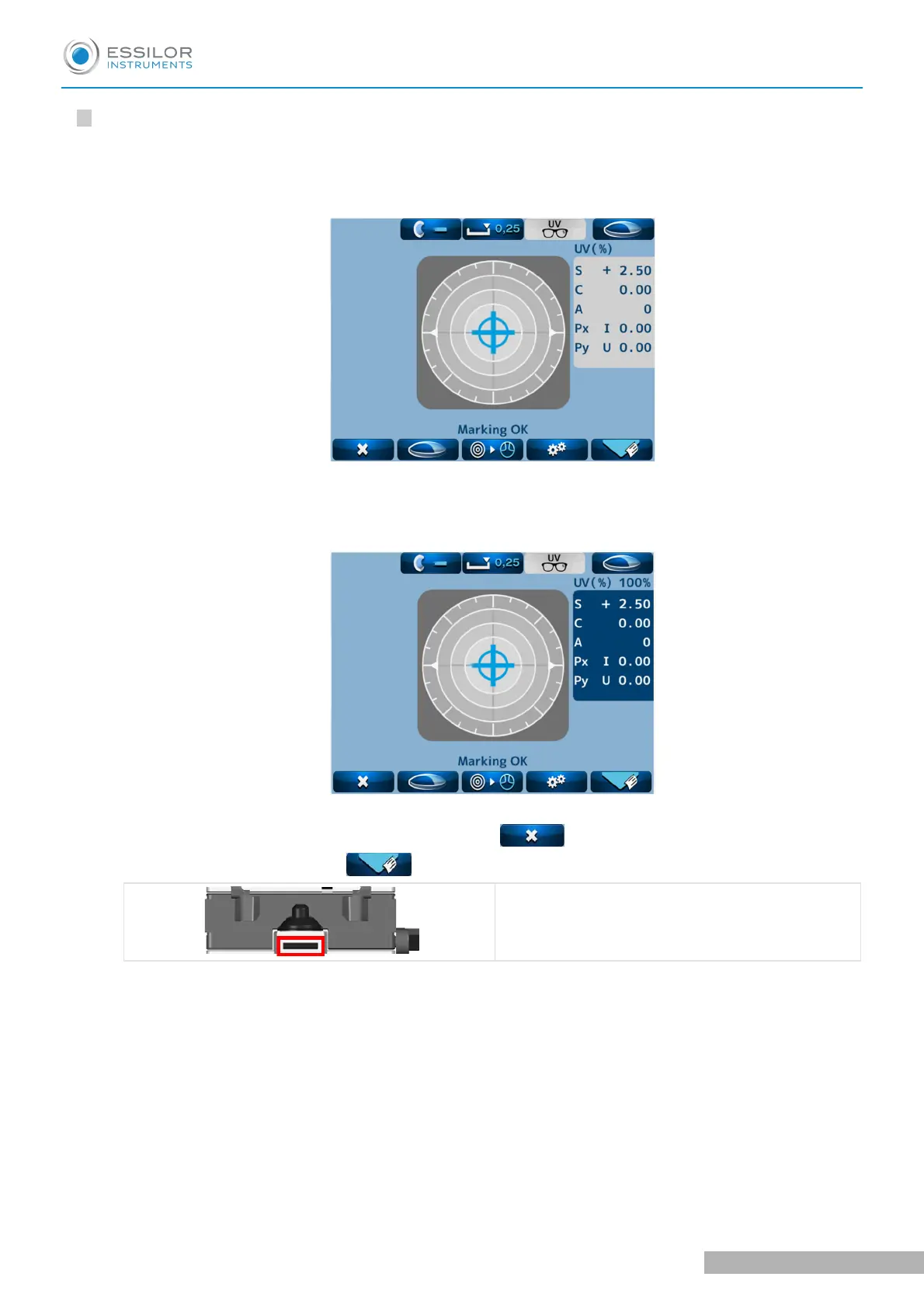3
Move the lens until the alignment mark and cross cursor overlap. When they overlap, the message
[Marking OK] appears to indicate that the marking is ready to be carried out.
S, C, A and prism value are stored by pressing the Memory/Add switch.
In case of setting [Auto Memory] on the Setup screen as [On], the measurement values are stored in
memory automatically after the message [Marking OK] appears.
In case of deleting the data stored in memory, touch .
In case of printing it out, touch .
Memory /Add switch
The color of the measurement value area is reversed, and the values are fixed.>
USER MANUAL > MEASUREMENT
ALM800 - Auto lensmeter > V1 - 05-2020 38
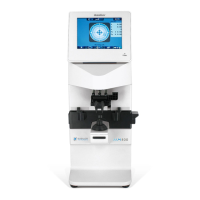