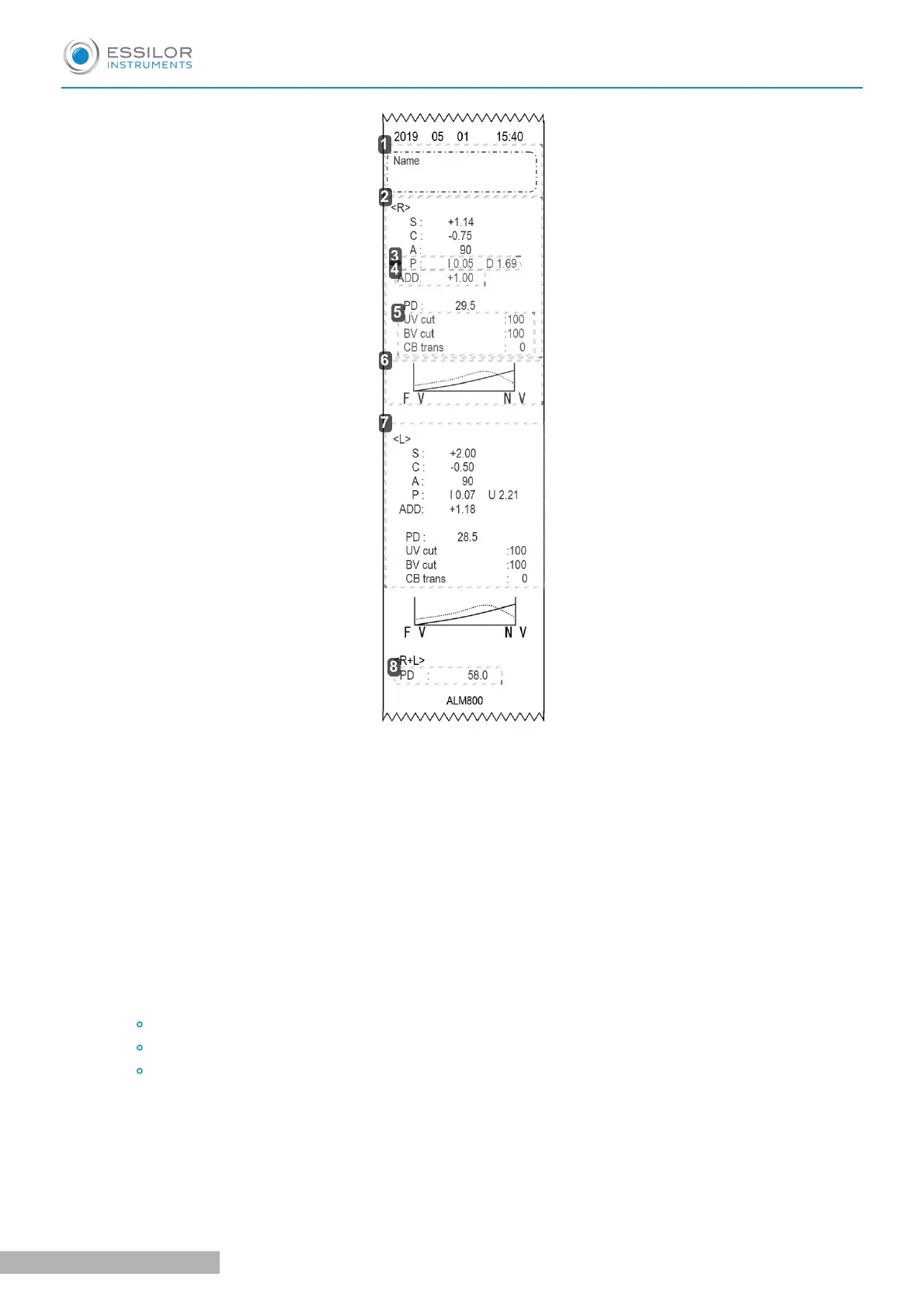1. Name
Distributor's name, comment etc. (printed out only when ID is set)
Number of characters input: 44 characters (22 characters X 2 lines)
2
. <R>
Measurement value of right lens
3
. [P]
The unit of the prism value is different according to the setting.
4
. [Add]
Add measurement values are displayed only at the time of measurements of multifocal lens and
progressive lens.
(Left: ADD1, Right: ADD2)
5
. [UV] & [BV] cut & [CB] trans
[UV] cut percentage
[BV] cut percentage
[CB] transmittance
6
.
Graph
When the assessment graph is printed.
[Graph Print] is set as [On] at the time of progressive lens measurement
7
. <L>
Shown the measurement value of the left lens
USER MANUAL > OPERATING INSTRUCTIONS OF DEVICE
19 ALM800 - Auto lensmeter > V1 - 05-2020
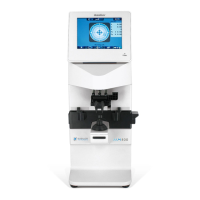