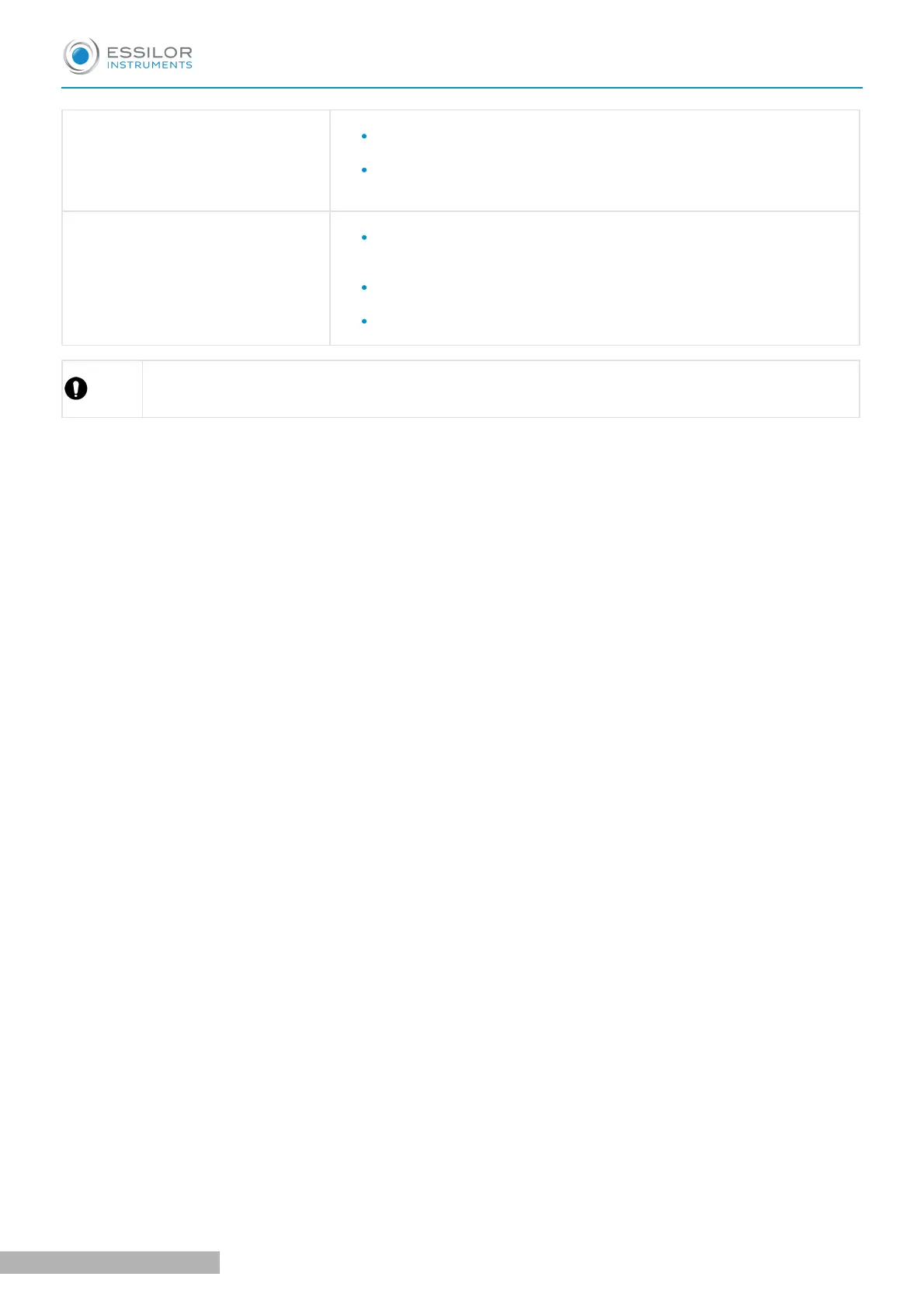SPH/CYL/Prism/ADD over
This message appears in case of measuring the lens which exceeds
the upper limit of the measurement range of the device.
Take a measurement of the lens within the measurement range
>
Refer to specification
Measurement error or center error
This message appears when the direct sunlight or strong glare is
on the device, or the lens under the lens stand is extremely dirty
or has scratches.
If the lens under the lens stand is extremely dirty, gently wipe it
with a soft cloth.
Then, turn the power back on.
If an error message other than shown above is displayed or an error message is still displayed even
after performing the procedure above, turn off the power, disconnect the power cord and contact
your local distributor.
USER MANUAL > ERROR DISPLAY
61 ALM800 - Auto lensmeter > V1 - 05-2020
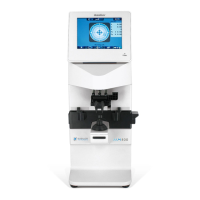