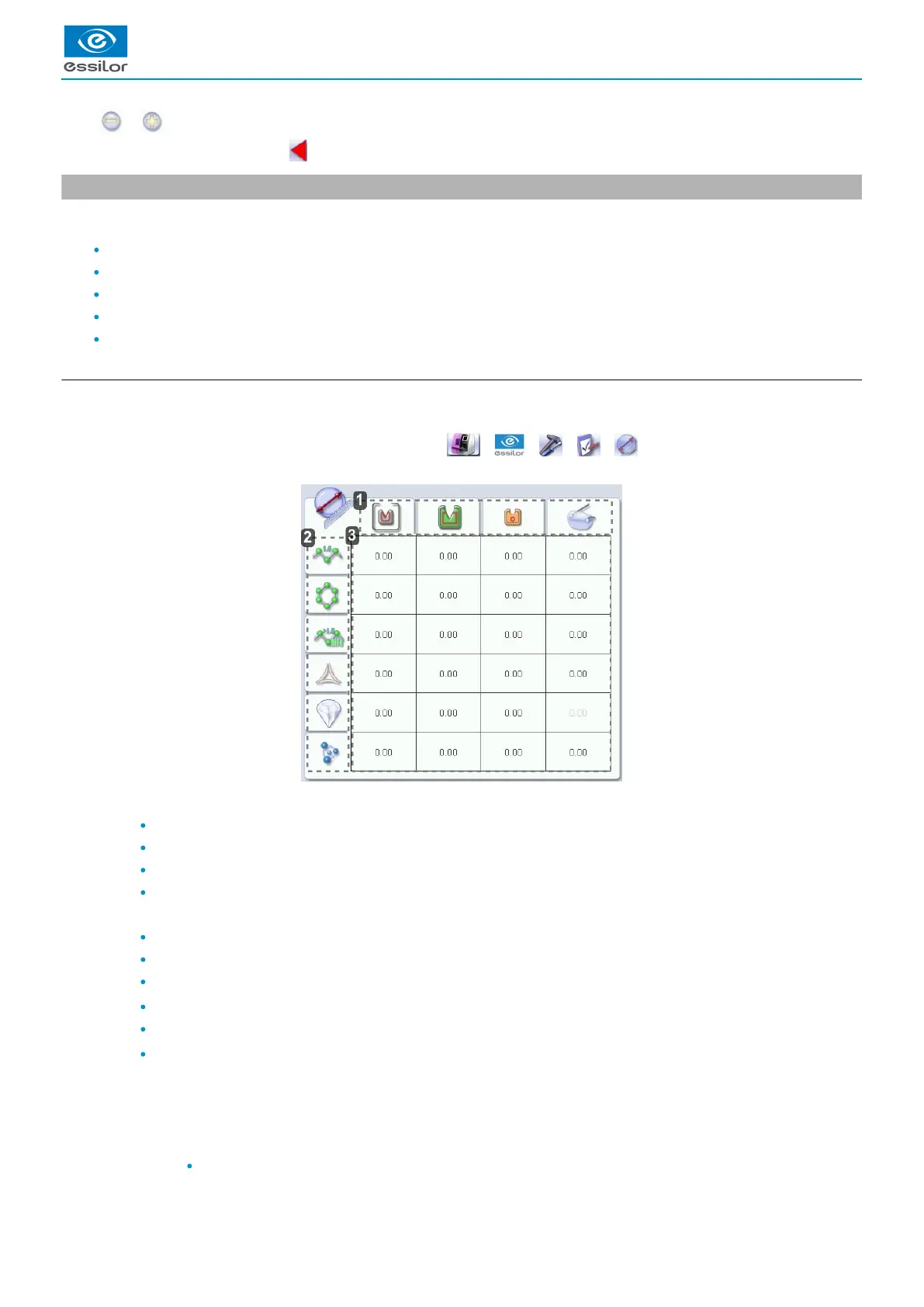1.
2.
3.
1.
2.
Press or to decrease or increase brightness.
Once the modification is made, press to return to the work screen.
3. Adjusting the precision of the edger
This menu enables you to adjust the precision of the edger. You can adjust:
the diameter of the finished lenses (p.114)
the position of the bevel and groove (p.115)
the diameter of drill holes (p.115)
the chamfer (p.116)
the depth and width of the groove (p.117)
a. Adjusting the diameter of the finished lenses
If lenses of a particular material always seem too small or too big after edging, you can adjust their diameter according to the type of
frame.
To access this menu from the work screen of your edger, select > > > > .
The following screen is displayed:
Frame types
Metal
Plastic
Optyl
Drilled / Grooved / Flat
Lens materials
Plastic
Polycarbonate
MHI
Trivex
TM
Glass
Tribrid
TM
Adjust the lens diameter
Press the value to be modified.
> The numeric keypad is displayed.
Enter the new value.
Negative value: the diameter will be smaller
