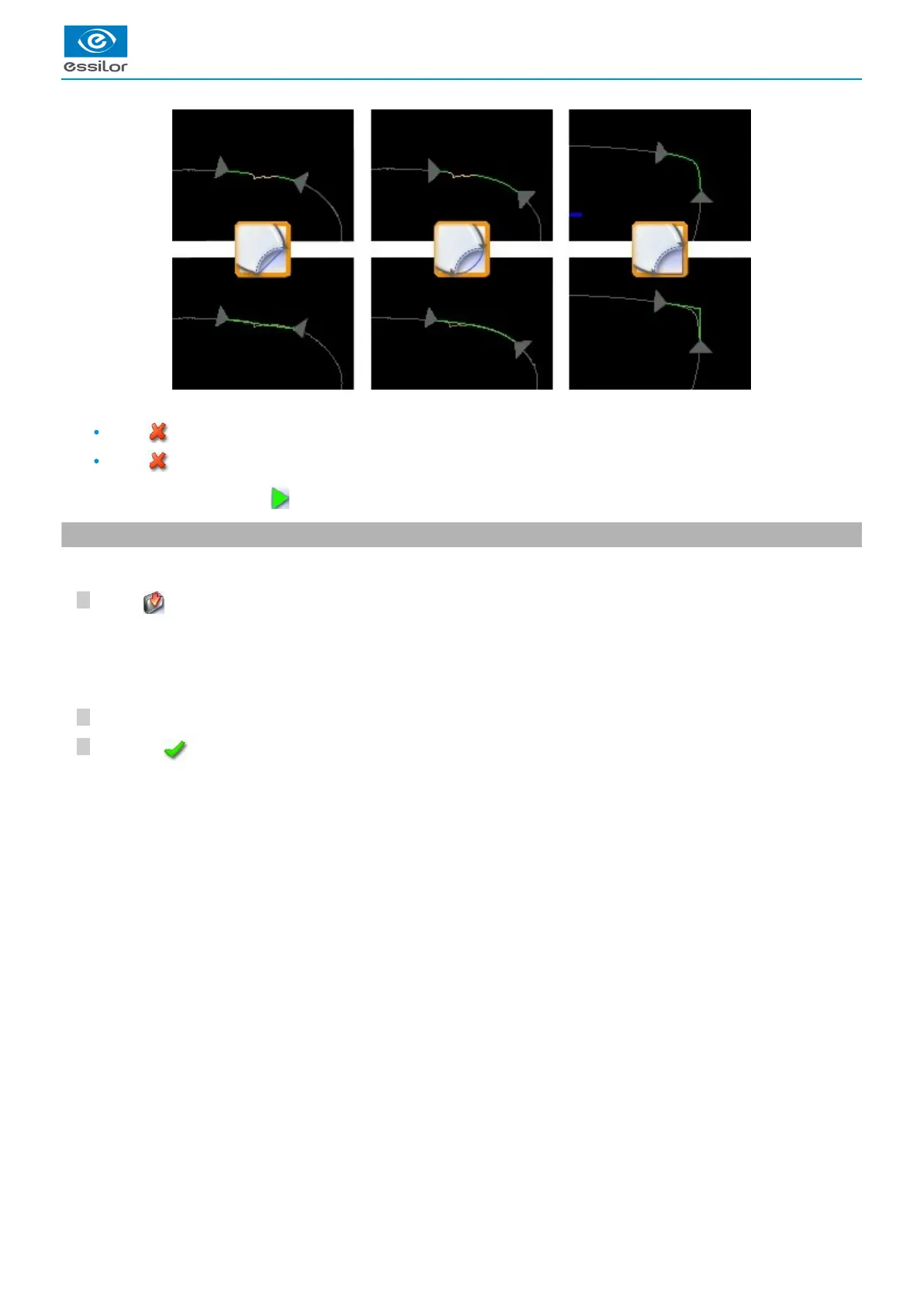3
2
1
Cancelling a modification
Press once to cancel the last modification made to the shape.
Press twice consecutively to return to the original shape.
Once the shape is modified, press to save and go back to the centering screen.
3. Archiving/saving a shape
This function enables you to save a modified shape to a new job with a new ID while keeping the original job.
Press .
You can also give it a different ID.
Enter a reference for the shape to be saved.
Press on to confirm.
The job-creation alphanumeric keypad is displayed.>
A new ID is allocated (first free slot in the selected list).>
The shape is archived in a new job with a new ID and is displayed in the shape modification screen.>