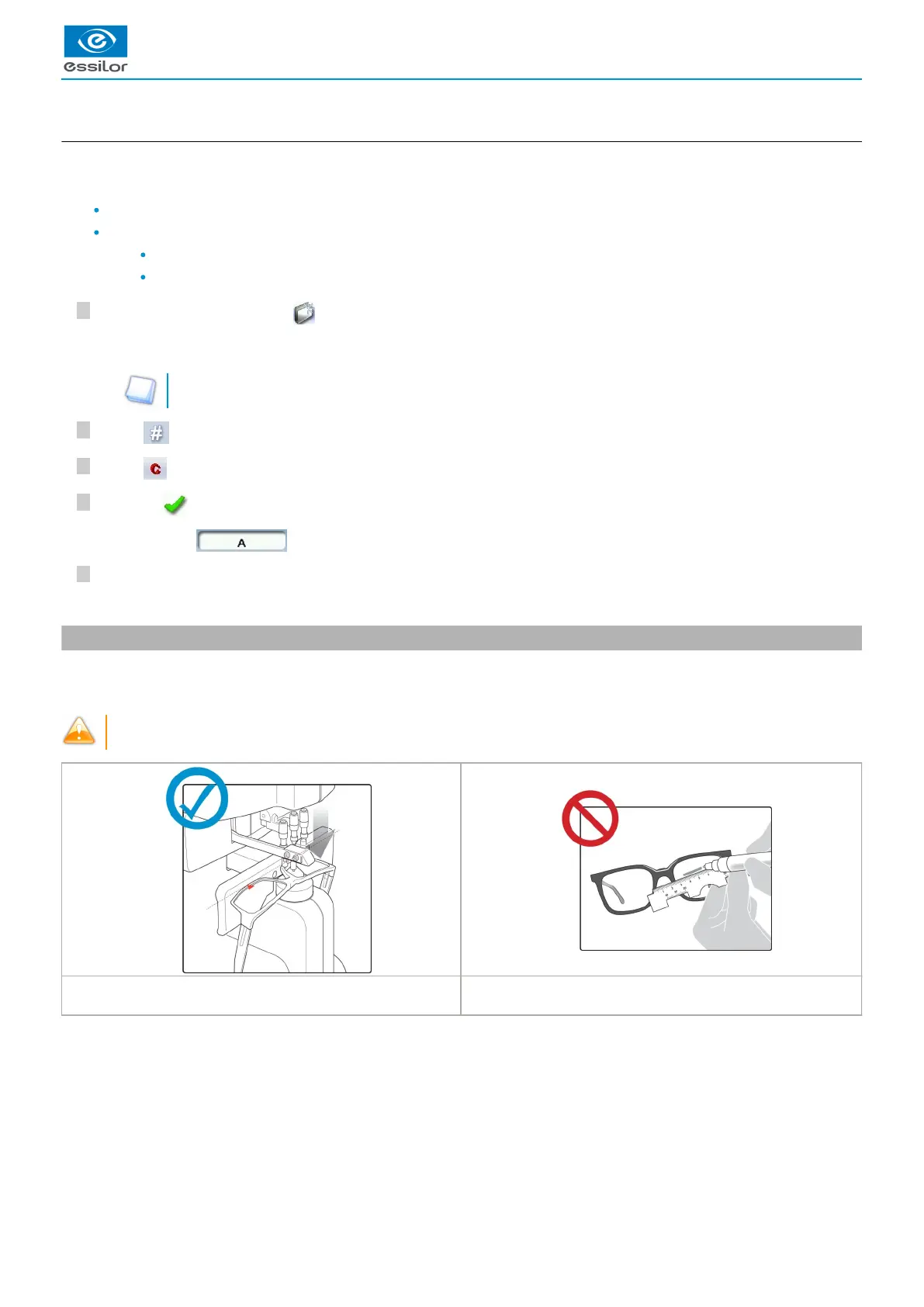5
4
3
2
1
d. Working in current job mode (job A)
As soon as the tracer-centerer-blocker is initialized, you can work in current job mode: the letter A is displayed by default in the
information bar. The job is not saved.
If you want to save job A, see the .job creation procedure (p.26)
If you want to go back to job A after working on a saved job:
scan the barcode A using the barcode reader (option) or
use the numeric keypad and follow the procedure below.
From the tracing screen, press in the action bar to create a new job.
For more information on entry and use of the keyboard, consult the section First steps > Using the
.tracer-centerer-blocker > Using the touchscreen and keyboards (p.15)
Press to select the field.ID
(p.156)
Press to delete the ID.
Press on to confirm.
The tracer is ready for tracing.
For further information, refer to the section concerning your type of job.
3. Optical tracing
Preparing optical tracing of demo or recut lens
This type of tracing makes it possible to retrieve the existing shape and drilling data of a lens.
In the case of a presentation case, in order not to cause an centering position error, make sure to use a clear lens of any
commercial identification (brand, logo etc).
The use of focimeter marking points guarantees the feature’s
horizontality.
A free-hand marking does not to guarantee the proper
horizontality of the feature.
The alphanumeric keypad is displayed.>
The letter A is displayed in the information bar.
>
