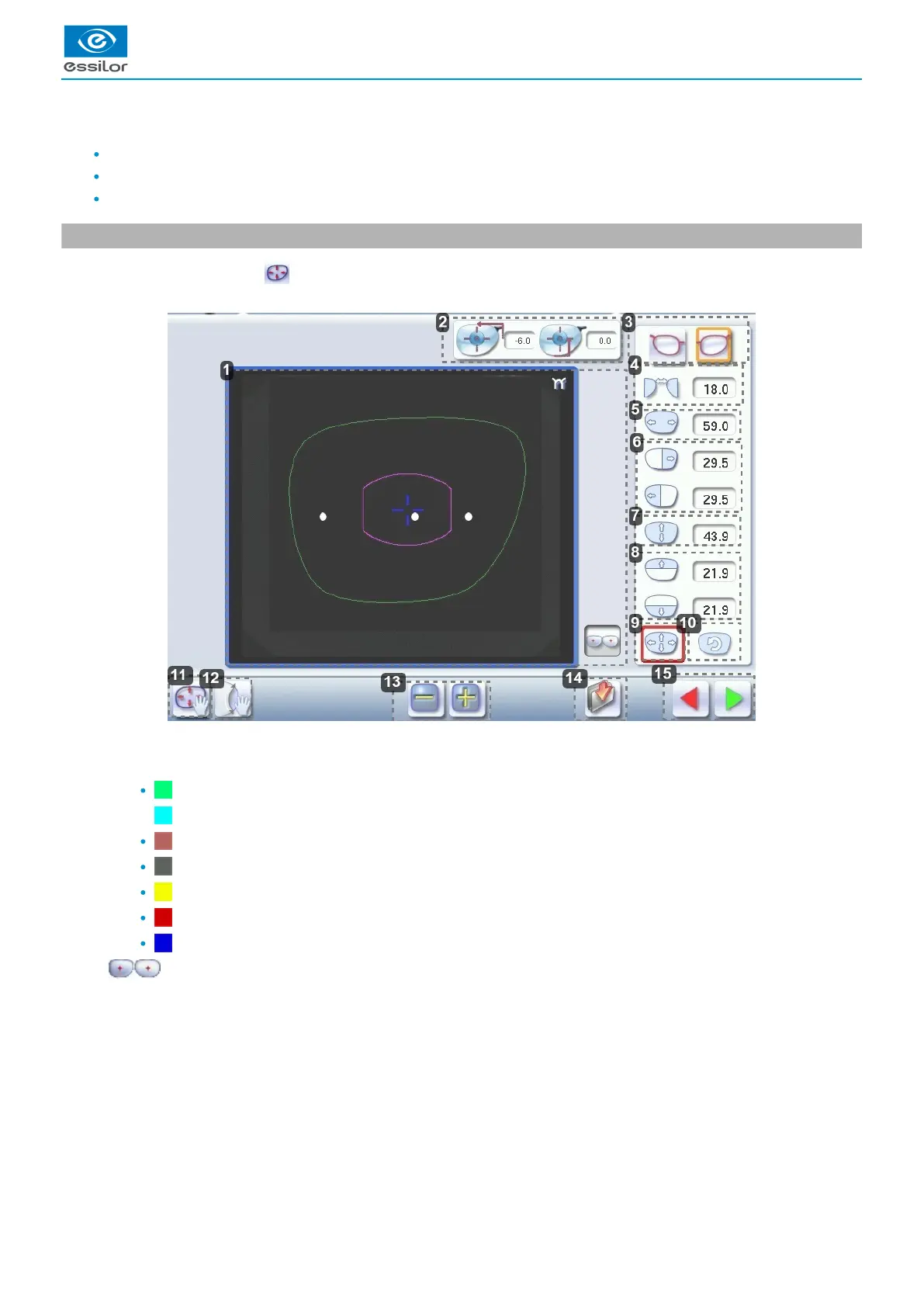1.
2.
3.
4.
5.
6.
7.
8.
9.
This chapter describes the lens shape modification procedures:
Description of the shape modification screen (p.65)
Modifying the lens shape (p.66)
Archiving shapes (p.70)
1. Menu screen
From the centering screen, press to access the shape modification screen.
The following screen is displayed:
Work area
Colours which may appear on screen:
(green) Current shape (from the shape traced) and associated drilling points
(cyan) Current shape (obtained by symmetry with the shape traced) and associated drilling points
(light red) Shape before modification
(grey) Part of the shape not selected for the current modification
(yellow) Limit of the drilling zone
(red) Non-machinable shape
(blue) Reference drilling points
Binocular view
Half PD and pupillary height
Active eye
The selected eye has an orange frame around it.
D-dimension modification
A-dimension modification
Modification of half A-dimensions (temporal / nasal)
B-dimension modification
Modification of half B-dimensions (upper / lower)
