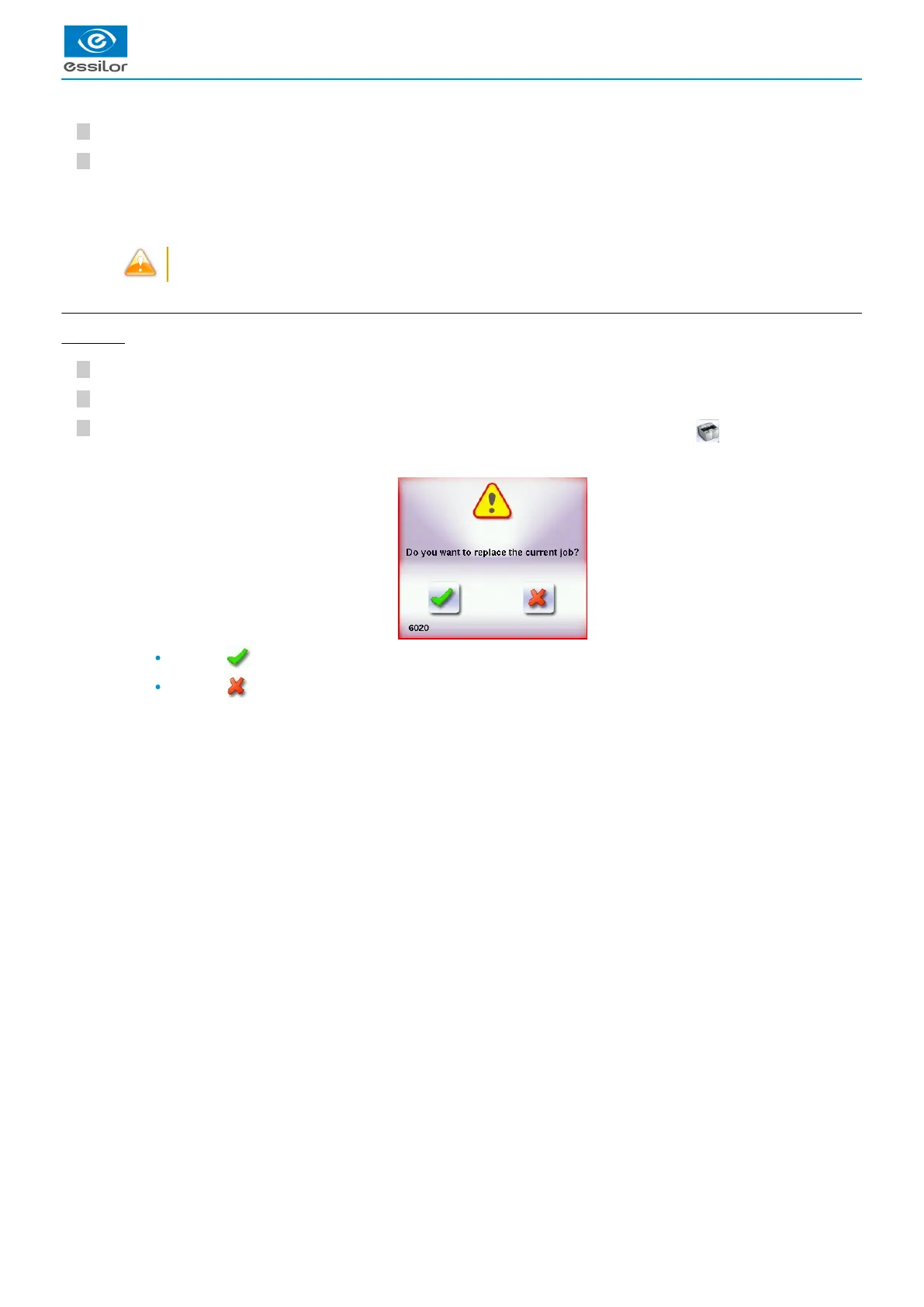3
2
1
2
1
Perform tracing according to the type of selected frame.
Click on the cycle start-up button.
The form arrives directly on the Delta 2 work screen, therefore it’s not possible to recall a previous shape..
b. Connection with a Tess tracer
Current job
Turn on the Tess tracer.
Perform a current tracing job on the Tess tracer.
On the machine’s work screen, in edger mode, press for a long time on the icon of the Tess tracer.
press on to override the current job,
press on to cancel and return to the menu
A beep rings out.>
The form appears directly on the work screen of the product.>
The following message appears:>
