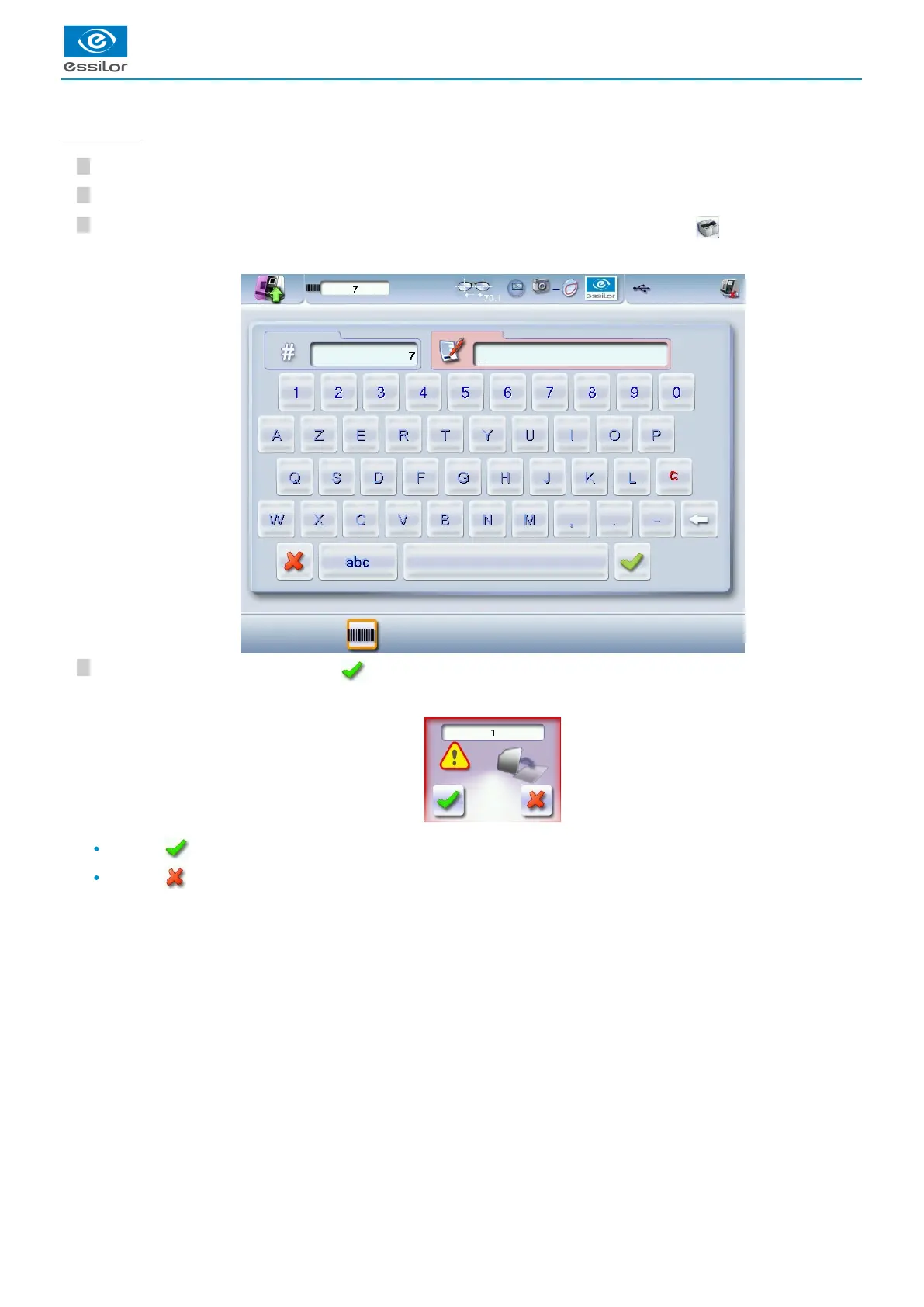4
3
2
1
4
3
2
1
Numbered job
Turn on the Tess tracer.
Perform a current tracing job on the Tess tracer.
On the machine’s work screen, in edger mode, press for a long time on the icon of the Tess tracer.
Complete the job number and press on .
press on to end the current job,
press on to cancel and obtain a new job number.
The following page appears:>
The following window is displayed:>
