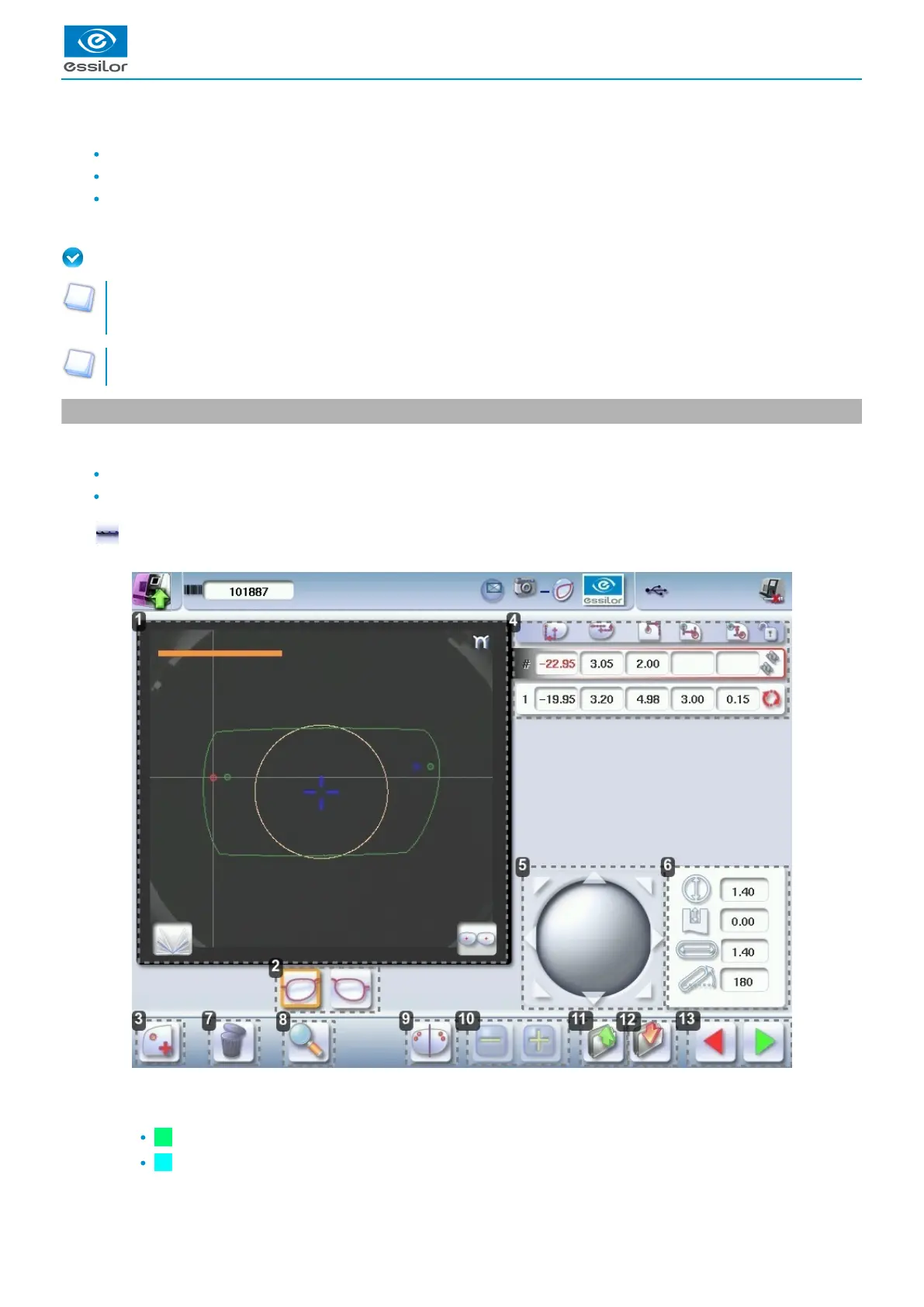1.
This chapter describes the procedure for the positioning of drilling points (drill-holes, slots, notches) on a lens.
Description of the drilling screen (p.73)
Configuring drilling settings (p.75)
Drilling models (p.79)
Once the drilling parameters have been set, you can go on to the centering of the lens.
Prerequisite: you must already have carried out lens tracing.
Pre-existent drillings
If you trace a demo lens or a pattern and if drill-holes are detected, then the drilling screen is automatically displayed once
the tracing is carried out.
Glass lenses
The drilling function is not available for glass lenses.
1. Menu screen
The drilling screen is accessible:
from the centering screen,
from the edging preparation screen.
Press to prepare a drilled job.
The following screen is displayed:
Work area
Colours which may appear on screen:
(green) Current shape (from the shape traced) and associated drilling points
(cyan) Current shape (obtained by symmetry with the shape traced) and associated drilling points
