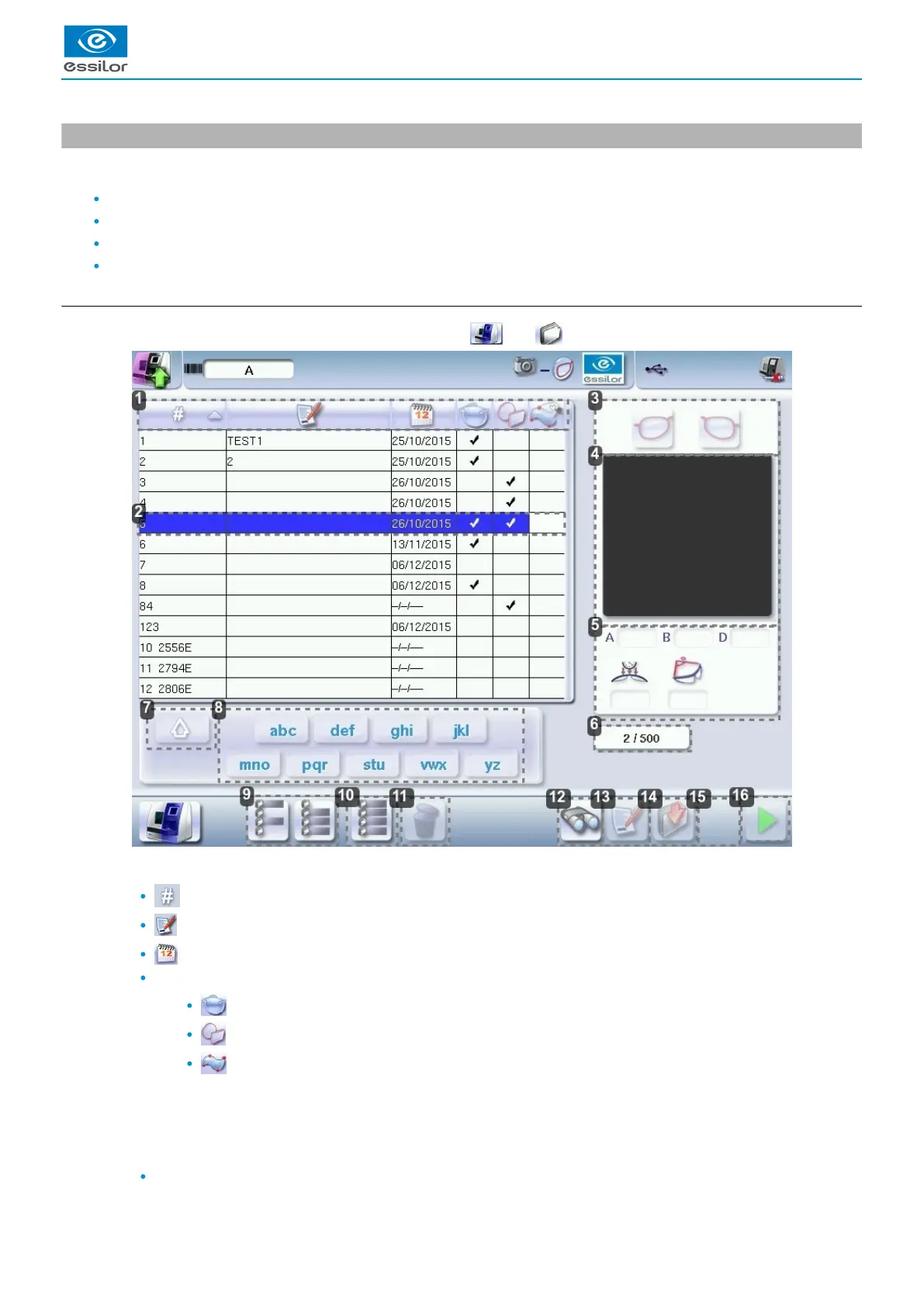1.
2.
3.
4.
5.
2. Shape management and storage
This section explains how to manage the job list to store your shapes.
Description of the shape storage screen (p.24)
Job list (p.25)
Create a job (p.26)
Work on current job mode (job A) (p.27)
a. Menu screen
From the tracing screen or the centering screen, press on the menu then to access the shape storage screen.
Sort the jobs
ID
Reference
Date
Types of jobs:
Drilled
Asymmetric tracings
Creative shapes
Selected job
Select the eye to be displayed in the preview
Shape preview
Information concerning the lens shape and frame
A, B and D dimensions
