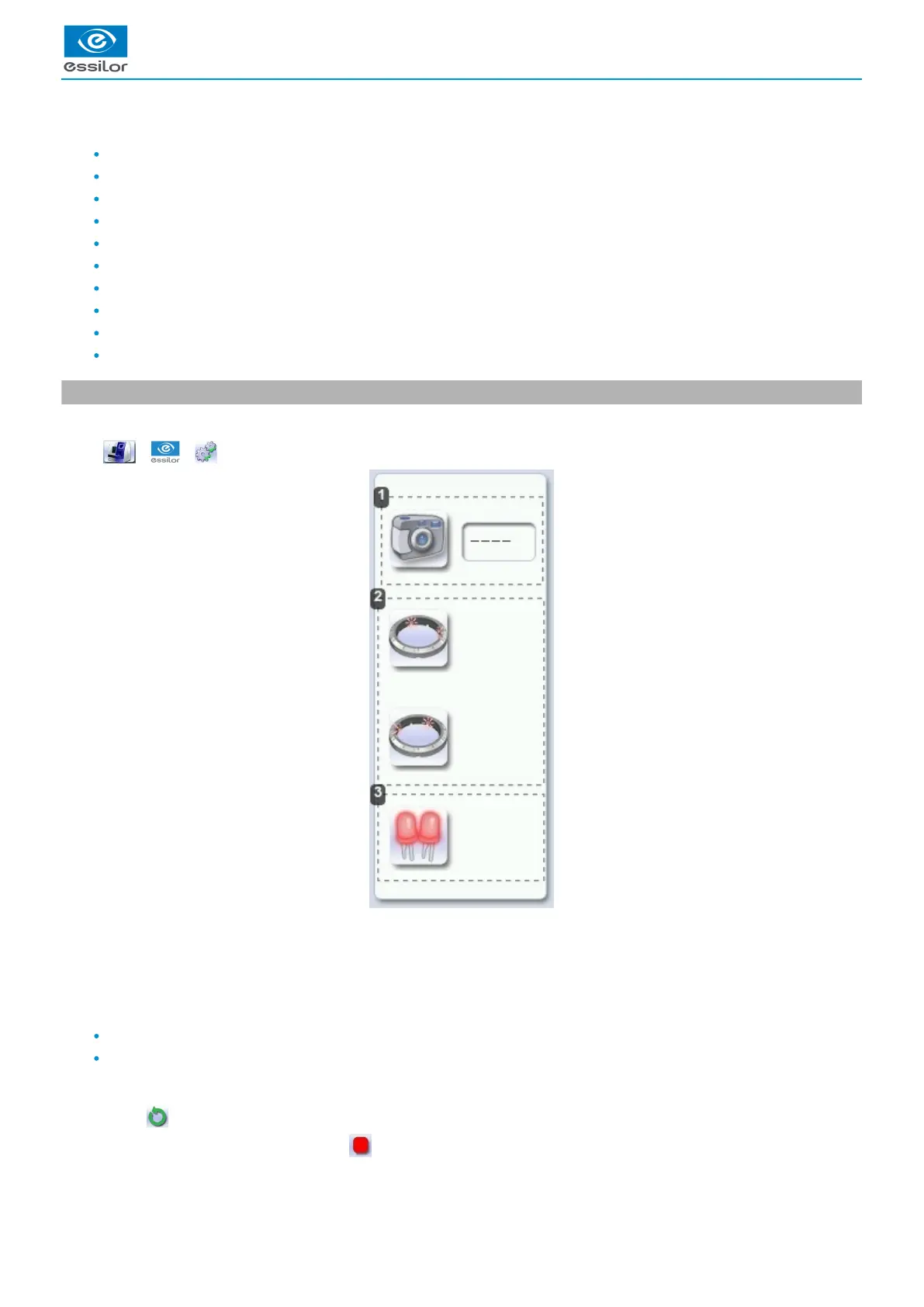1.
2.
3.
1.
2.
This chapter describes the maintenance procedures which you can perform on the tracer without the intervention of a technician.
Perform the diagnoses, (p.121)
Check and calibrate the tracer (p.124)
Test and calibrate the edger (p.128)
Consult the statistics and the technical history of the tracer, (p.129)
Consult the statistics and the technical history of the edger, (p.133)
Back up jobs and display configuration (p.135)
Change or clean the blocking tube (p.137)
Change or clean the edger tools (p.139)
Maintain and clean the tracer-centerer-blocker (p.142)
Maintain and clean the edger (p.142)
1. Perform the autotest of the tracer
This menu allows you to perform a self-diagnosis of the functions of the tracer.
Select > > from the work screen.
Test camera
LED band tests
Principal LED test
There exist two types of diagnosis:
diagnoses carried out with reflectors: test camera and principal LED
diagnoses carried out without reflectors: LED band test
Select the diagnosis to be performed.
Press to start the test cycle.
To interrupt the cycle at any time, press .
> The result is displayed on the right ofthe icon of the performed diagnosis:
