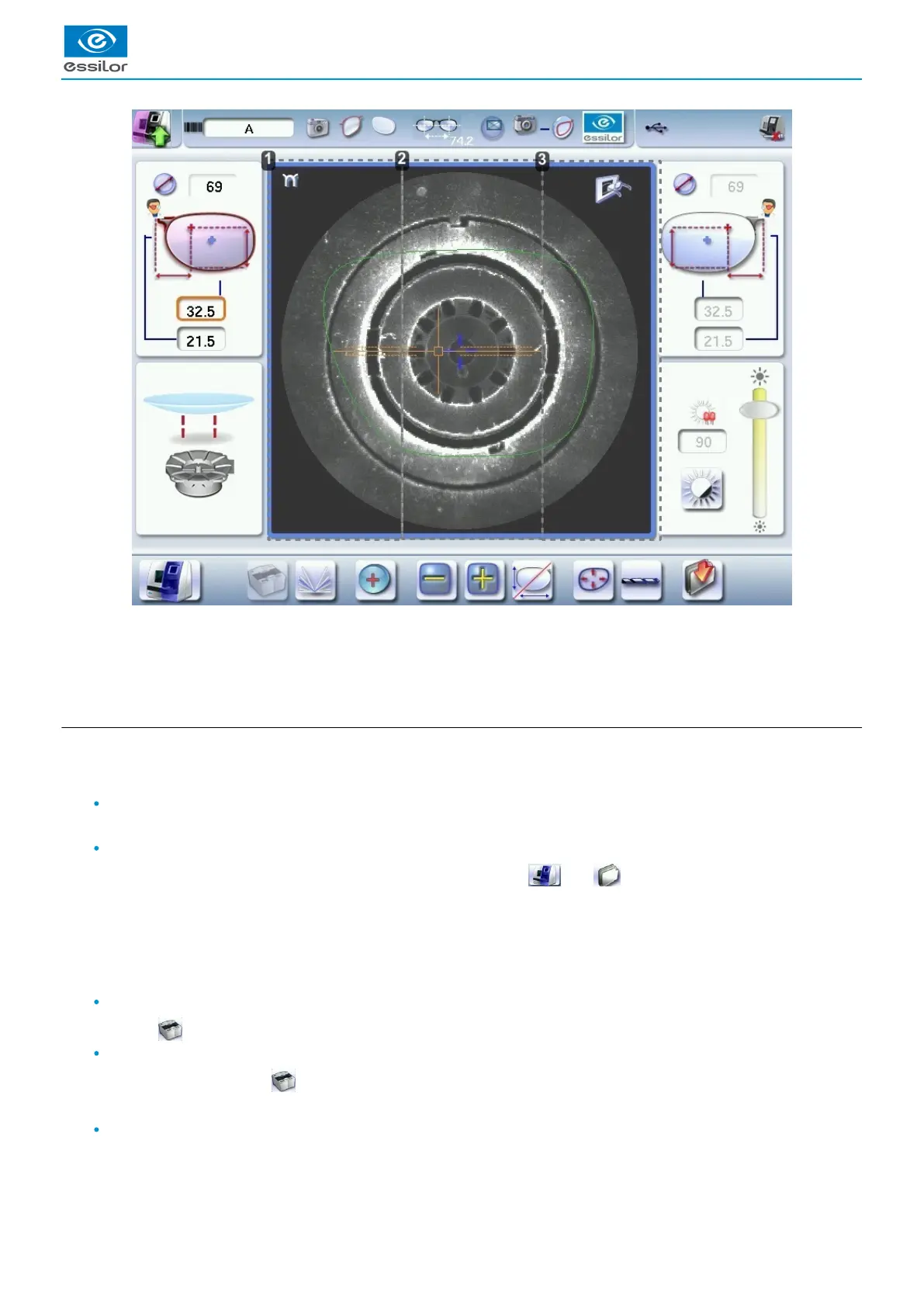1.
2.
3.
Zoom on the temporal area
Zoom on the central zone
Zoom on the nasal area
c. Calling up a shape
In the job list
There are two ways of calling a shape in the job list:
Calling a shape via a barcode:
> scan the barcode using the barcode reader (optional).
Call a shape by selecting it in the job list:
> From the tracing screen or the centering screen, press on the menu then to access the shape storage screen.
> You can then look for a job by ID, reference, date, job type (drilled, asymmetric tracings, creative shapes). For more
information, consult the section .Perform a trace > Management and storage of shapes>Legend screen (p.24)
On the tracer (if the connection to the tracer is activated)
There are 3 ways to call a traced job on a tracer and to carry out a :job
(p.156)
Calling the current shape:
> Press to display the shape being processed on the tracer.
Job called saved on the tracer:
Press for a few seconds to open the numeric keypad.
> You can then call a shape by the which was allotted to it.ID
(p.156)
Calling a shape via a barcode:
> scan the barcode using the barcode reader (optional).
> A warning message is displayed.
