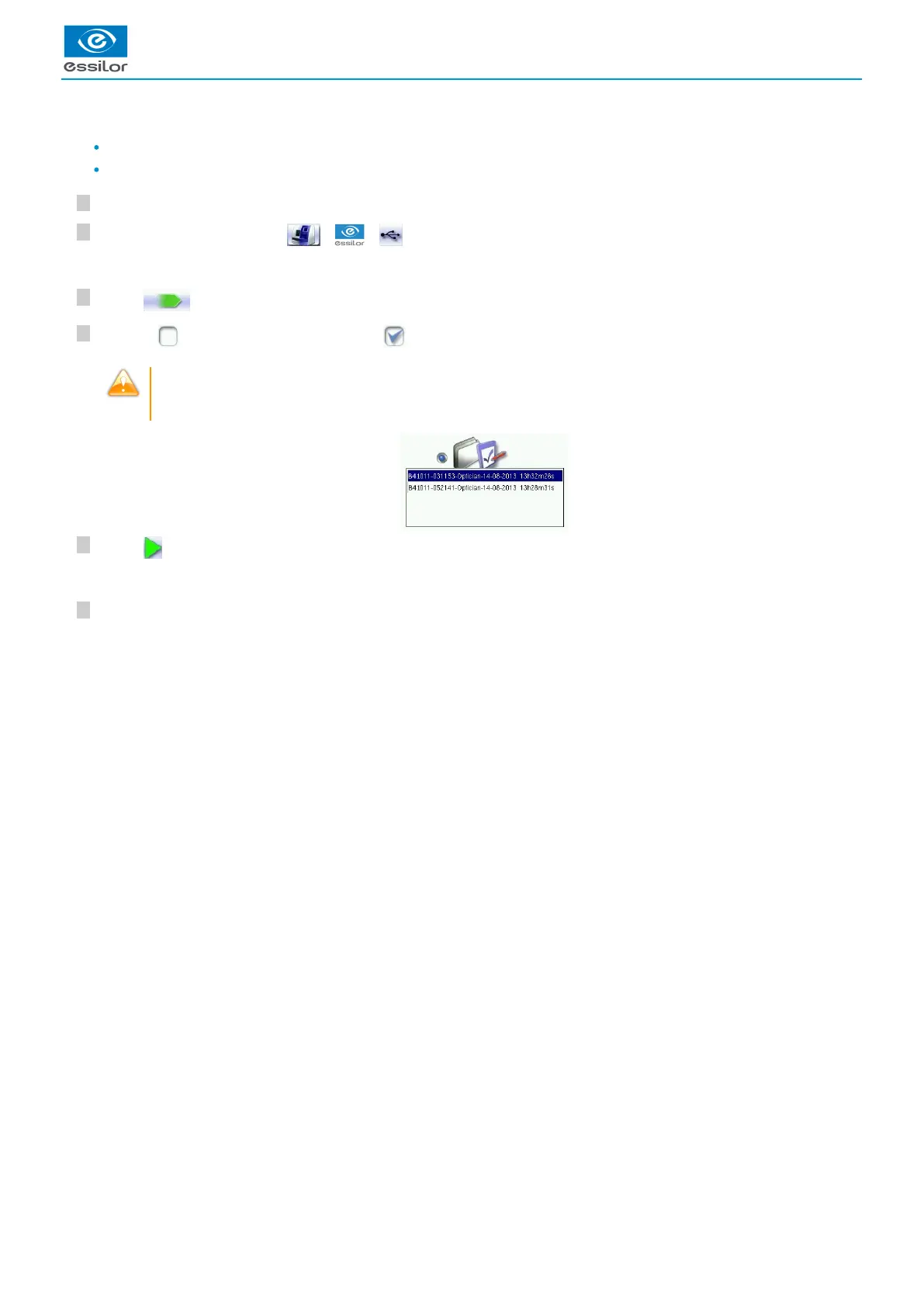6
5
4
3
2
1
6
5
4
3
2
1
6
5
4
3
2
1
Import on the tracer-centerer-blocker
a previously created backup
jobs and the setting of another Delta 2 tracer-centerer-blocker.
Connect the backup USB key to the tracer.
Fromyour work screen, select > > .
Press to import the data present on the backup key.
Click on to import a display customization:
If several backups are present on the key, make sure to choose carefully what you want to restore: the data present
on your tracer will be erased and overridden by the data of the backup that you selected.
Check the product serial number and the date and time of backup.
Press to start the operation.
Remove the USB key.
The backup screen is displayed.>
A message is displayed asking you to remove the USB key.>
The product restarts with the selected configuration.>
