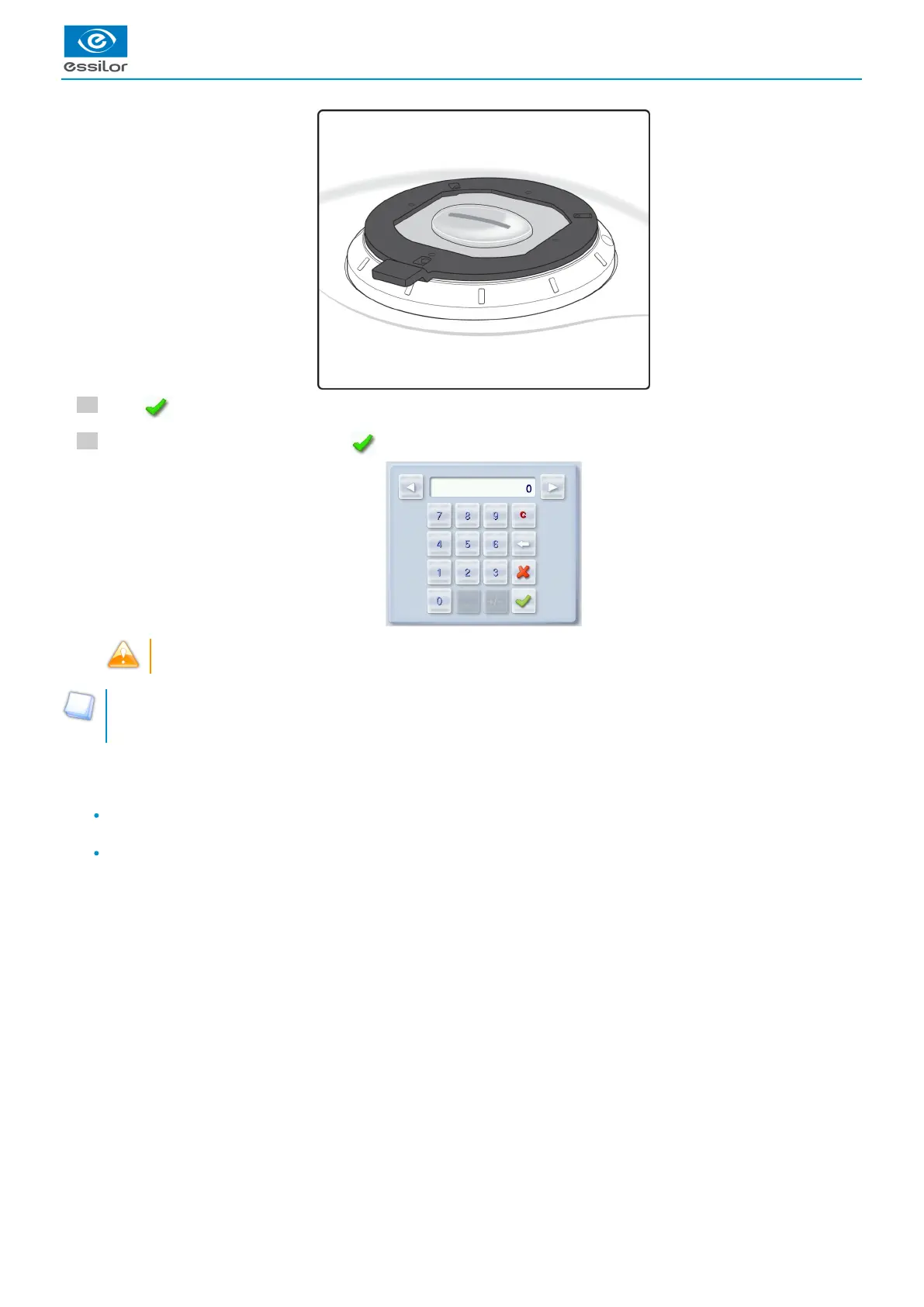12
11
Press to confirm.
Enter the D-dimension value, then press to confirm.
Take care systematically to measure the D-dimension of your frame to confirm the value entered by the manufacturer
on the arms of the frame.
Tracing - tracing mode
In tracing - tracing mode, the result of the tracing is displayed in the work area of the tracing screen. For more information on
work modes, refer to the section .Tracing > Tracing environment > Jobs and work modes (p.22)
Before Centering
Once tracing has been carried out, you can:
enter the curve angle and the frame base, for optimal centering precision Refer to the section Centering a lens > Centering a
.lens for a high-base frame (p.44)
add drilling to the shape. For more information, refer to the section .Preparing a drilled job (p.71)
