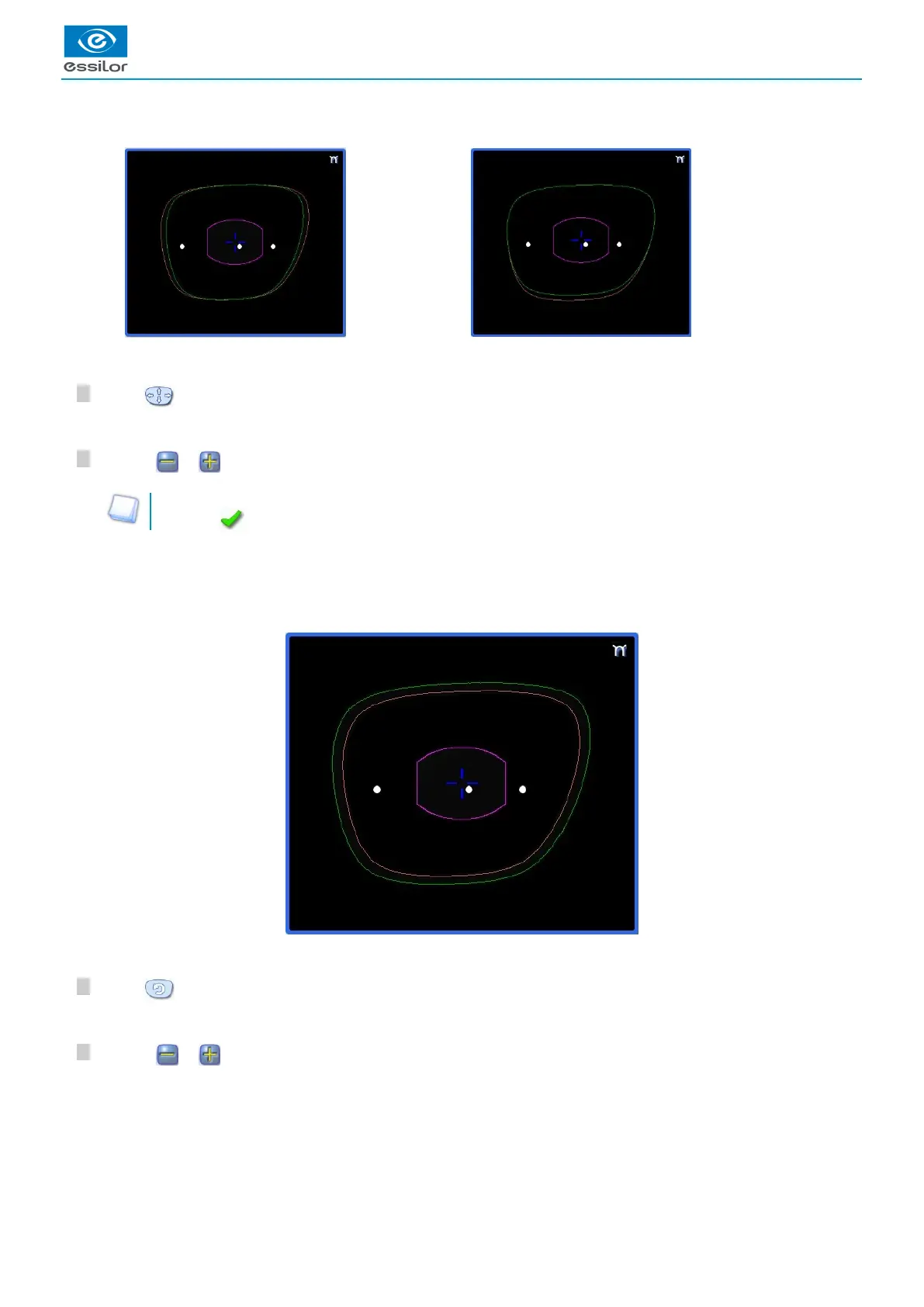2
1
2
1
Example of a reduced A-dimension: Example of a reduced half B-dimension:
Modify the total size of the shape
Press to select modification by scaling.
Use the or buttons to decrease or increase the shape and view the modification in real time.
You can also press for a few seconds on the corresponding value to display the numeric keypad: enter a new value
and press to confirm.
Example of a total enlargement of the shape:
Rotating a shape around the boxing center
Press to select modification by rotation.
Use the or buttons to rotate the shape clockwise or anti-clockwise by 1° and view the modification in real time.
A red rectangle is displayed around the icon.>
The shape is modified.>
The original shape is displayed in light red.>
A red rectangle is displayed around the icon.>
The shape swivels: the rotation is applied.>
The original shape is displayed in light red.>
