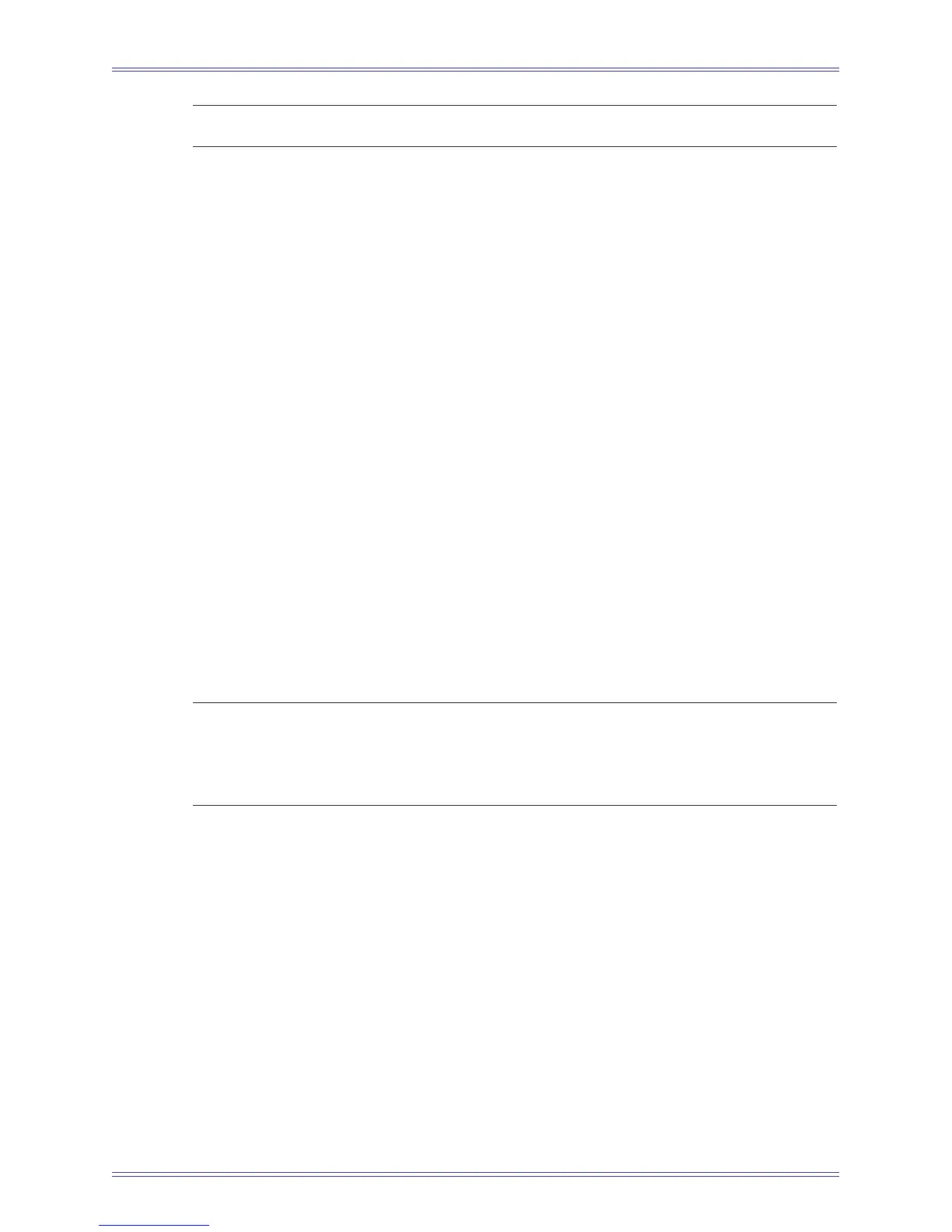Euphonix System 5 Installation Guide System 5 Components
86
NOTE: Do NOT connect your DAWs to the System 5 console network switch.
For fixed IP configurations please see your netowrk administrator.
KVM Connection (Optional)
The Hybrid Pilot can use the Ontrack ADU-200 relay device (available from Euphonix)
to control a KVM (keyboard/video/mouse) switch with an RJ-45 port, such as the Gefen
eX-Tend-It series. To implement this functionality:
1. Connect the video outputs of your workstations to the KVM inputs.
2. Connect the KVM video output to your main display.
3. Connect the Ontrack ADU-200’s USB plug to one of the Hybrid Pilot’s rear
panel USB ports.
4. Connect a shielded RJ-45 Ethernet cable from the Ontrack’s RJ-45 port to your
KVM’s RJ-45 port.
The cable MUST BE SHIELDED or the switching will not function properly.
Check that the RJ-45 connectors have metal ends.
Now when a Workstation key is pressed on the CM401T subpanel, the Hybrid Pilot
sends a switch command to the KVM and changes your display to reflect that KVM
NOTE: Since the Hybrid Pilot does not know the order your workstations were con-
nected to the KVM, we recommend assigning the workstation attached to
KVM input 1 to the first workstation listed in the subpanel, the workstation at-
tached to KVM input 2 to the second workstation listed, etc.
input.
