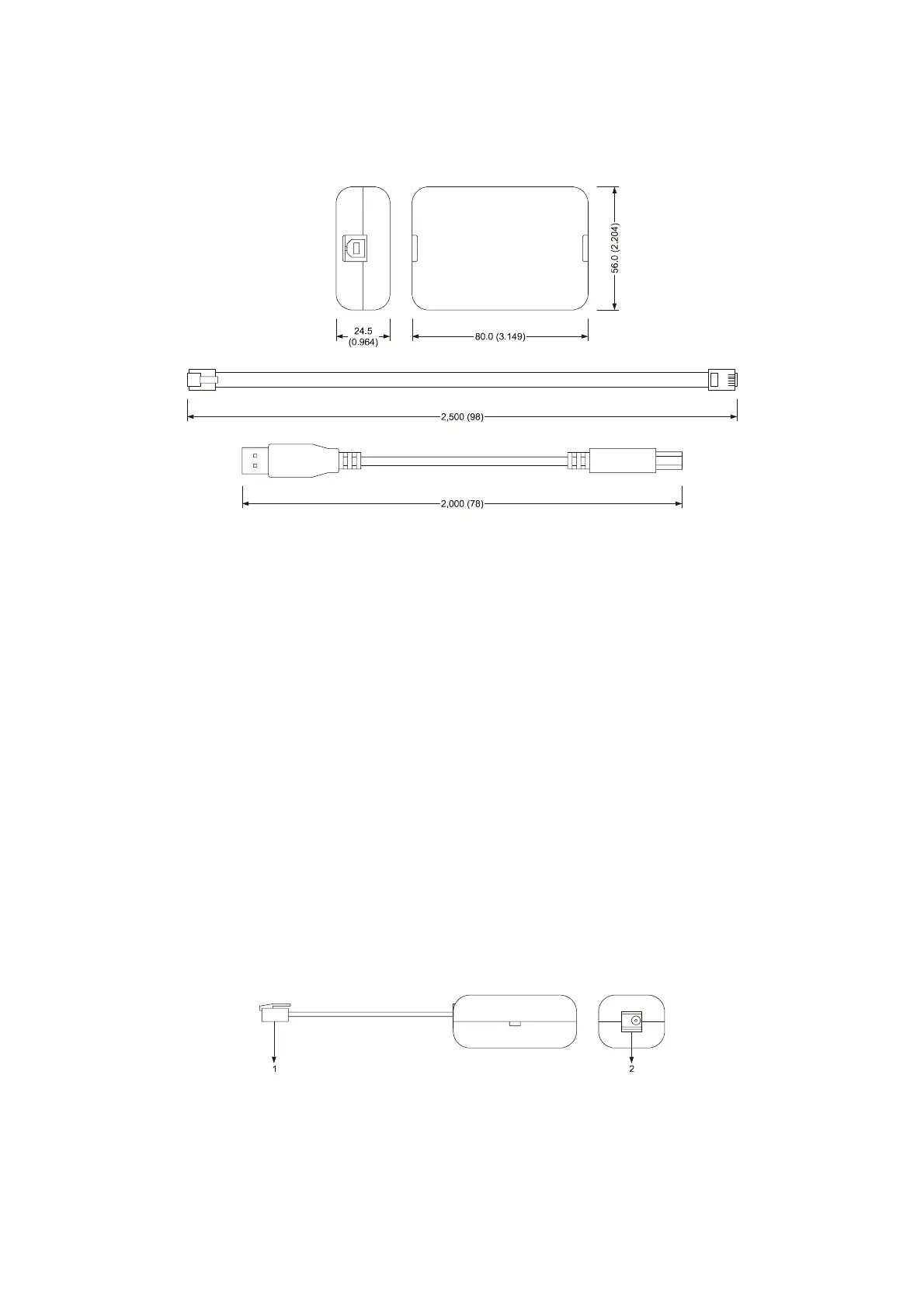EVCO S.p.A. c-pro 3 | Hardware manual ver. 2.0 | Code 114CP3E204
page 73 of 86
8.1.3. Size
Size is in mm (in).
8.1.4. Connection to the Personal Computer
Operate as follows:
1. Plug in an end of the TTL cable into the TTL port of the serial interface.
2. Plug in the other end of the TTL cable into the programming and debugging port of the controller.
3. Plug in and end of the USB cable into the USB port of the serial interface.
4. Plug in the other end of the USB cable into an USB port of the Personal Computer.
For further information consult the Software manual of UNI-PRO 3.
8.2. Programming key EVKEY10
8.2.1. Introduction
EVKEY10 is a programming key.
Through the key it is possible to make the upload and the download of the application software parameters and / or of the configuration
ones.
The key can be used both with powered controllers and not powered; in this last case one has to use the power supplier EVPS (to order
separately).
8.2.2. Description
The following drawing shows the aspect of the programming key EVKEY10.
