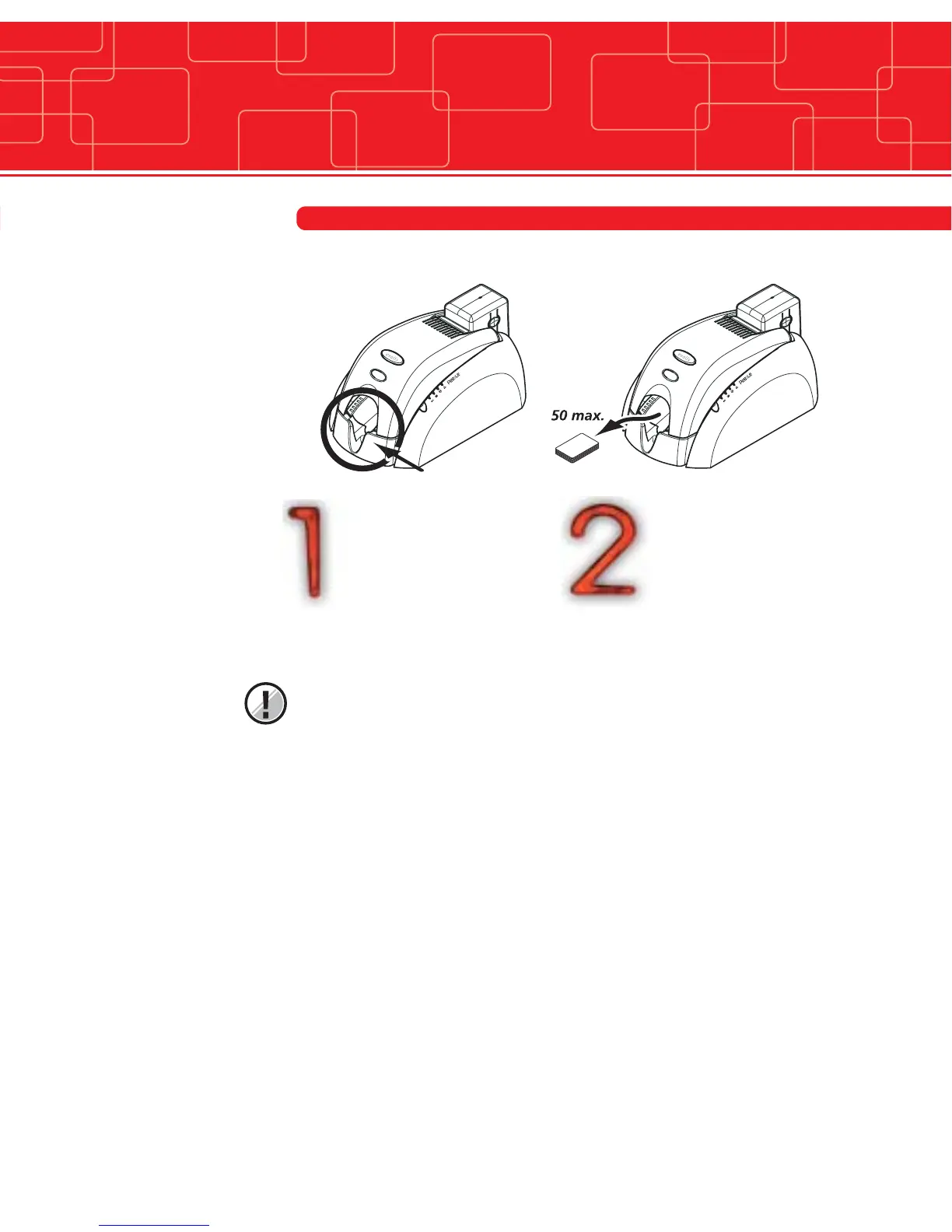11
Card output hopper
IMPORTANT !
Advice about selecting cards
Only use the types of card which comply with the Pebble printer specifications.
Do not touch the printing surface of the cards, as this would affect the quality of
the printing.
Do not use damaged or folded cards or cards with a raised texture.
Always store new cards in a clean, dust free location.
Only use the magnetic stripe cards that comply with ISO Standard 7810 and 7811.
In order to function correctly, the magnetic stripe must be moulded to the card.
Never use a card with a glued magnetic stripe.
Only use smart cards that comply with ISO Standard 7816-2.
Do not print on the chip of the card.
Card thickness
The Pebble printer accepts cards with a thickness of 0.25 mm (10mil) to 1 mm (40mil).
Remove the printed and/or
encoded cards as shown.
Locate the output
hopper.
Cards loading