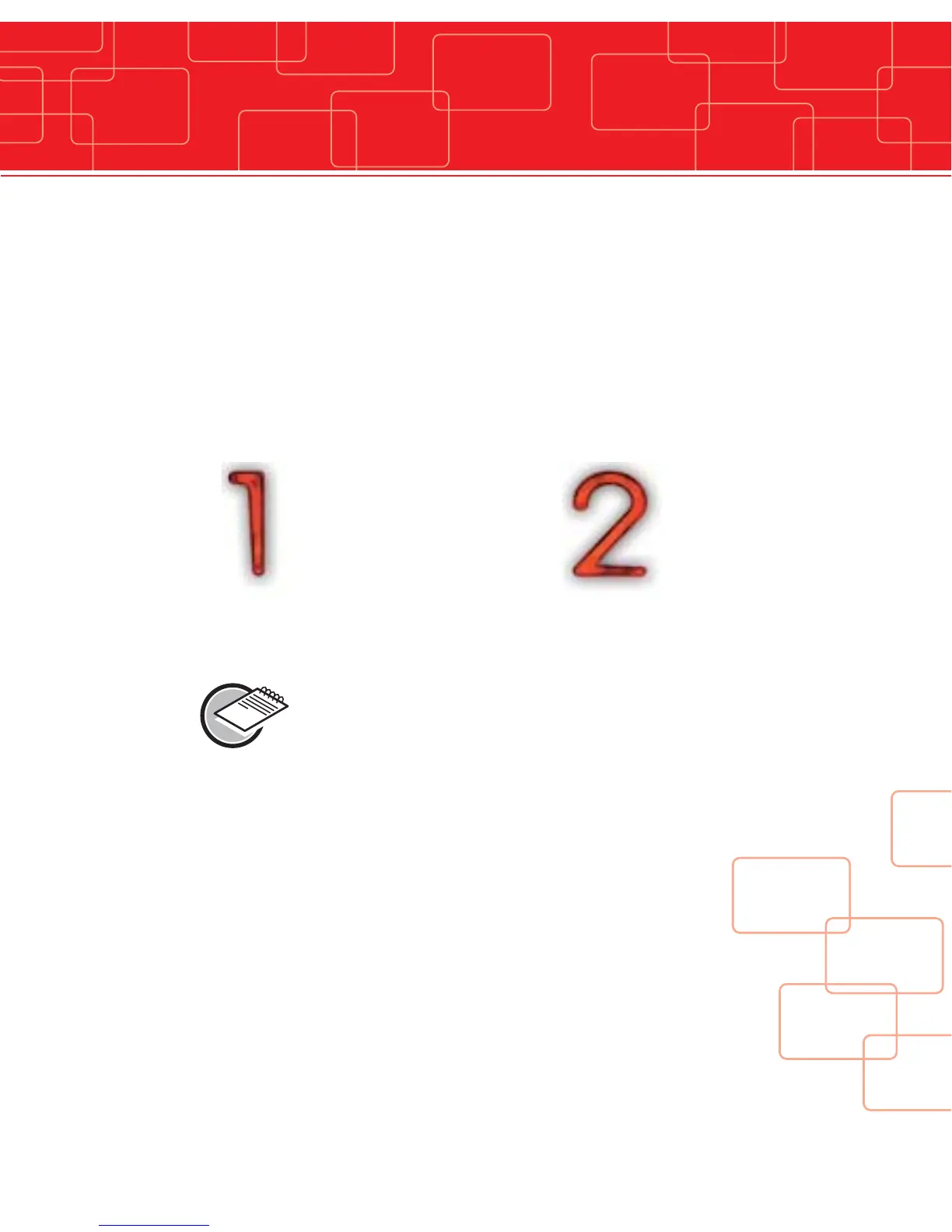Driver installation
5
Before using the Pebble printer, you must install its driver.
The Pebble operates under Windows 2000, NT 4.0 or Xp.
The enclosed CD-Rom includes a utility which automates the installation of the
printer driver. This utility installs the suitable driver for your computer configuration.
To install the Pebble Windows Drivers, please proceed as described below:
NOTE !
For further information or, if the installation program does not run automatically,
refer to the User’s Guide supplied on the enclosed CD-Rom.
Insert the CD-Rom in your
computer CD drive.
The program runs automatically.
Click on the menu
“Driver Installation”
.
The driver installation runs
automatically.