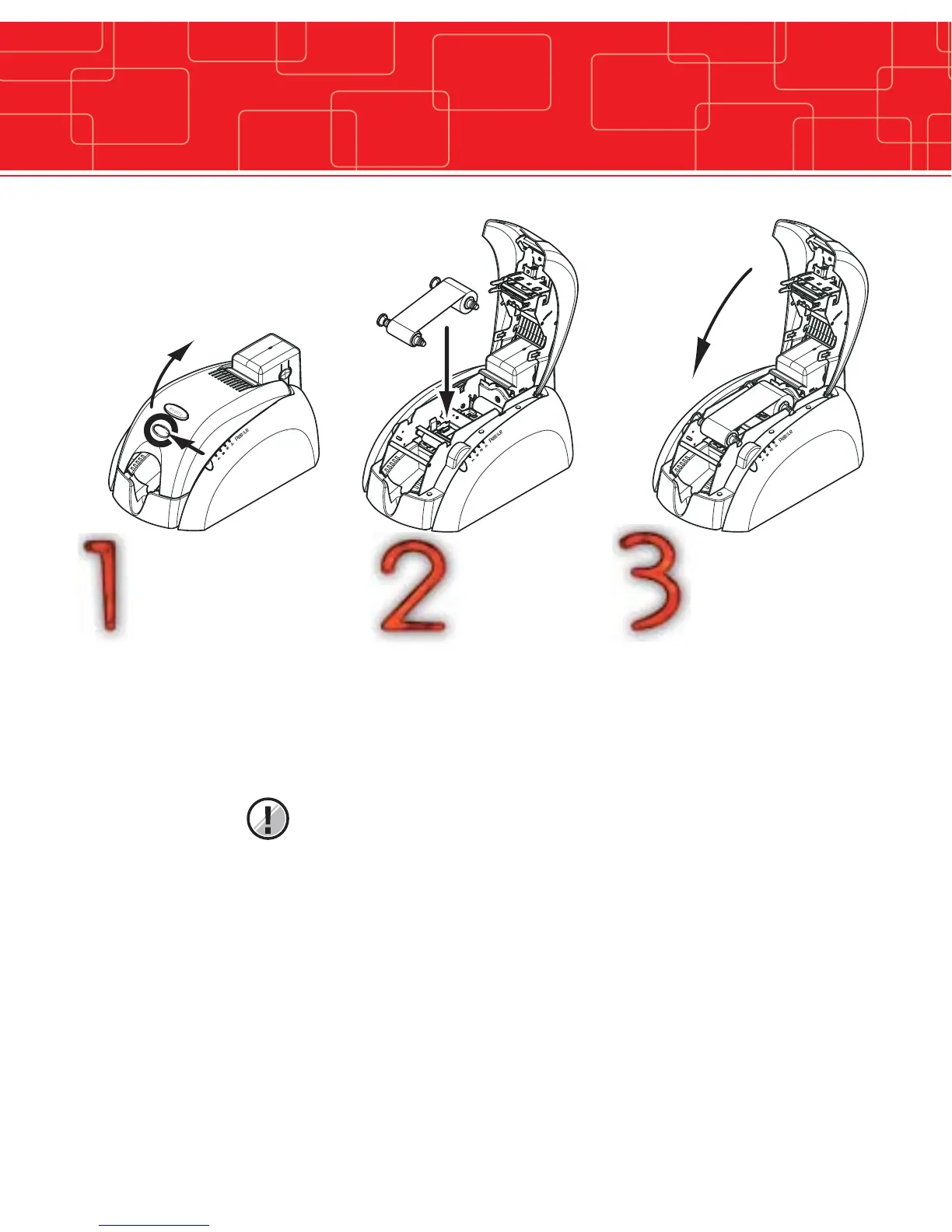12
Open the printer cover by
pressing on the lever, then
pivoting it.
IMPORTANT !
The type of the ribbon is selectable through the printer driver in the “Main”
dialog box. The ribbon must be correctly installed for the printer to work.
Only use Evolis ribbons.
Evolis declines all responsibility if the printer or the print head are damaged
through the use of an unapproved ribbon.The ribbon is automatically positioned
each time the cover is closed.
Close the printer cover.Install the ribbon in
the printer as
shown.
Ribbon loading