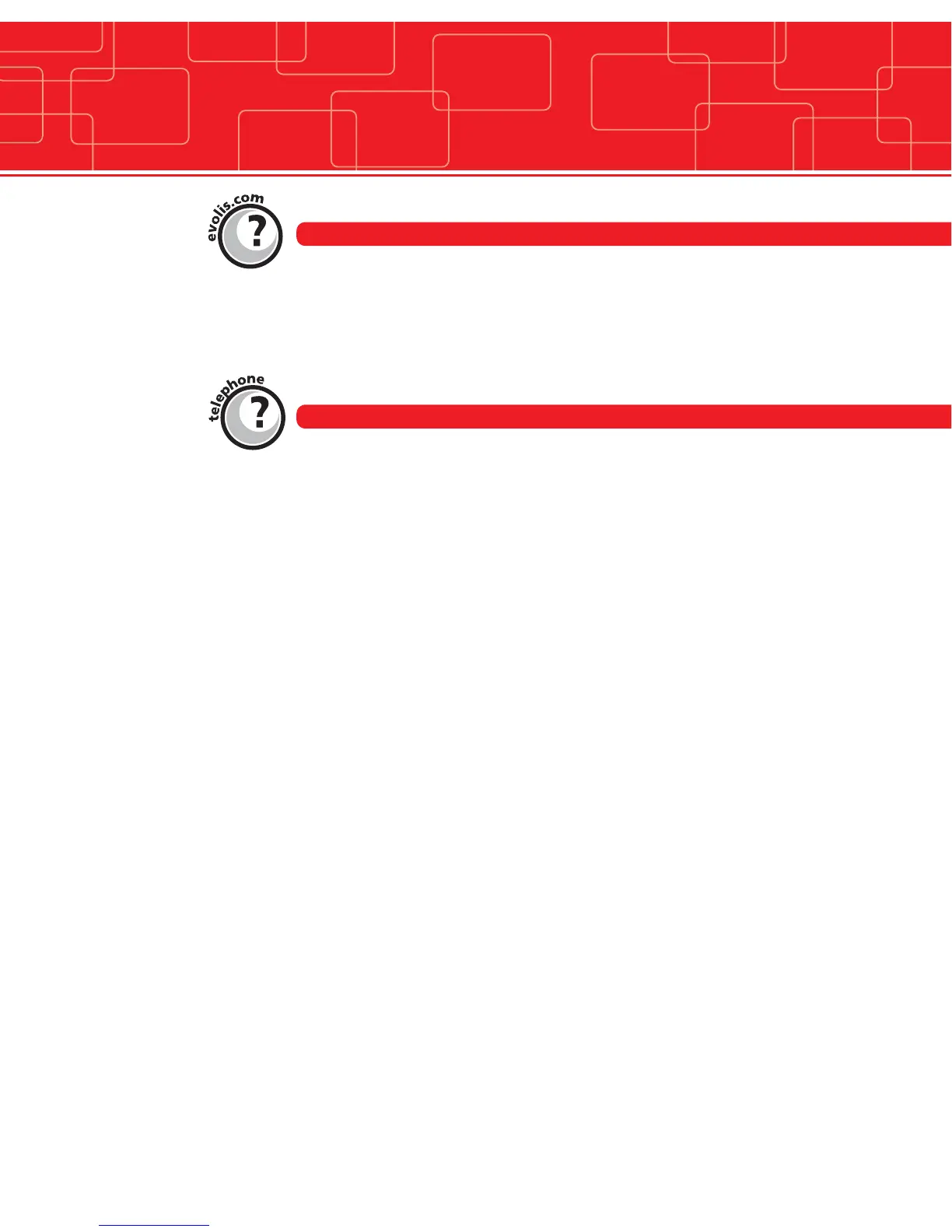19
Logging on evolis.com
If you need some more help, the Evolis Web Site will offer you some technical
information in the Support & Services section.
This section provides drivers, firmware, software and user’s manuals downloads,
videos for the use and cleaning of the printers and FAQ’s giving replies to the most
common questions.
Contacting an Evolis Reseller
If the suggestions given in the previous section do not enable the problem(s) to be
solved, contact your local Evolis Reseller.
When you call an Evolis Reseller, you must be near your computer and be ready to
supply the following information:
The type and the serial number of your printer
The type of configuration and the operating system you are using
A description of the incident that occurred
A description of the steps you have taken to solve the problem
If you do not know any Evolis resellers, connect to www.evolis.com and send us
your request. Evolis will give you the address of the nearest Evolis reseller to you.
Help & Support