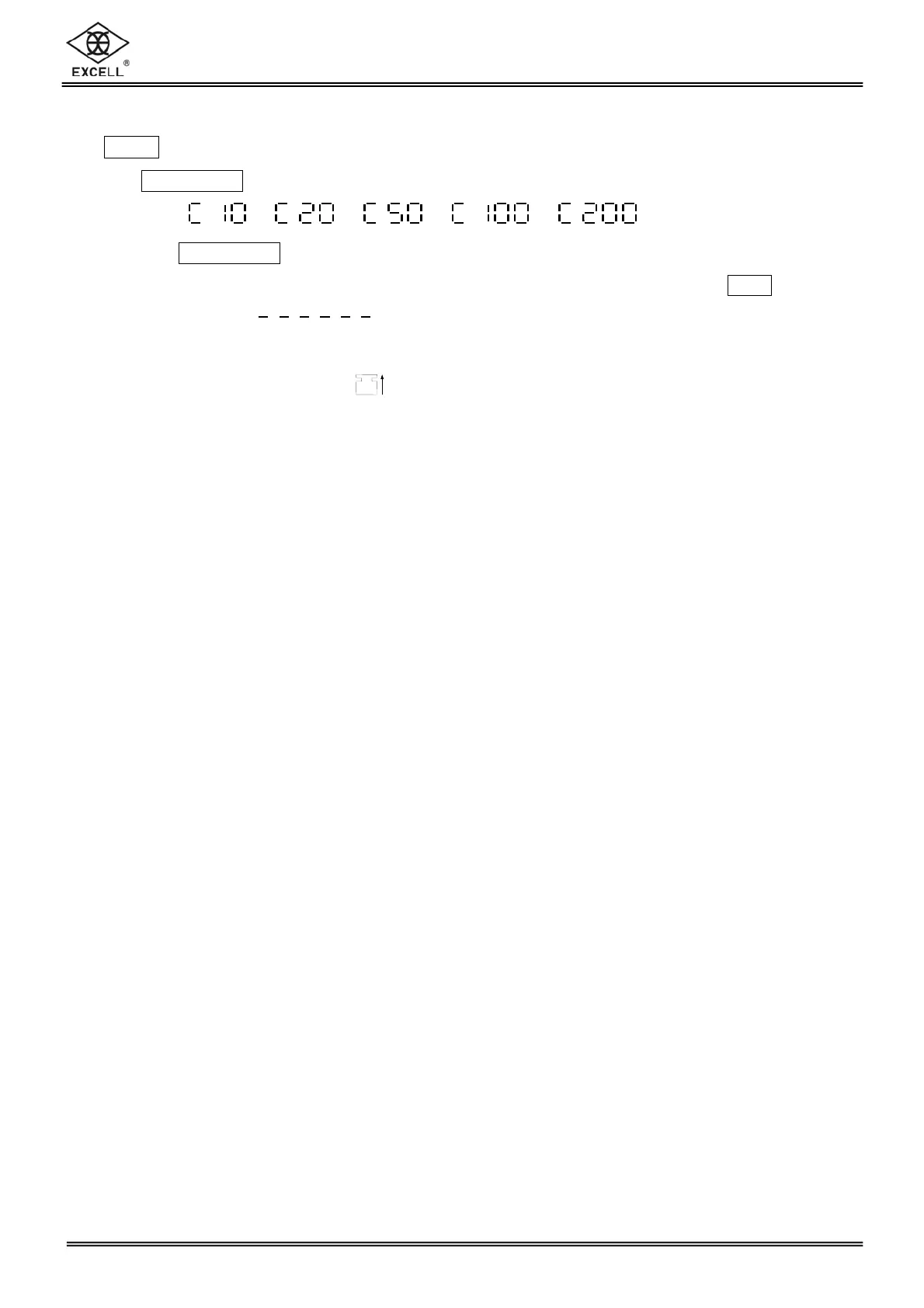EXCELL PRECISION CO., LTD
02005302 ZSME300000237 9
Pcs
Simple Counting Mode:
Use UNIT key to switch unit to “Pcs”, to go into simple counting mode.
1. Use
NET | GROSS
key, to select a sample number from “10 , 20, 50, 100, or 200”. Display
will show 、 、 、 、 in an sequential order by
pressing
NET | GROSS
key.
2. Select a sampling number, and put appropriate weight on platter, and press
UNIT
key.
Display will show “ ”. The scale will go into counting mode after weight is stable,
and display will show the sample number.
Unit weight insufficient ( ): Sample unit weight < 0.2d (d=division) or
total sample < 20d (d=division)
While sampling, if there is insufficient sample or unit weight insufficient indication “”, the
scale is still usable, but there may be slight inaccuracy.
After Power-off, the scale automatically memorizes the sampling number, and it is available
during the next unit selection as “pcs”.
If the setting is “automatic average unit weight “, if the object on platter more than the
previous sampling number more than 5 pcs, and also less than 100% the previous sampling
number, the scale will execute unit weight calibration automatically.
