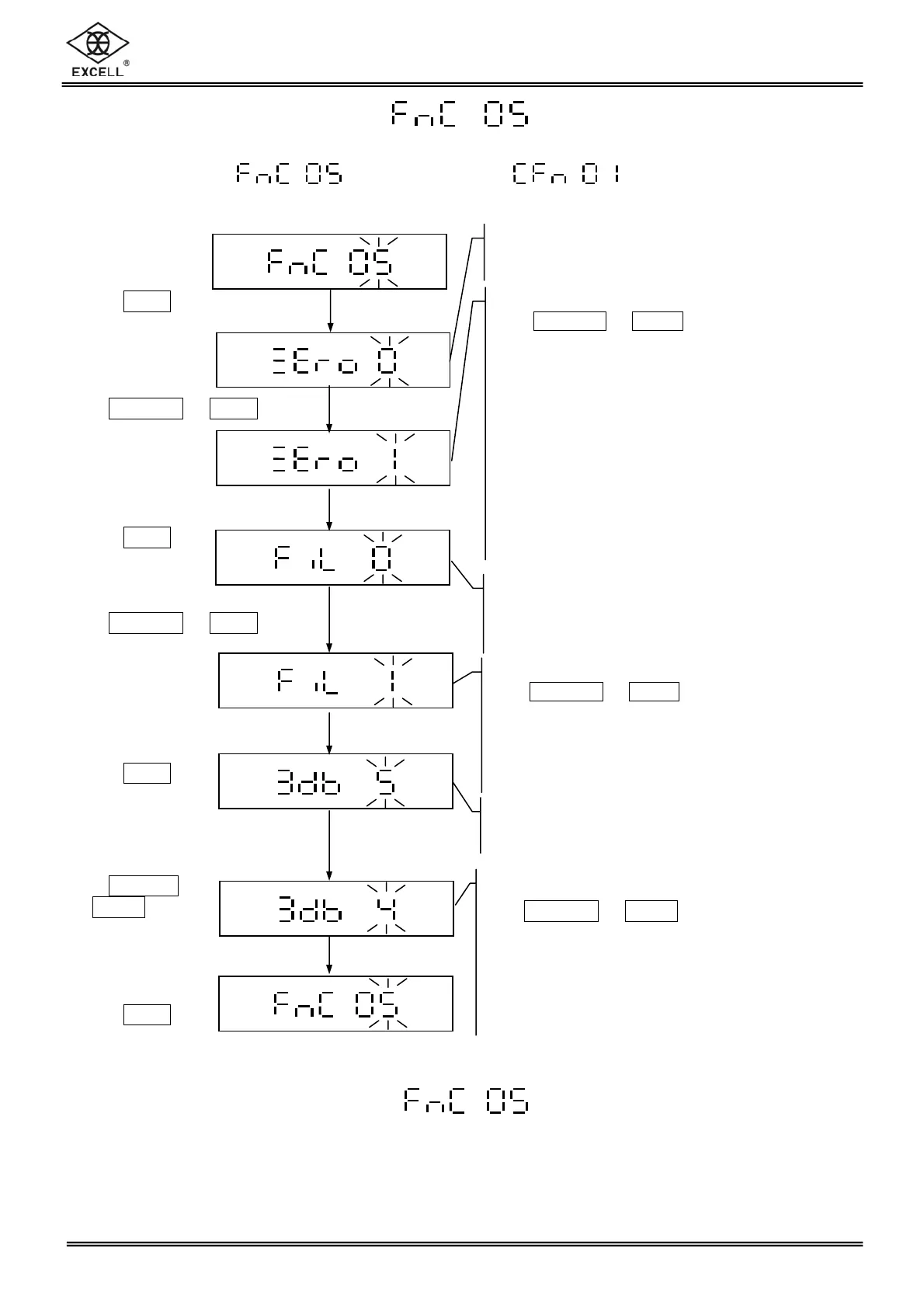EXCELL PRECISION CO., LTD
02005302 ZSME300000237 18
2-1-5 Noise Filter Settings
When modifying , the parameters of remain un-altered.
Approval model cannot access
Returning to the zero point setting
Use
ON/ZERO
or
UNITS
key to key in the
parameters or zero point
Default setting = 0
0
⇒ No skip 5 ⇒ skip 5d
1
⇒ skip 1d 6 ⇒ skip 6d
2
⇒ skip 2d 7 ⇒ skip 7d
3
⇒ skip 3d 8 ⇒ skip 8d
4
⇒ skip 4d 9 ⇒ skip 9d
When the weight on the scale is over 1/3
full capacity, the function is on.
(d=division)
Digital switch & Stabilization range setting
LCD displays the last parameter setting
Filter parameter setting
LCD displays the last parameter setting.
Returning to zero point setting
LCD displays the last status
Filter parameter setting
Use
ON/ZERO
or
UNITS
keys to key in the
parameters. Default setting = 5
Parameter 0 ~ 9.
The larger the number is, the faster the
filter responds. Fast response can lead to
weighing instability.
Digital switch & Stabilization range setting
Use
ON/ZERO
or
UNITS
keys to key in the
parameters. Default setting = 0
Parameter 0 ~ 9, the larger the number the
more stable the weight.
Press
TARE
key
Use
ON/ZERO
or
UNITS
key
to key in
the parameters
Press
TARE
key
Use
ON/ZERO
or
UNITS
key to key in the
parameters
Press
TARE
key
Use
ON/ZERO
or
UNITS
key to
key in the
parameters
Press
TARE
key
