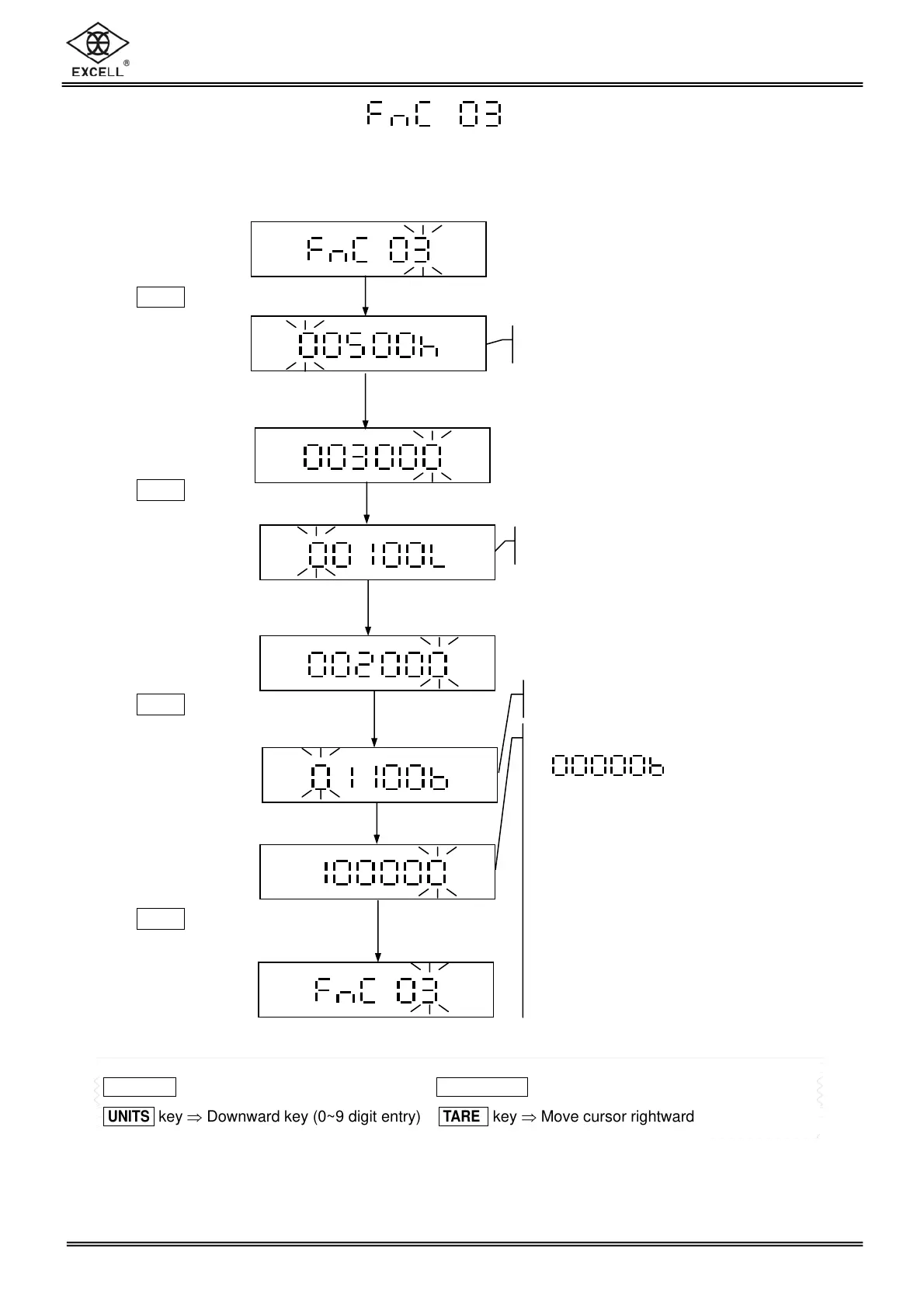EXCELL PRECISION CO., LTD
02005302 ZSME300000237 16
lb
lb
lb
lb
2-1-3 HI/LO/OK Settings
When the high limit and low limit are both set as “0”, the Hi/Lo/OK function is disabled.
ON/ZERO
key ⇒ Upward key (0~9 digit entry)
NET/GROSS
key ⇒ Move cursor leftward
UNITS
key ⇒ Downward key (0~9 digit entry)
TARE
key ⇒ Move cursor rightward
LCD displays the last status
Press
TARE
key
Key in the desired high
limit value
Press
TARE
key
Key in the desired low limit
value
Press
TARE
key
Key in the parameter
setting for alarm
Press
TARE
key
LCD displays the last status
LCD displays the last status
.
.
.
.
Alarm setting
(a)(b)(c)
The definition of a, b, c positions:
(a) ⇒ 1 = beep sound on
0 = beep sound off
(b) ⇒ 1 = beep sound on when stable
0 = beep sound on when unstable
(c) ⇒ 1 = beep sound on when the weight is
between high and low limits
0 = beep sound on when the weight is
not between high and low limits and
higher than 10d (d=division)
