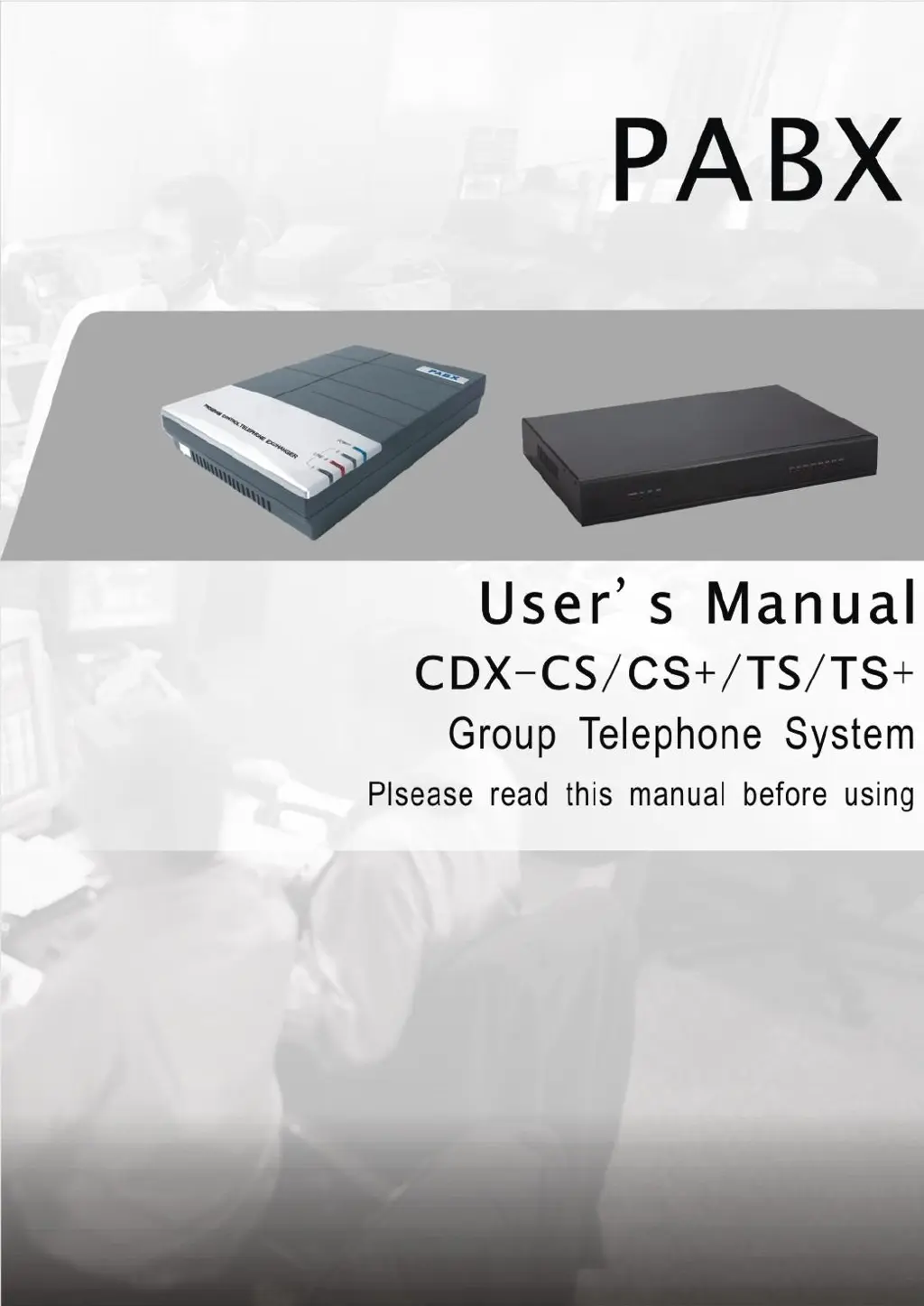Why can't I make outgoing calls on my Excelltel CDX-CS?
- BBrittany WhiteAug 2, 2025
If you're unable to make outgoing calls on your Excelltel PBX, try the following: check the power socket and power supply, reconnect the wiring or address any telephone failures, ensure joints are securely screwed down, move the telephone away from any potential sources of interference, use standard telephones, contact the telecommunication office, disable any 'No-disturbing' settings and configure the incoming telephone display, and verify the connection to the exterior line.