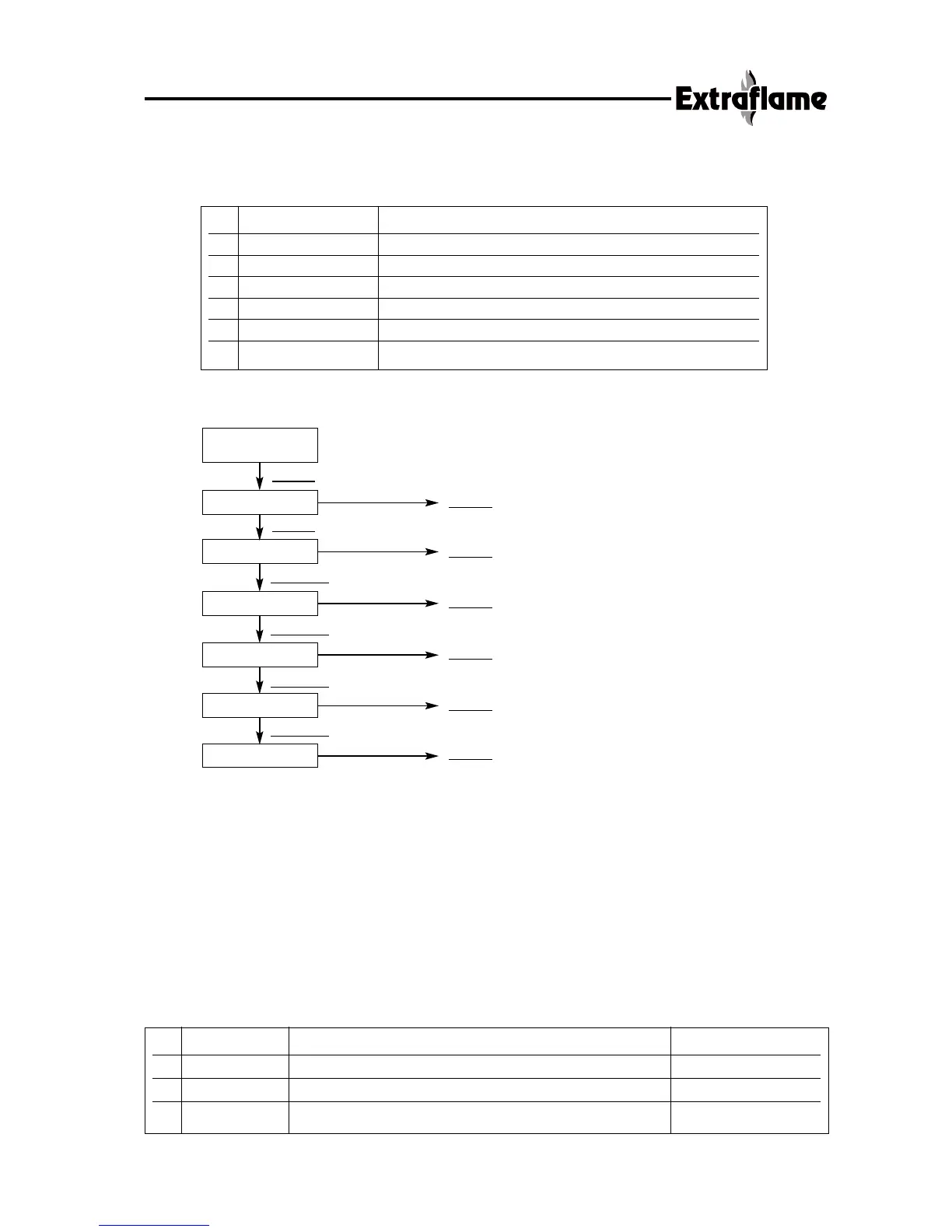37
4. USER’S MENU
In this table we list all various menus available for the user:
Here below we indicate a list to access to the various user's menus:
N° Menu Description
1 Set temperature Menu to set the temperature
2 Set clock Menu to set current hour and day
3 Set chrono Menu to set programs of ignition/switching OFF
4 Day/Night Menu for the day/night temperature function
5 Set pellet Menu for the adjustment of pellet drop %.
6 Set language Menu for the language selection
4.1 SET TEMPERATURE MENU
The value of the temperature may be varied in any moment by the user. Pressing the button menu 1(3)
on the display appears “SET TEMPERATURE”; Now through the buttons 4 and 5 select the value
desired to set the temperature: the buttons allow to increase/decrease the value of the ambient
thermostat from a minimum value of 07°C (on the display appears MIN) to a maximum value of
40°C(on the display appears MAS); such a value is indicated on the first line of the display, while
on the third and fourth line appears the message SET AMBIENT TEMP.
Once it is set the value desired confirm with the button 1.
4.2 SET CLOCK MENU
After selecting the menu “SET CLOCK” press the menu button 2(2) to scroll the following sub-
menus(see Fig.1 Pag.5.):
START SCREEN
SET TEMPERATURE
SET CLOCK
SET CHRONO
DAY/NIGHT
ADJUST PELLET
SET LANGUAGE
Par. Display Description Settable values
1 Day clock Setting current day and ON/OFF programming. OFF; Day1, ...;Day7
2 Hours clock Setting current hour. From 00 a 23
3 Minutes clock Setting current minutes. From 00 a 59
Menu 2
Menu 2
Menu 2
Menu 2
Menu 2
menù 1
menù 1
pulsante 5
pulsante 5
pulsante 5
pulsante 5
See 4.2
See 4.2
See 4.3
See 4.4
See 4.5
See 4.6