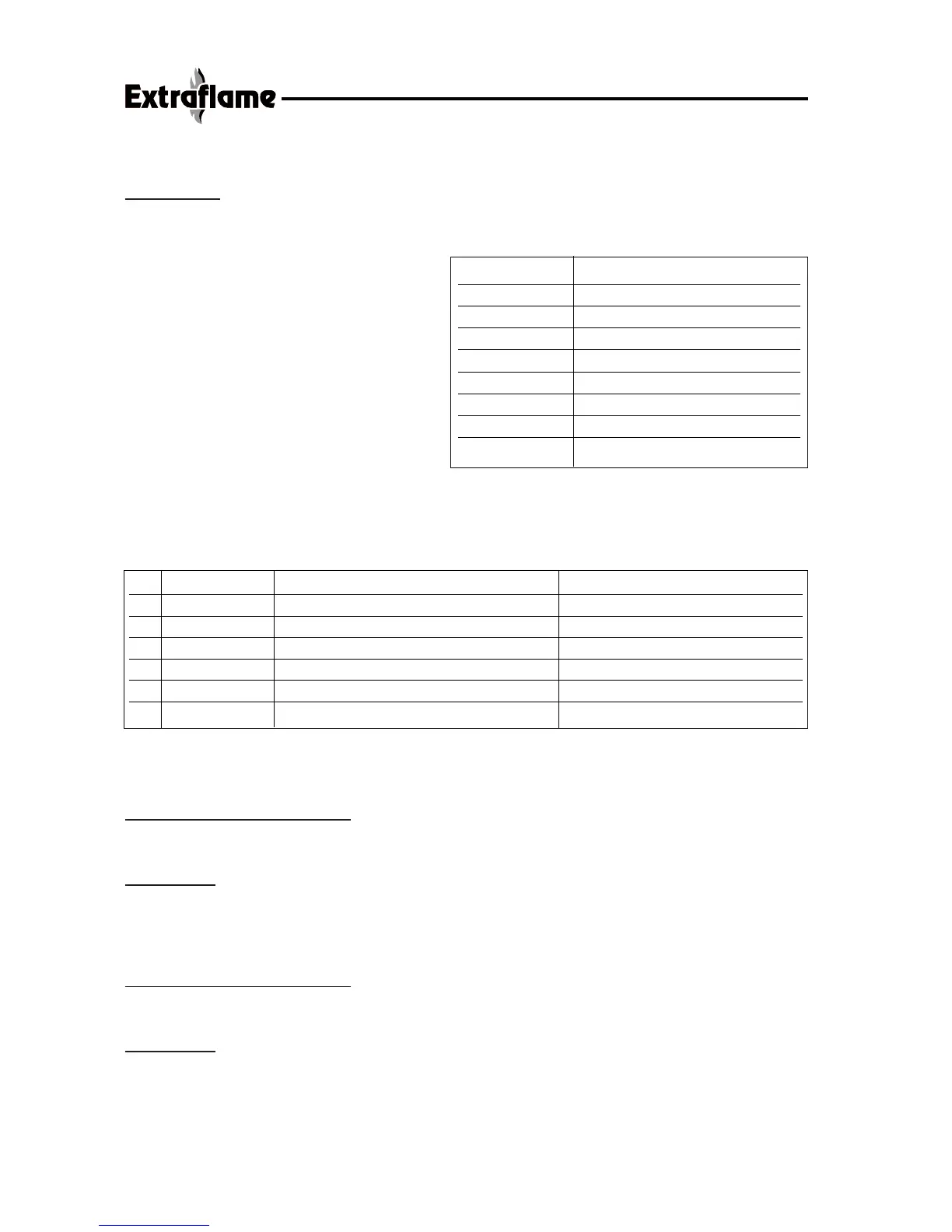38
We indicate here below the meaning of some parameters.
Parameter 1:
According to the type of application and use made by the user, such a parameter is used to set
the current day of the week (weekly operation), or disable the weekly scheduling.
If the parameter 1 is set with the current day,
e.g. Tuesday/Day2 it is possible to select the
day of the week to which associate the
ignition of one or more of the programs set.
Pressing the buttons P2 and P3 it is possible
to select the value desired.
4.3 SET CHRONO MENU
The function of chronothermostat allows to
program for all the days of the week 2 ignitions and 2 switchings OFF.
After selecting the menu “SET CHRONO” press the button menu 2(2) to scroll the following
submenus(see figure 1 pag. 5):
The parameters of the Chronothermostat are the following:
The setting of the following parameters is activated only if the parameter 1 of the “SET CLOCK”
is set in modality of weekly programming.
Here below we indicate the meaning of some parameters.
Parameter 1 and parameter 2
These two parameters indicate the timetable of start and end of the first hour timetable of pro-
gramming.
Parameter 3
Through the button P5 it is selected the day of the week and with the button P4 it is
activated/deactivated the first hour range of programming. For example “off 2” means that on
Tuesday the stove does not perform the first hour range, while if you set “on 6” it means that on
Friday the stove performs the first hour range.
Parameter 4 and parameter 5
These two parameters indicate the timetable of start and end of the second hour range of
programming.
Parameter 6
Through the button P5 it is selected the day of the week and with the button P4 it is
activated/deactivated the second hour range of programming. For example “off 2” means that
on Tuesday the stove does not perform the second hour range, while if you set “on 6” it means
that on Friday the stove performs the second hour range.
Par. Display Description Settable values
1 Start Program 1 Timetable first ignition Da 00:00 a 23:50 a intervalli di 10'
2 Stop Program 1 Timetable first switching OFF Da 00:00 a 23:50 a intervalli di 10'
3 Days ON 1 Consents 1st ignit./swit. OFF for the various days ON/OFF per tutti i giorni
4 Start Program 2 Second ignition timetable Da 00:00 a 23:50 a intervalli di 10'
5 Stop Program 2 Second switching OFF timetable Da 00:00 a 23:50 a intervalli di 10'
6 Days ON 2
Approvals 2nd ignit./swit. OFF for the various days
ON/OFF per tutti i giorni
Display D1 Meaning
Day 1 Monday
Day 2 Tuesday
Day 3 Wednesday
Day 4 Thursday
Day 5 Friday
Day 6 Saturday
Day 7 Sunday
OFF Chronothermostat disabled
