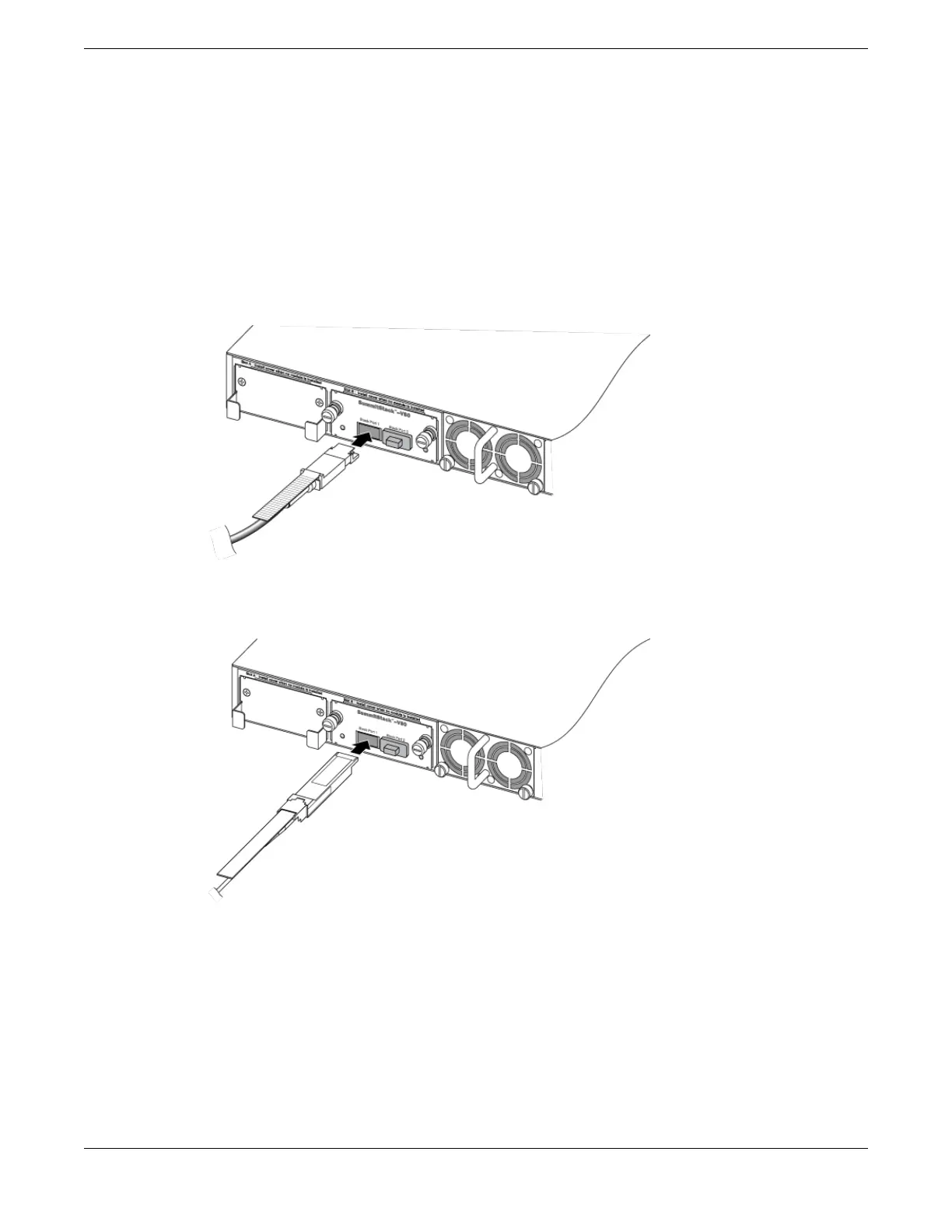Connecting Active or Passive QSFP+ Cables
The QSFP+ direct-attach cable is used to connect ports on any of the following modules:
• X460-G2 switch with VIM-2q module, which supports SummitStack-V160
• X670-G2-48x-4q switch, which supports SummitStack-V80 (supported in EXOS 30.1 and prior
releases only), V-160, or V-320
Follow these steps to connect a QSFP+ direct-attach cable.
1. Holding the QSFP+ connector by its sides, insert the connector into the port on the switch as shown
in the following figures.
Figure 47: Connecting a QSFP+ Passive Copper Direct-Attach Cable to a
SummitStack-V Module
Figure 48: Connecting a QSFP+ Active Optical Direct-Attach Cable to a
SummitStack-V Module
2. Push the connector into the port until you hear it click into place.
Connecting Your Stack to the Management Network
Before you can configure ExtremeXOS for a new stack, your management console must be connected
to at least one switch in the stack.
Building Stacks
Connecting Your Stack to the Management Network
ExtremeSwitching 5520 Series Hardware Installation Guide 71
