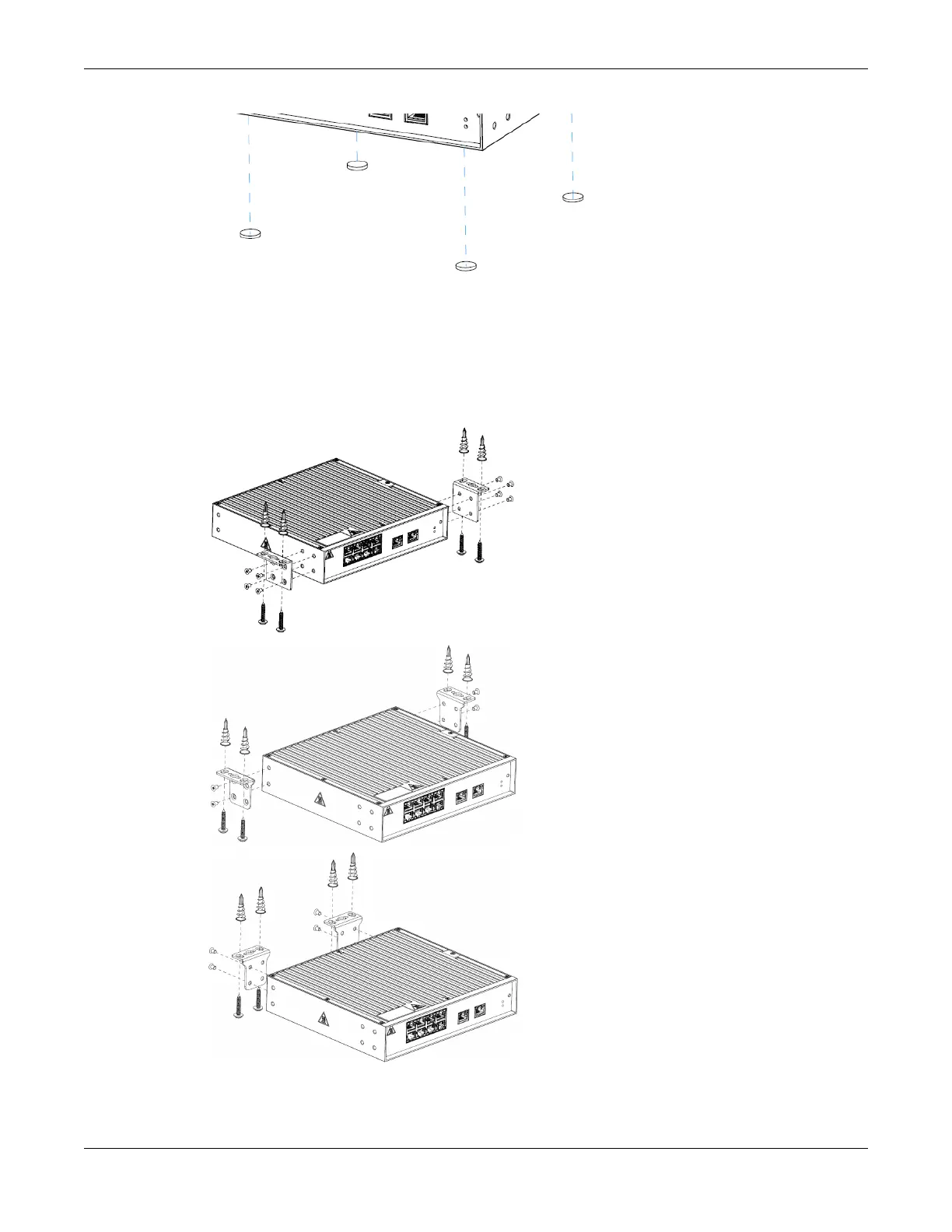Figure 56: Table Surface Mounting
There are several orientations for installtion under a table. To install a V300-8P-2T-W model under a
table:
1. Attach the short mounting brackets (included in kit) to the sides of the port extender using four
screws (included) for each bracket.
Figure 57: Under Table Mounting
Install a V300 Virtual Port Extender Under or on a Table
Surface Installing Expansion Modules
92 ExtremeSwitching 5520 Series Hardware Installation Guide
