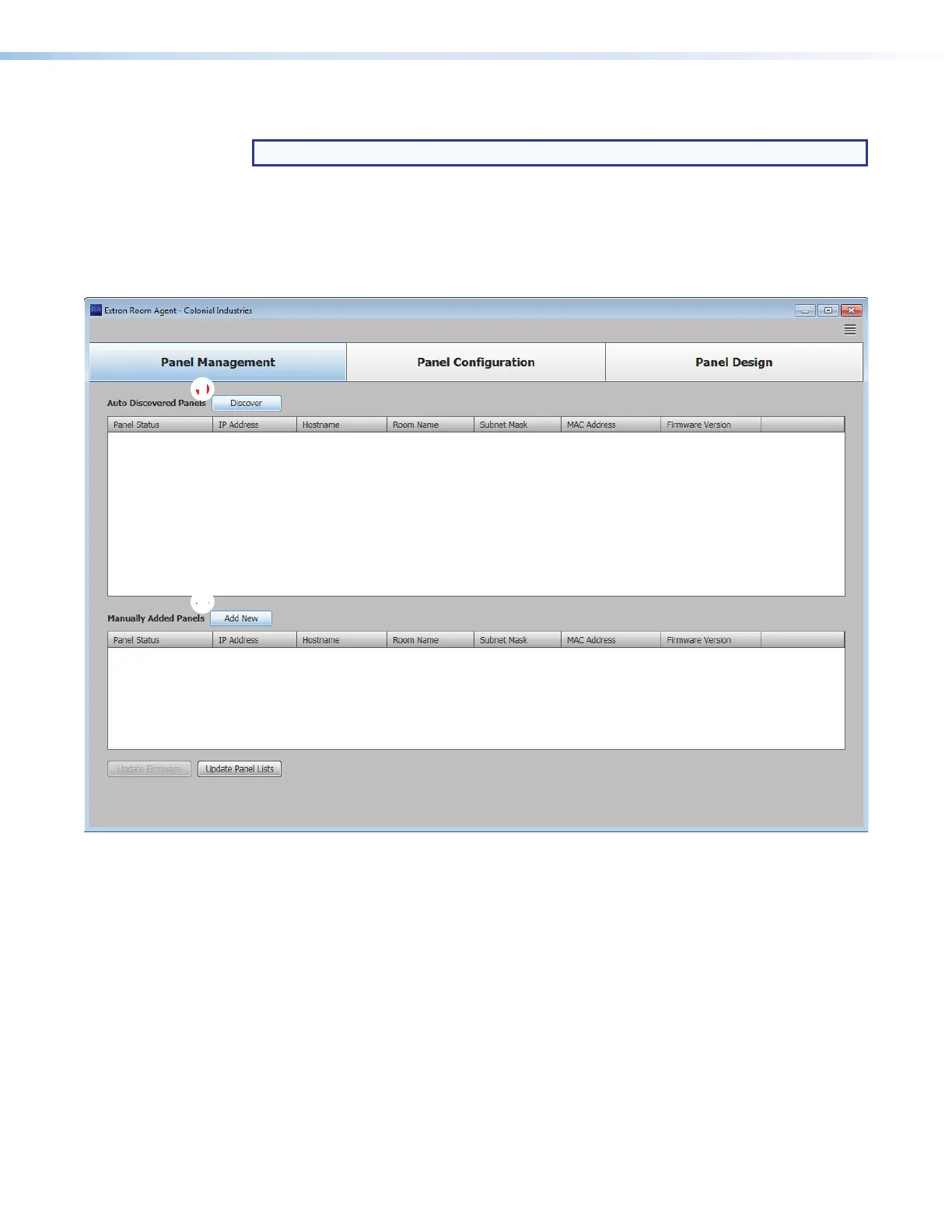Room Scheduling System • Room Agent Installation and Configuration 15
Start the Program
NOTE: Also, see System Communications Overview on page 61.
Start the Extron Room Agent software by double-clicking the desktop icon or as follows:
1.
Click
Start > All Programs > Extron Electronics > Extron Room Agent > Extron
Room Agent.
The Room Agent software opens in the Panel Management view (the Panel
Management tab selected) (see figure 10).
1111111111
22
22222222
Figure 10. Room Agent Startup — Panel Management View
