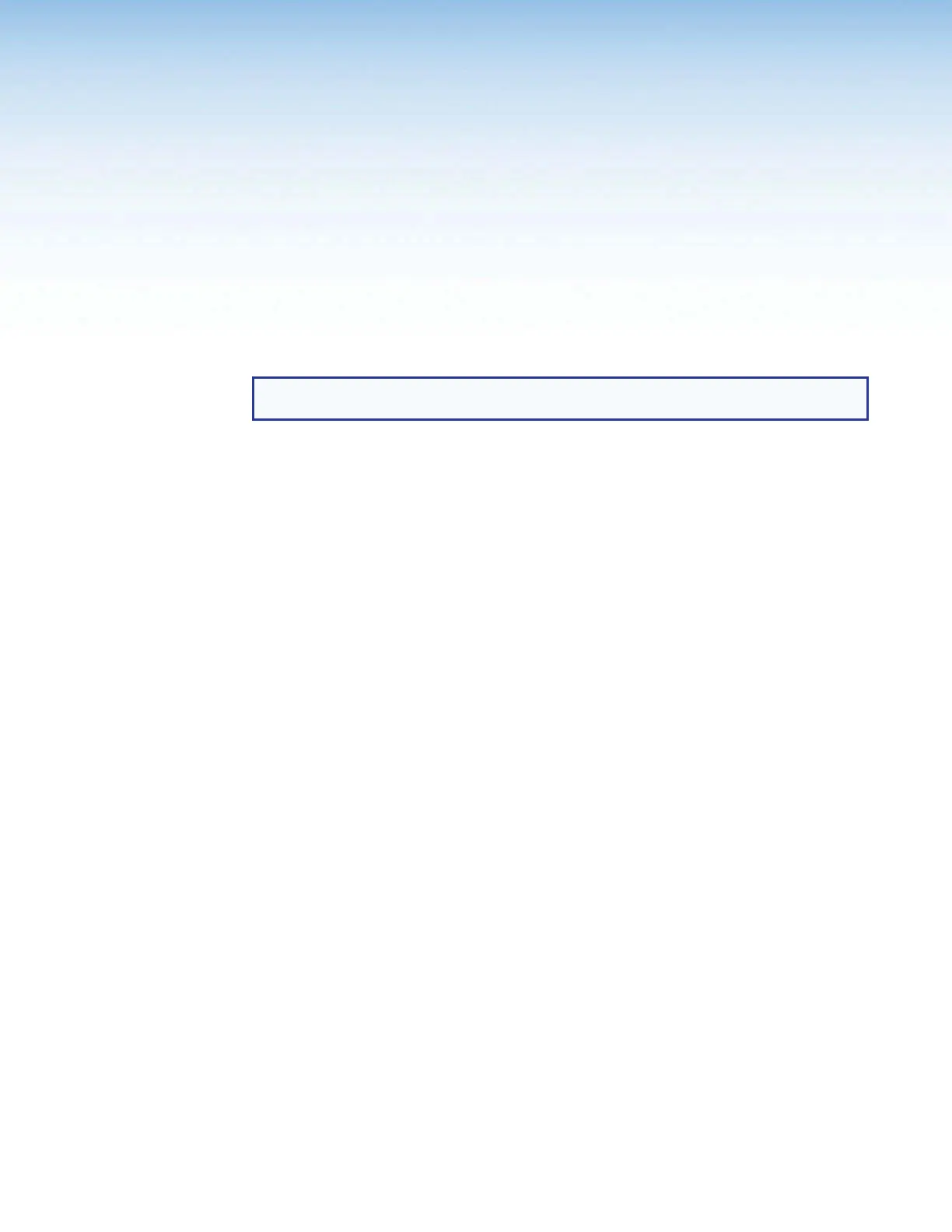Room Scheduling System • Room Agent Installation and Configuration 11
Room Agent
Installation and
Configuration
NOTES: This manual assumes that one or more panels are already installed, cabled, and
ready to serve as room booking appliances.
•
Installation
•
Configuration
•
Show A
vailable Network Adapters
•
Update Firmwar
e
Installation
The Room Agent software is available at no charge at www.extron.com.
Minimum System Requirements
• CPU — Intel
®
Core 2 Duo or equivalent processor
• Operating System — Windows
®
7,Windows 8.1, or Windows 10
• Memory — 4 GB of RAM
• Hard disk space — 500 MB of available hard disk space
• Display Resolution — 1280 x 768 minimum
• Network connection — A data transfer rate of 10 Mbps. Recommended: 100 Mbps.
•
Micr
osoft .NET Framework 4.5.1
