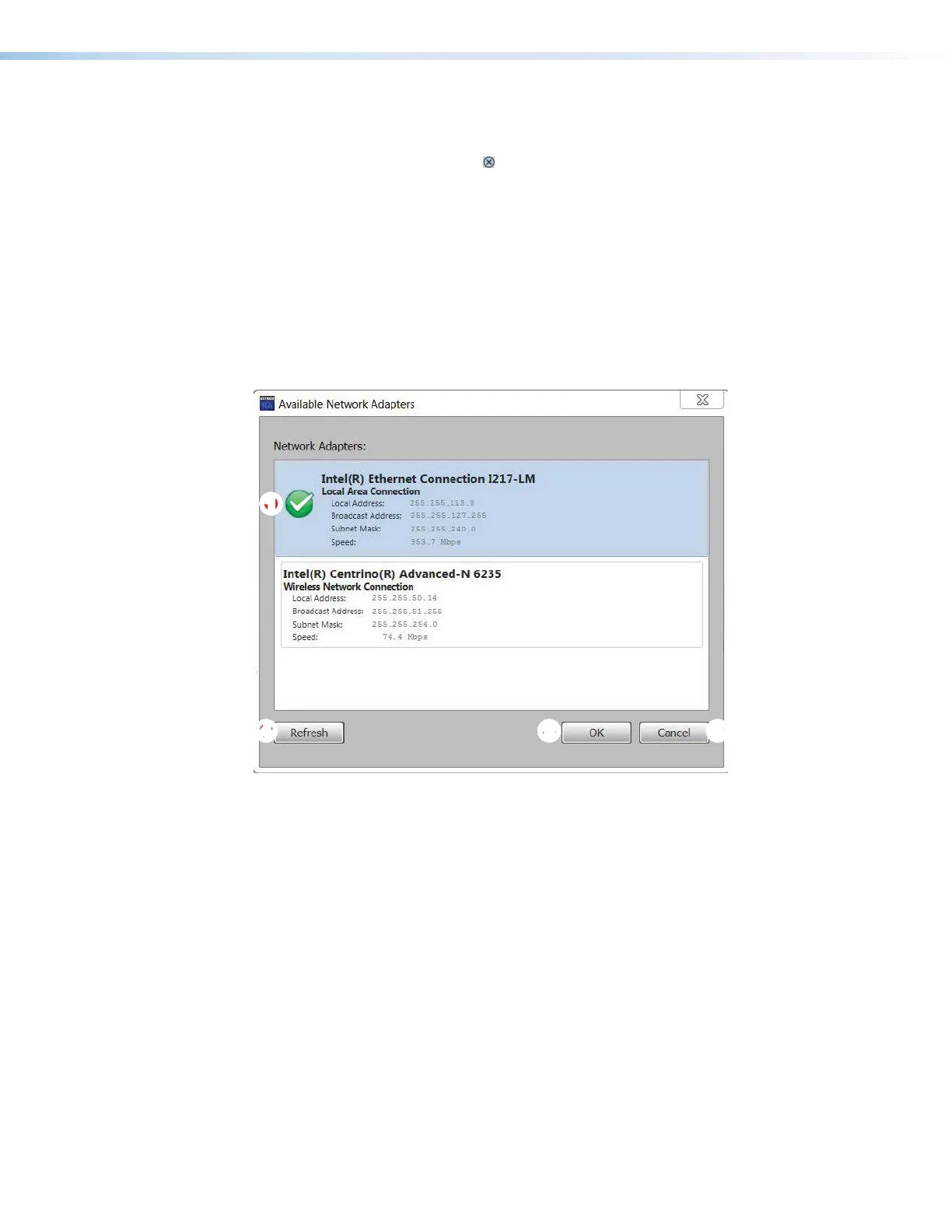Room Scheduling System • Room Agent Installation and Configuration 45
• To assign the appearance of a displayed template to the panels, double-click a
displayed template (
1
).
• To delete a template, click the (
2
).
• To add a new template:
• Type a name in the Panel Template: field (
3
).
• Click the Save button (
4
).
Show Available Network Adapters
Room Agent can show you all of the network interfaces available on the computer
for you to use in communications and allow you to select the active one. Type
<Ctrl>+<Shift>+<F2> to open a dialog box displaying the available controllers
(see figure 48).
1111111111
44
4444444
22222222
Figure 48. Available Network Controllers Dialog Box
Select a network controller as follows:
1. Click the desired controller (
1
).
2. Click OK (
2
).
To close the dialog box without selecting the controller, click Cancel (
3
). To refresh the
view, click Refresh (
4
).
