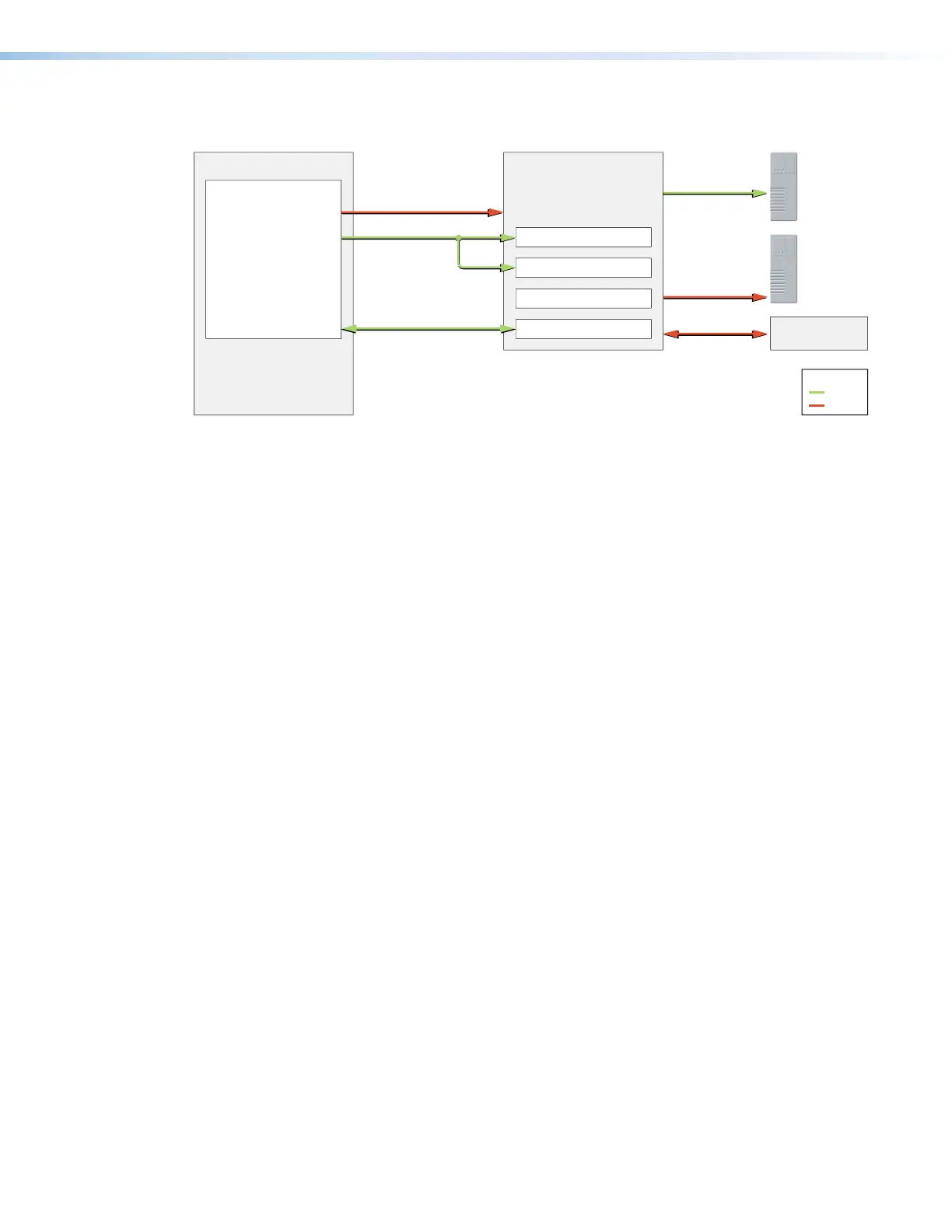Room Scheduling System • Reference Information 62
Figure 63 diagrams the general communications flow for the Extron Room Scheduling
System.
4502
Room Agent Software
Activity File
UDP
TCP
Firmware Update
NTP Service
Internal System Messaging
Room Agent software is only used during
setup and conguration of TouchLink
Scheduling Panels
Multicast DNS (mDNS)
Calendar Server
NTP Server
123
80/443
5353
4503
4522
Windows PC / Laptop
TouchLink Scheduling Panel
Legend
Figure 63. Room Scheduling Communication Flow Diagram
Supported Languages
As of Room Agent software release 1.3.0, the software supports scheduling panel displays
in the following languages:
•
English •
Arabic •
Chinese
(simplified)
•
Chinese
(traditional)
•
Cr
oatian
• Czech • Danish • Dutch • Finnish • French
•
German •
Hebr
ew •
Italian •
Japanese •
Kor
ean
• Norwegian • Polish • Portuguese • Russian • Serbian
•
Slovenian •
Spanish •
Swedish •
Thai •
T
urkish
• Vietnamese
