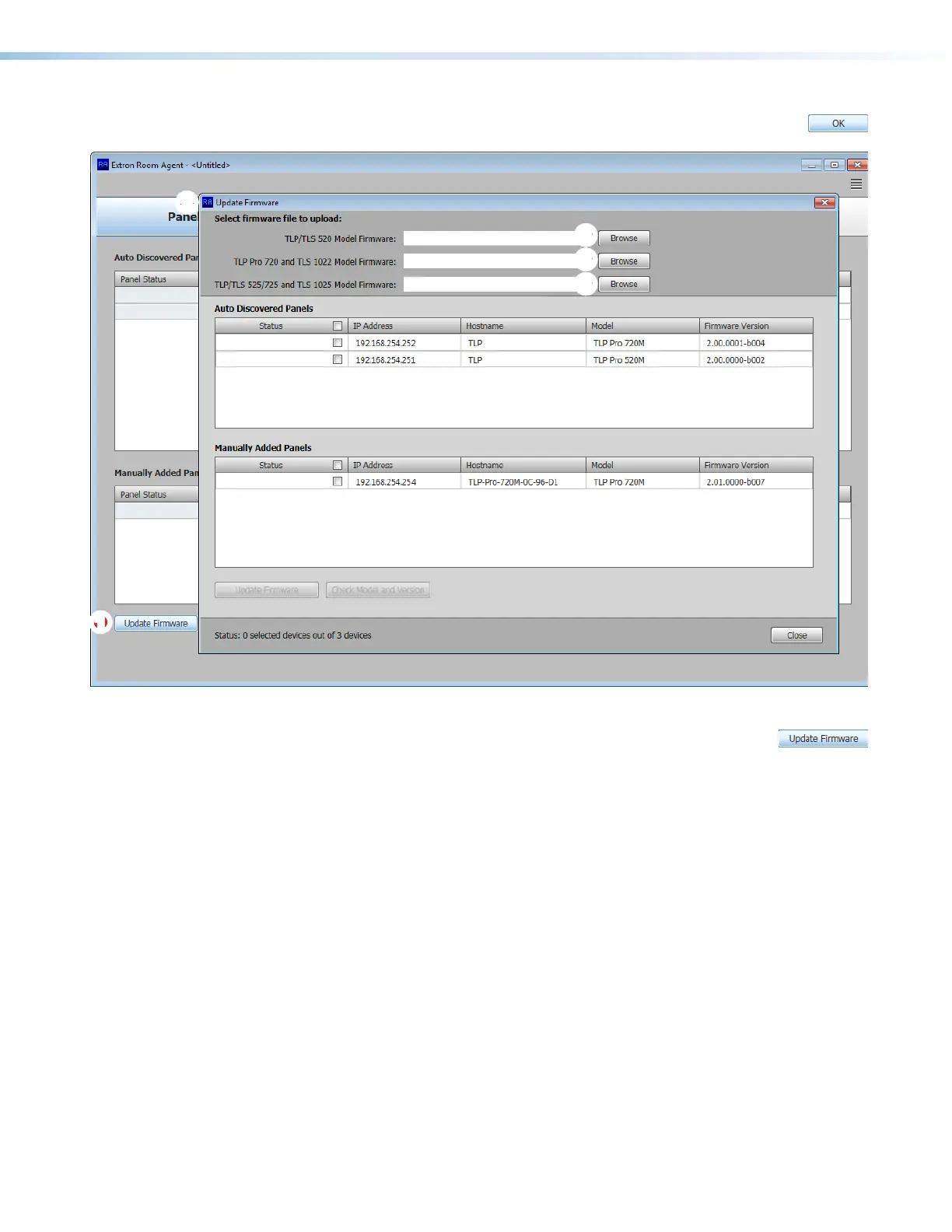Room Scheduling System • Room Agent Installation and Configuration 47
4. Click OK. The Device Management window closes and the Panel
Configuration window is displayed (see figure 50).
11111111111111
2222222222
2222
3333333333
3333
3333333333
3333
3333333333
3333
Figure 50. Firmware Update
5. Click the Update Firmware button (see figure 50,
1
). The Update
Firmware window opens (
2
).
6. Click the Browse button for the desired model (
3
):
• TLP/TLS 520 Model Firmware
• TLP
Pro 720 and TLS 1022 Model Firmware
• TLP/TLS
525/725 and TLS 1025 Model Firmware
The Open Firmware File dialog box opens in the appropriate folder for the firmware
(see figure 51 on the next page).
