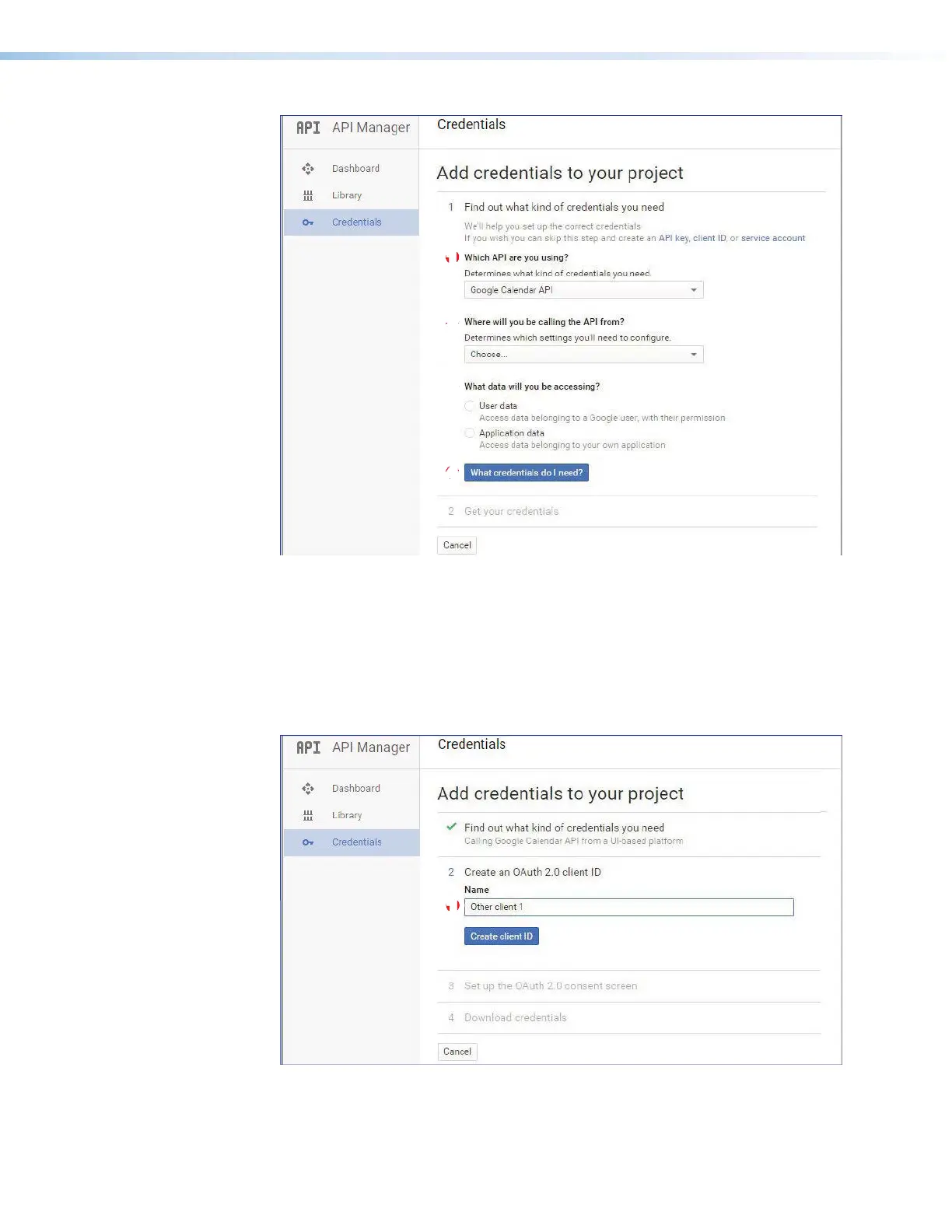Room Scheduling System • Google Calendar Environment Setup 58
1111111111
22
22222222
33
33333333
44
44444444
Figure 59. Determine Credentials Needed
6. From the
Which
API
are
you
using?
drop-down list, select Calendar API
(
1
).
7. From the
Where
will
you
be
calling
the
API
from?
drop-down list, select Other UI
(e.g.
Windows,
CLI
tool)
(
2
).
8. From the
What
data
will
you
be
accessing?
drop-down list, select User data
(
3
).
9. Click
What
Credentials
do
I
need
(
4
). The
Add
Credentials
page opens (see
figure 60).
1111111111
Figure 60. Add Credentials
