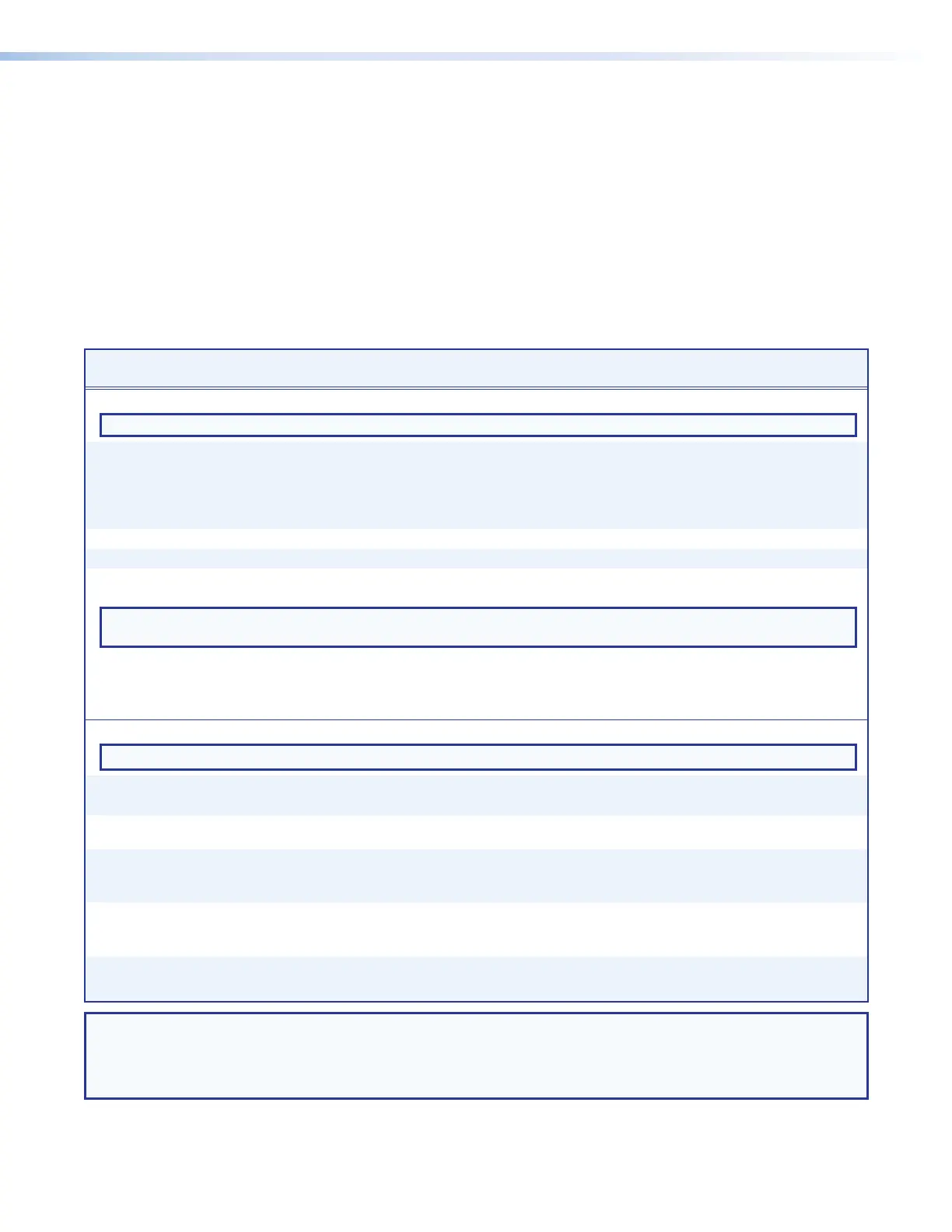SIS Command and Response Table for Input-Endpoint-Specific Commands
The table that starts below shows commands that affect the following endpoints connected
through XTP input boards only:
• XTP T HDMI transmitter • XTP T UWP 202 wallplate switcher
• XTP T USW 103 switcher • XTP T UWP 302 wallplate switcher
• XTP T VGA transmitter • XTP T EU 202 wallplate switcher
• XTP T FB 202 floor box switcher • XTP T MK 202 wallplate switcher
The XTP II CrossPoint switcher acts as a master, forwarding the commands to the endpoint
slave.
Command Function
SIS Command
(Host to Unit to Endpoint)
Response
(Endpoint to Unit to Host)
Additional Description
EDID commands
NOTE: Leading zeroes are optional for the entry of the inputs (
X^
s) and EDID values (
X$
s). Leading zeroes are reported in the response.
Assign EDID data to an input
E
A
X^
*
X$
EDID
}
EdidA
X^
*
X$]
Assign an EDID value of
X$
to input
X^
.
Example
(XTP II CrossPoint 3200):
E
A7*36EDID
}
EdidA07*036
]
Assign an EDID value of 1280x720 at
60 Hz to input 7.
Example
(XTP II CrossPoint 1600):
E
A7*36EDID
}
EdidA07*036
]
Assign an EDID value of 1600x900 at
60 Hz to input 7.
Assign EDID data to all inputs
E
A*
X$
*EDID
}
EdidA00*
X$]
Assign an EDID value of
X$
to all inputs.
View EDID assignment
E
A
X^
EDID
} X$]
Save output 1 EDID to user
assigned slot
E
S
X$
EDID
}
EdidS
X$]
Save the output 1 EDID to location
X$
.
NOTE: For this command,
X$
is valid only in the range of 117 through 124 (XTP II CrossPoint 1600), 133 through 140
(XTP II CrossPoint 3200), or
165 through 228 (XTP II CrossPoint 6400).
Example
(XTP II CrossPoint 3200):
E
S133EDID
}
EdidS133
]
Save the output 1 EDID to user location 1.
Example
(XTP II CrossPoint 1600):
E
S117EDID
}
EdidS117
]
Save the output 1 EDID to user location 1.
Audio input gain and attenuation
NOTE: The set gain (G) and set attenuation (g) commands are case sensitive.
Set audio input gain to +dB value
X^
*
X&
G In
X^
•Aud
X*]
Example:
1*2G
In01•Aud+02
]
Set input 1 audio gain to +2 dB.
Set audio input attenuation to -dB
value
X^
*
X(
g In
X^
•Aud
X*]
Increment gain
X^
+G In
X^
•Aud
X*]
Increase gain by 1 dB.
Example:
5+G
In05•Aud+03
]
Increase audio input 5 level from +2 dB
to +3 dB.
Decrement gain
X^
-G In
X^
•Aud
X*]
Decrease gain by 1 dB.
Example:
7-G
In07•Aud-09
]
Decrease audio input 7 level from -8 dB
to -9 dB.
Read input gain
X^
G
X*]
Example:
3G
-06
]
Audio input 3 level is at -6 dB.
NOTE: X$ = EDID value (resolution and rate) See table 9 beginning on page 88.
X^ = Input number (for other than tie) 01 – 16, 32, or 64
X& = Audio gain 0 – 24 (1 dB per step)
X* = Numeric dB value –18 to +24 (43 steps of gain or attenuation) (default = 0 dB)
X( = Audio attenuation 1 – 18 (1 dB per step)
XTP II CrossPoint 1600, 3200, and 6400 Switchers • Programming Guide 95
