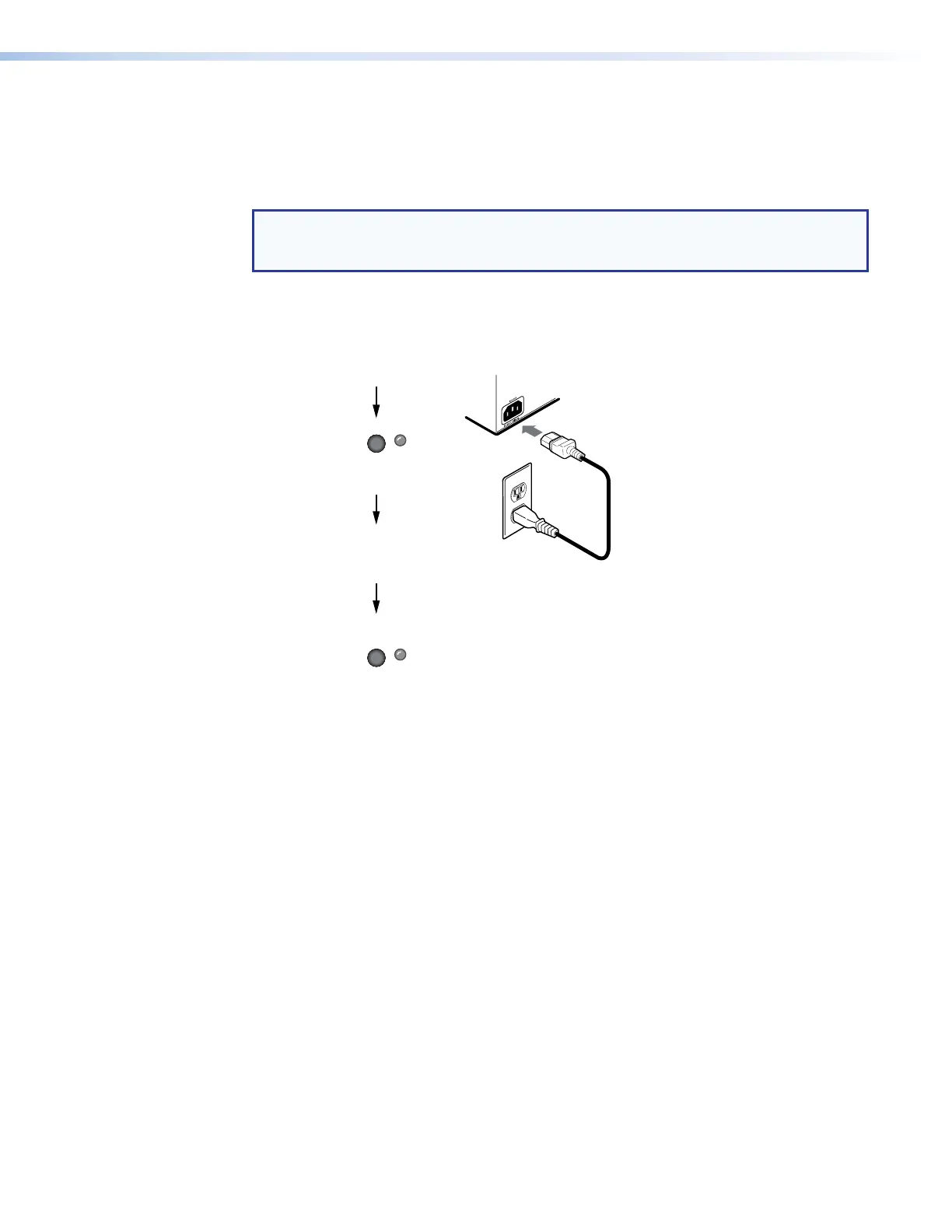Performing a Hard Reset (Reset 1)
The hard reset function restores the switcher to the base firmware that it was shipped with.
After a hard reset, events do not automatically start, but user settings and files are restored.
Perform a hard reset as follows:
NOTE: The hard reset restores the factory-installed firmware. The switcher reverts
to that factory firmware the next time power is cycled off and on unless a firmware
update is performed before the power cycle.
1. If necessary, turn off power to the switcher.
2. Press and hold the Reset button on the rear panel while you apply AC power to the
switcher (see figure 51).
Power
RESET
RESET
Press and hold the button
while you apply power.
Release the Reset button.
The switcher blinks the front panel
button indicators green, red, and
amber and then turns them off.
Continue to hold the Reset button until
all input and output buttons return to
either unlit or to background illumination
and the Video and Audio buttons turn on.
Figure 51. Hard Reset
XTP II CrossPoint 1600, 3200, and 6400 Switchers • Operation 67
