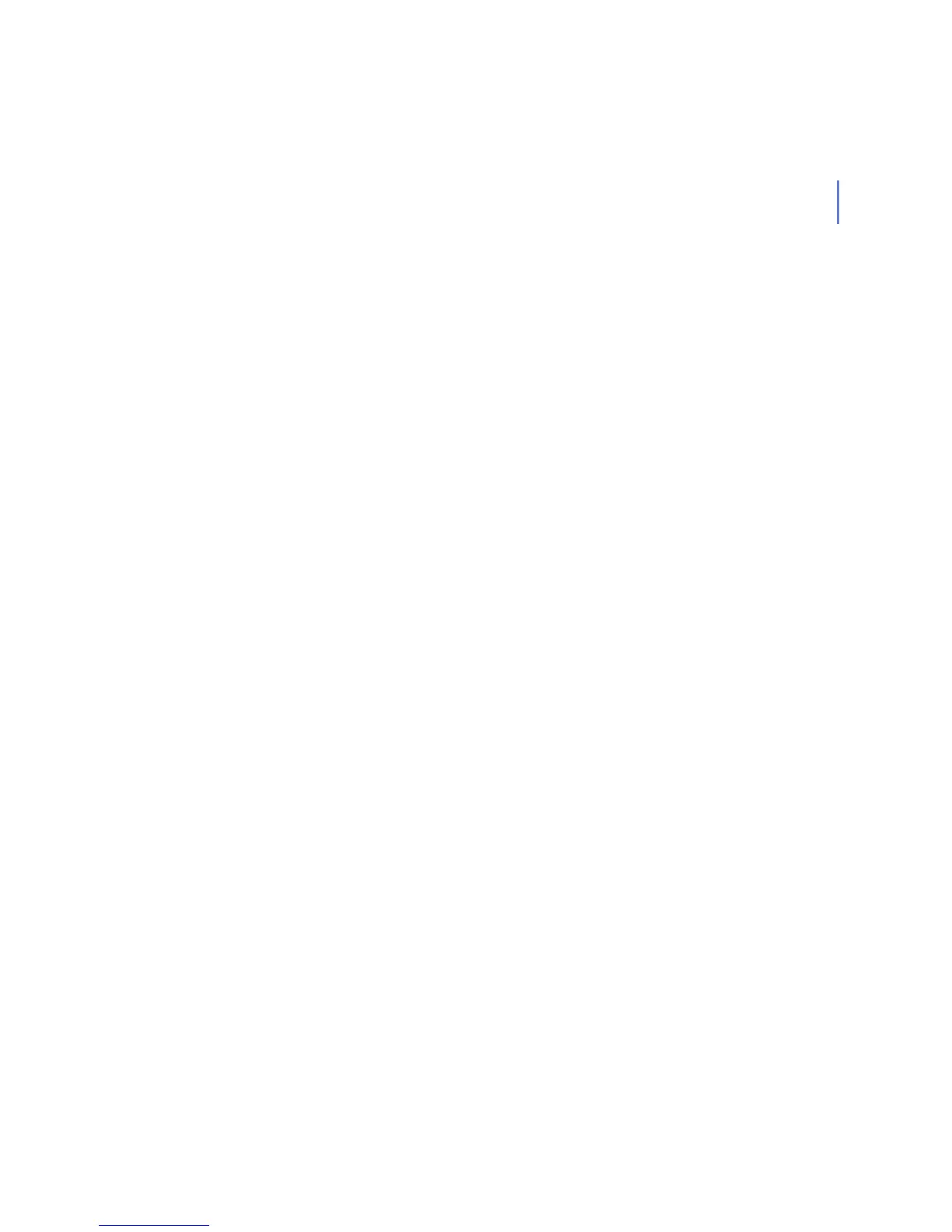CHAPTER G G - 10
Follow symbolic links. Symbolic links are not followed by default.
--usedaemon[={on,off,yes,no,1,0}]
Use the existing daemon to scan files. fsavd must be running or
the command fails. See fsavd(8) for more information.
If the connection to the server fails, fsav generates an error.
Without this option, if the connection fails, fsav launches fsavd
automatically.
--skiplarge[={on,off,yes,no,1,0}]
Do not scan files equal or larger than 2 GB (2,147,483,648
bytes). If this option is not set, an error will be reported for large
files.
--version
Show F-Secure Security Platform version, engine versions and
dates of database files, and exit.
Note
Database versions contain date of the databases only. There
may be several databases released on same day. If you need
more detailed version information, open header.ini in the
database directory and search for the following lines:
[FSAV_Database_Version]
Version=2003-02-27_03
The string after “Version=” is the version of databases.