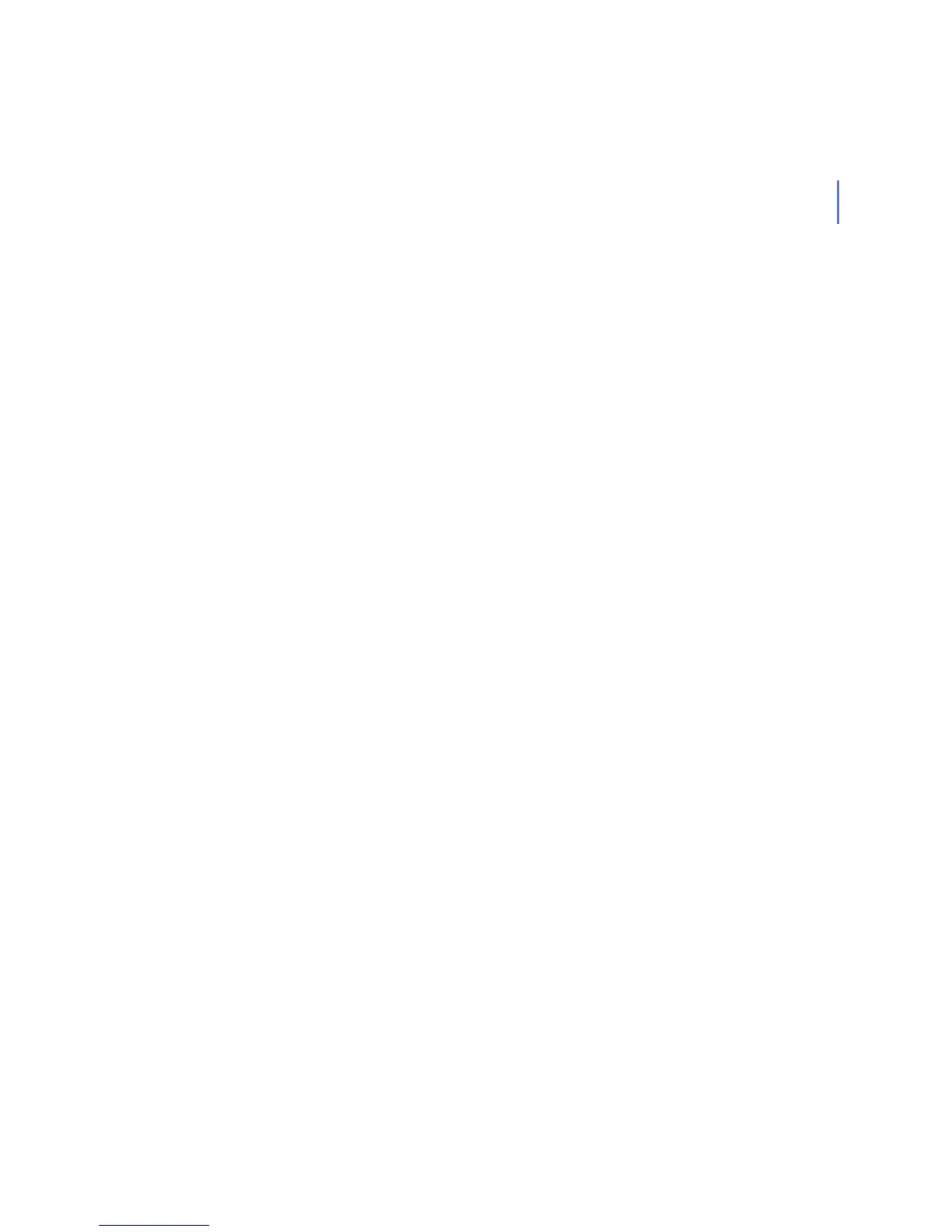CHAPTER G G - 11
--virus-action1={report,disinf|clean,rename,delete|remove,abort, custom|exec}
Primary action to take when a virus infection is found: report only
(to terminal and as an alert), disinfect/clean, rename, delete/
remove, abort scanning or execute a user-defined program (cus-
tom/exec).
--virus-action2={report,disinf|clean,rename,delete|remove,abort, custom|exec}
Secondary action to take if primary action fails. Parameters are
the same as for primary action.
SCAN REPORTS
By default, fsav reports the infected and suspected infections to stdout. Scan errors
are reported to stderr.
An example of an infection in the scan report:
/tmp/eicar.com: Infected: EICAR-Test-File [AVP]
where the file path is on the left, the name of the infection in the middle and the name
of the scan engine that reports the infection in brackets.
An example of a suspected infection in the scan report:
/tmp/sample.img: Suspected: Type_Boot [AVP]
which differs from infected output only by the type of the suspection in the middle.
The following suspections can occur when the MIME scanning is enabled:
Partial MIME message.