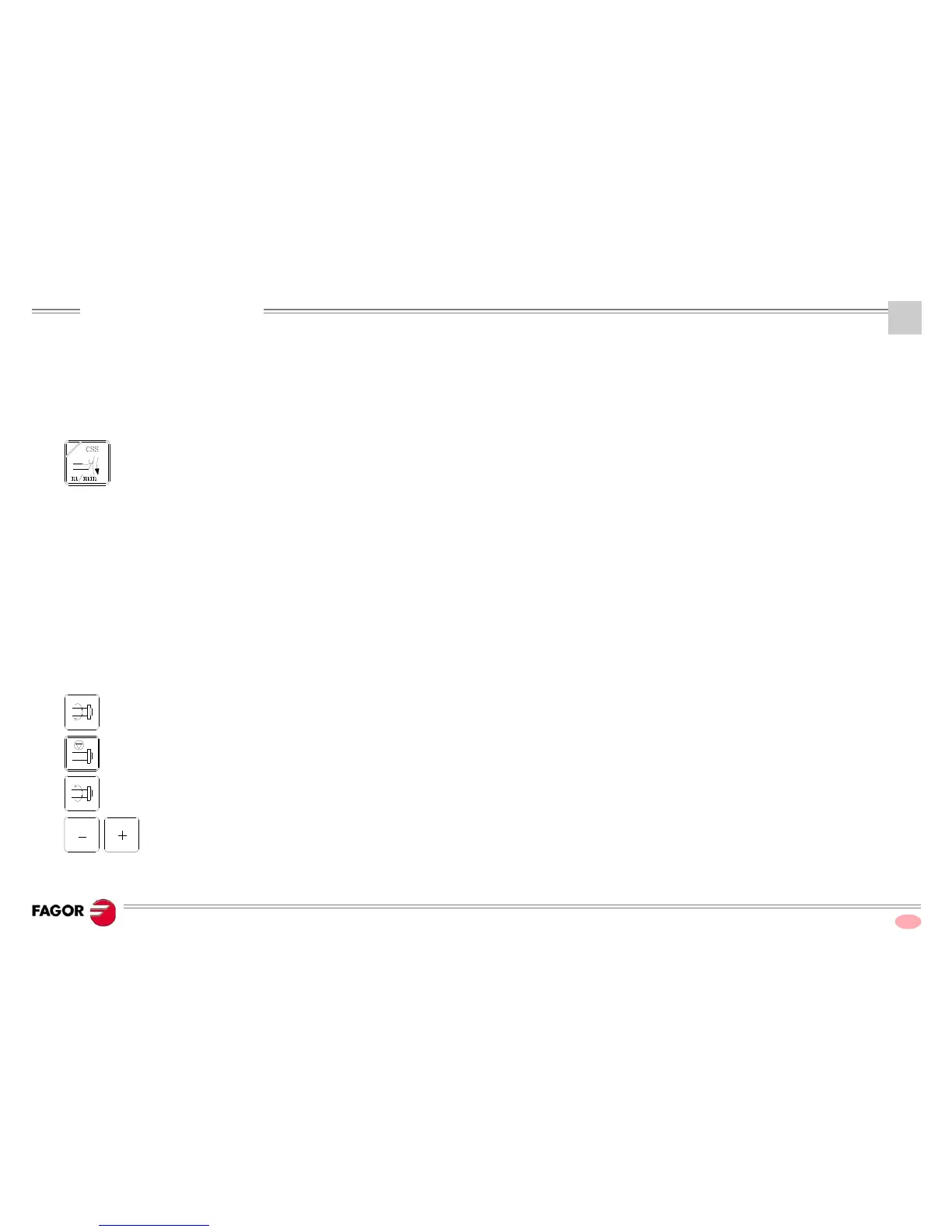SELF-TEACHING MANUAL
37
·TC· Option
MANUAL PRACTICE.
3
3.3 Spindle.
Use the keys of the operator panel to start the spindle.
The spindle of a CNC machine can work in two modes. The constant surface speed mode is selected with the [CSS]
key.
• Working in RPM mode (revolutions per minute).
• Working in CSS (constant surface speed) mode.
In CSS mode, the turning speed changes depending on the position of the X axis.
• If X decreases, the turning speed increases.
• If X increases, the turning speed decreases.
Spindle clockwise. Clockwise.
Stops the spindle.
Spindle counterclockwise. Counterclockwise.
Increase or decrease the percentage of spindle speed.
