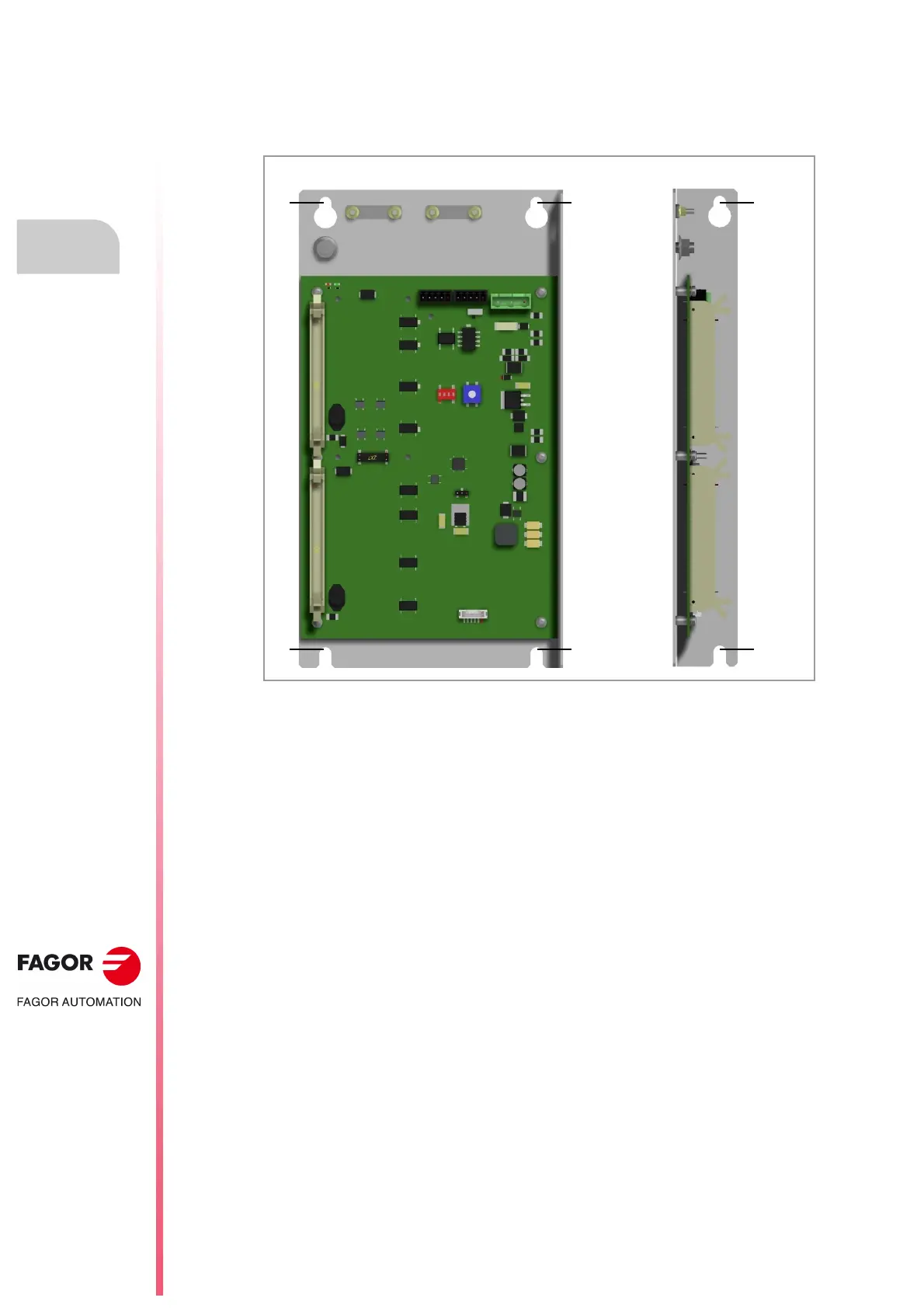Remote modules. RIO5, RIOW and RIOR series.
CNCelite
8058 8060
8065 8070
5.
RIOR-E-48I32O / RIOR-E-48I32O-ANALOG (CANOPEN).
Dimensions and mounting of the module.
ꞏ88ꞏ
REF. 2107
Mounting the module.
The RIOR module may be mounted onto the electrical cabinet in two positions; parallel to
the cabinet with 4 mounting points or perpendicular to it with two mounting points. Use M6
bolts to secure the modules.
Connection of the modules.
Join the ground terminal of the module to the cabinet chassis. Each module is connected
to the system (central unit, keyboard, etc.) through the CAN bus as described later on.
Mounting parallel to the cabinet. Mounting perpendicular to the cabinet.