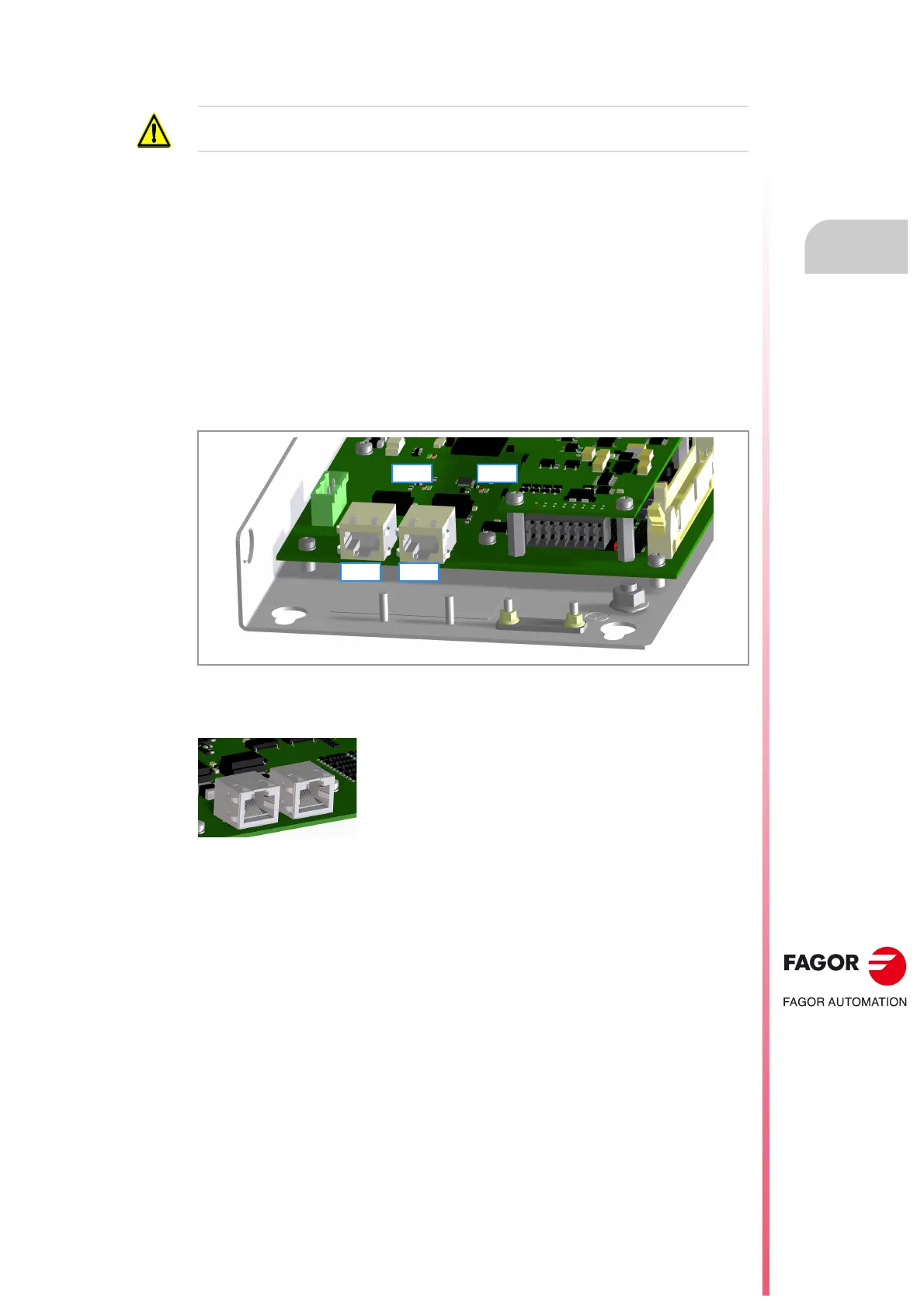DRAFT DRAFT DRAFT DRAFT DRAFT
DRAFT DRAFT DRAFT DRAFT DRAFT
Remote modules. RIO5, RIOW and RIOR series.
CNCelite
8058 8060
8065 8070
RIOR-E-48I32O / RIOR-E-48I32O-ANALOG (ETHERCAT).
Connections.
ꞏ115ꞏ
REF. 2107
6.7 Connections.
6.7.1 Ground connection.
The ground terminal of the module must be connected to the main ground terminal.
6.7.2 EtherCAT bus connection.
Use both B64 connectors to connect the module to the bus. Insert the cable coming from
the previous module into the IN connector and the cable going to the following module the
OUT connector. If the module is the last bus element, do not use the OUT connector.
Connector.
Do not make any connections when the module is powered. Disconnect the power to the module before
making a connection.
Two RJ45 connectors for 8-wire cable; one input and another
output.
