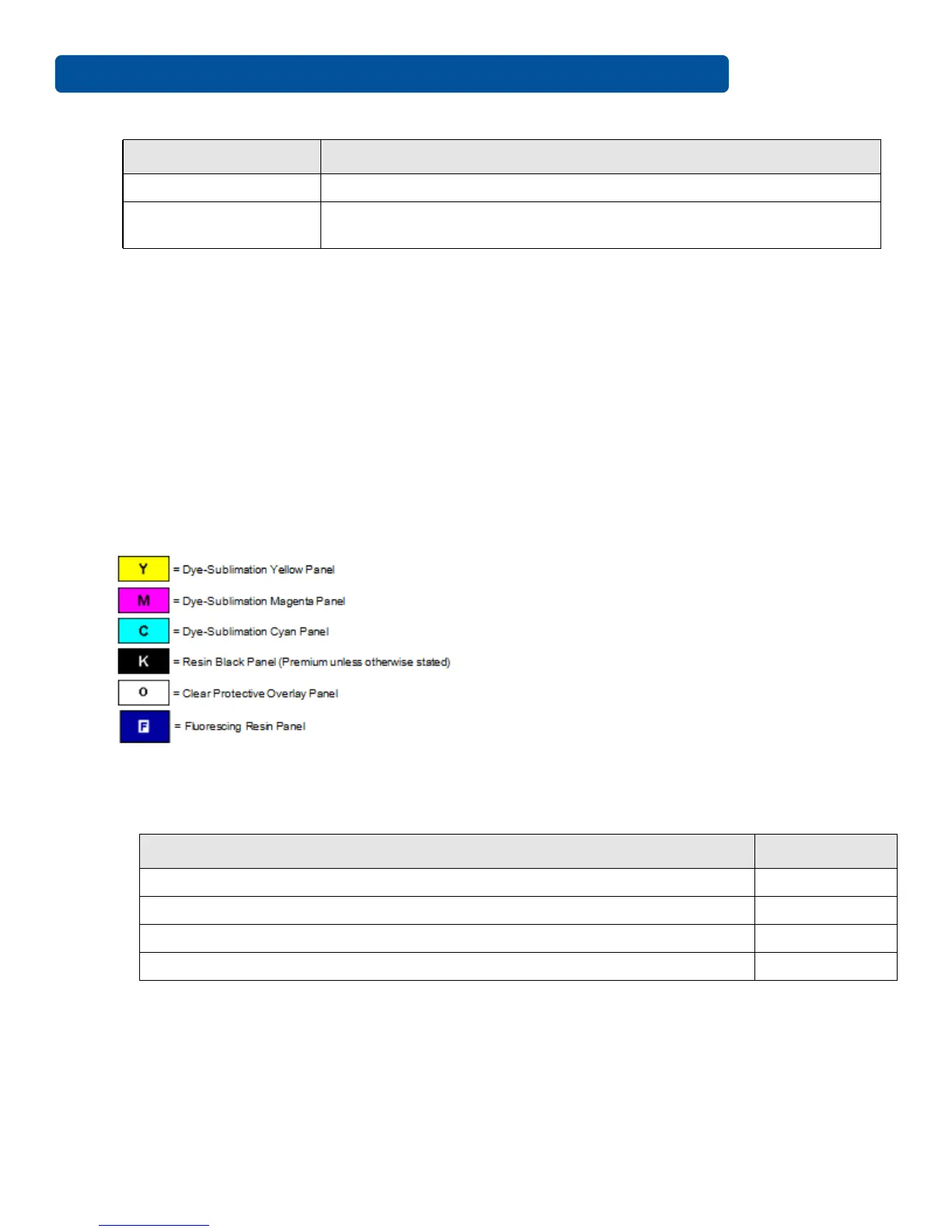June 2014 PLT-01277, Version: 1.2
Page 1-9 Specifications
1.5 Functional Specifications
This card printer utilizes two different, yet closely related printing technologies to achieve its
remarkable direct-to-card print quality for dye-sublimation and resin thermal transfer.
1.6 Printer Components: Print Ribbons
Print ribbons are available in several versions to meet a variety of requirements - resin-only, dye-
sublimation-only and combination dye-sublimation / resin versions.
To make it easier to remember which print ribbons are which, a letter code has been developed to
indicate the type of ribbon panels found on each ribbon. This letter code is as follows:Ribbon Types
and Print Counts
The following table lists print capability of each ribbon type:
1.6.1 Ribbon Type/Count Table
The following table lists print capability of each ribbon type
Software FARGO Workbench™ Diagnosis Utility
Display
Status indicated by button color (red or blue), flashing, always on or
always off.
Ribbon Count
YMCKO – Full Color/Resin Black / Overlay 100
K – Standard Resin 1000
K – Premium Resin 1000
Colored Resin 1000
Term Function
